Please enter your email to continue
Please enter your password to continue
For a better experience, please open this link using Chrome or Firefox
OkStatic Title
Contact us:

- %3Cp%3E%3Cspan%20style%3D%22font-size%3A%2013px%3B%22%3EThe%20latest%20version%20of%20Juniper%20Apstra%20supports%20the%20Policy%20Assurance%20feature.%20In%20this%20quick%20walkthrough%2C%20we%20will%20see%20how%20to%20create%20a%20policy%20and%20enforce%20it.%3C/span%3E%3C/p%3E
- %3Cp%3E%3Cspan%20style%3D%22font-size%3A%2013px%3B%22%3EFabric%20Assurance%20is%20a%20feature%20that%20builds%20and%20maintains%20complex%20security%20policies%20that%20are%20implemented%20as%20Access%20Control%20Lists%20%28ACLs%29%20on%20the%20Juniper%20Apstra%20managed%20devices.%3C/span%3E%3C/p%3E
- %3Cp%3E%3Cspan%20style%3D%22font-size%3A%2013px%3B%22%3EEndpoints%20are%20the%20most%20basic%20elements%20of%20any%20policy%20as%20the%20endpoints%20are%20the%20ones%20where%20the%20policy%20is%20applied.%3C/span%3E%3C/p%3E
- %3Cp%3E%3Cspan%20style%3D%22font-size%3A%2013px%3B%22%3EEndpoints%20represent%20servers%20or%20other%20workloads%2C%20subnets%20or%20entire%20VRFs.%20These%20endpoints%20can%20be%20either%20internal%20or%20external%20to%20the%20managed%20fabric.%20Multiple%20endpoints%20can%20be%20grouped%20together%20to%20form%20End%20Point%20Groups.%3C/span%3E%3C/p%3E%0A%3Cp%3E%3Cspan%20style%3D%22font-size%3A%2013px%3B%22%3ELet%20us%20create%20a%20policy%20in%20the%20next%20step.%3C/span%3E%3C/p%3E
- %3Cp%3E%3Cspan%20style%3D%22font-size%3A%2013px%3B%22%3EAll%20the%20policies%20are%20conviniently%20visible%20from%20the%20policies%20tab.%20We%20can%20search%2C%20manage%2C%20change%20or%20create%20new%20policies%20using%20a%20simple%20intutitve%20Juniper%20Apstra%20UI.%3C/span%3E%3C/p%3E
- Click to add a name for the security policy
- Click to select a source point
- Select%20a%20source%20point%20from%20the%20drop%20down%20list
- Click%20to%20choose%20a%20destination%20point%20from%20the%20dropdown%20list
- Choose the destination point
- Click to add a rule
- Enter a name for the rule
- Choose the action and then the desired protocol for the security policy
- Choose the Protocol from the drop down menu
- Click to choose the source port
- Select the source port from the drop down menu
- Choose a destination port on which the action is to be enforced
- Click on create to finishing creating the new policy
- Committing the created policy
- Verify the details and then continue to commit the policy
- Click to commit the policy
- Click to commit the policy
- Click to view the active DC
- Verfiy if the policy was correctly deployed
- Click%20on%20Config
- Scroll down to search for the policy
- View%20the%20policy

1
1
- %3Cp%3E%3Cspan%20style%3D%22font-size%3A%2013px%3B%22%3EThe%20latest%20version%20of%20Juniper%20Apstra%20supports%20the%20Policy%20Assurance%20feature.%20In%20this%20quick%20walkthrough%2C%20we%20will%20see%20how%20to%20create%20a%20policy%20and%20enforce%20it.%3C/span%3E%3C/p%3E
- %3Cp%3E%3Cspan%20style%3D%22font-size%3A%2013px%3B%22%3EFabric%20Assurance%20is%20a%20feature%20that%20builds%20and%20maintains%20complex%20security%20policies%20that%20are%20implemented%20as%20Access%20Control%20Lists%20%28ACLs%29%20on%20the%20Juniper%20Apstra%20managed%20devices.%3C/span%3E%3C/p%3E
- %3Cp%3E%3Cspan%20style%3D%22font-size%3A%2013px%3B%22%3EEndpoints%20are%20the%20most%20basic%20elements%20of%20any%20policy%20as%20the%20endpoints%20are%20the%20ones%20where%20the%20policy%20is%20applied.%3C/span%3E%3C/p%3E
- %3Cp%3E%3Cspan%20style%3D%22font-size%3A%2013px%3B%22%3EEndpoints%20represent%20servers%20or%20other%20workloads%2C%20subnets%20or%20entire%20VRFs.%20These%20endpoints%20can%20be%20either%20internal%20or%20external%20to%20the%20managed%20fabric.%20Multiple%20endpoints%20can%20be%20grouped%20together%20to%20form%20End%20Point%20Groups.%3C/span%3E%3C/p%3E%0A%3Cp%3E%3Cspan%20style%3D%22font-size%3A%2013px%3B%22%3ELet%20us%20create%20a%20policy%20in%20the%20next%20step.%3C/span%3E%3C/p%3E
- %3Cp%3E%3Cspan%20style%3D%22font-size%3A%2013px%3B%22%3EAll%20the%20policies%20are%20conviniently%20visible%20from%20the%20policies%20tab.%20We%20can%20search%2C%20manage%2C%20change%20or%20create%20new%20policies%20using%20a%20simple%20intutitve%20Juniper%20Apstra%20UI.%3C/span%3E%3C/p%3E
- Click to add a name for the security policy
- Click to select a source point
- Select%20a%20source%20point%20from%20the%20drop%20down%20list
- Click%20to%20choose%20a%20destination%20point%20from%20the%20dropdown%20list
- Choose the destination point
- Click to add a rule
- Enter a name for the rule
- Choose the action and then the desired protocol for the security policy
- Choose the Protocol from the drop down menu
- Click to choose the source port
- Select the source port from the drop down menu
- Choose a destination port on which the action is to be enforced
- Click on create to finishing creating the new policy
- Committing the created policy
- Verify the details and then continue to commit the policy
- Click to commit the policy
- Click to commit the policy
- Click to view the active DC
- Verfiy if the policy was correctly deployed
- Click%20on%20Config
- Scroll down to search for the policy
- View%20the%20policy

%3Cp%3E%3Cspan%20style%3D%22font-size%3A%2013px%3B%22%3EThe%20latest%20version%20of%20Juniper%20Apstra%20supports%20the%20Policy%20Assurance%20feature.%20In%20this%20quick%20walkthrough%2C%20we%20will%20see%20how%20to%20create%20a%20policy%20and%20enforce%20it.%3C/span%3E%3C/p%3E
%3Cp%3E%3Cspan%20style%3D%22font-size%3A%2013px%3B%22%3EThe%20latest%20version%20of%20Juniper%20Apstra%20supports%20the%20Policy%20Assurance%20feature.%20In%20this%20quick%20walkthrough%2C%20we%20will%20see%20how%20to%20create%20a%20policy%20and%20enforce%20it.%3C/span%3E%3C/p%3E
- %3Cp%3E%3Cspan%20style%3D%22font-size%3A%2013px%3B%22%3EThe%20latest%20version%20of%20Juniper%20Apstra%20supports%20the%20Policy%20Assurance%20feature.%20In%20this%20quick%20walkthrough%2C%20we%20will%20see%20how%20to%20create%20a%20policy%20and%20enforce%20it.%3C/span%3E%3C/p%3E
- %3Cp%3E%3Cspan%20style%3D%22font-size%3A%2013px%3B%22%3EFabric%20Assurance%20is%20a%20feature%20that%20builds%20and%20maintains%20complex%20security%20policies%20that%20are%20implemented%20as%20Access%20Control%20Lists%20%28ACLs%29%20on%20the%20Juniper%20Apstra%20managed%20devices.%3C/span%3E%3C/p%3E
- %3Cp%3E%3Cspan%20style%3D%22font-size%3A%2013px%3B%22%3EEndpoints%20are%20the%20most%20basic%20elements%20of%20any%20policy%20as%20the%20endpoints%20are%20the%20ones%20where%20the%20policy%20is%20applied.%3C/span%3E%3C/p%3E
- %3Cp%3E%3Cspan%20style%3D%22font-size%3A%2013px%3B%22%3EEndpoints%20represent%20servers%20or%20other%20workloads%2C%20subnets%20or%20entire%20VRFs.%20These%20endpoints%20can%20be%20either%20internal%20or%20external%20to%20the%20managed%20fabric.%20Multiple%20endpoints%20can%20be%20grouped%20together%20to%20form%20End%20Point%20Groups.%3C/span%3E%3C/p%3E%0A%3Cp%3E%3Cspan%20style%3D%22font-size%3A%2013px%3B%22%3ELet%20us%20create%20a%20policy%20in%20the%20next%20step.%3C/span%3E%3C/p%3E
- %3Cp%3E%3Cspan%20style%3D%22font-size%3A%2013px%3B%22%3EAll%20the%20policies%20are%20conviniently%20visible%20from%20the%20policies%20tab.%20We%20can%20search%2C%20manage%2C%20change%20or%20create%20new%20policies%20using%20a%20simple%20intutitve%20Juniper%20Apstra%20UI.%3C/span%3E%3C/p%3E
- Click to add a name for the security policy
- Click to select a source point
- Select%20a%20source%20point%20from%20the%20drop%20down%20list
- Click%20to%20choose%20a%20destination%20point%20from%20the%20dropdown%20list
- Choose the destination point
- Click to add a rule
- Enter a name for the rule
- Choose the action and then the desired protocol for the security policy
- Choose the Protocol from the drop down menu
- Click to choose the source port
- Select the source port from the drop down menu
- Choose a destination port on which the action is to be enforced
- Click on create to finishing creating the new policy
- Committing the created policy
- Verify the details and then continue to commit the policy
- Click to commit the policy
- Click to commit the policy
- Click to view the active DC
- Verfiy if the policy was correctly deployed
- Click%20on%20Config
- Scroll down to search for the policy
- View%20the%20policy
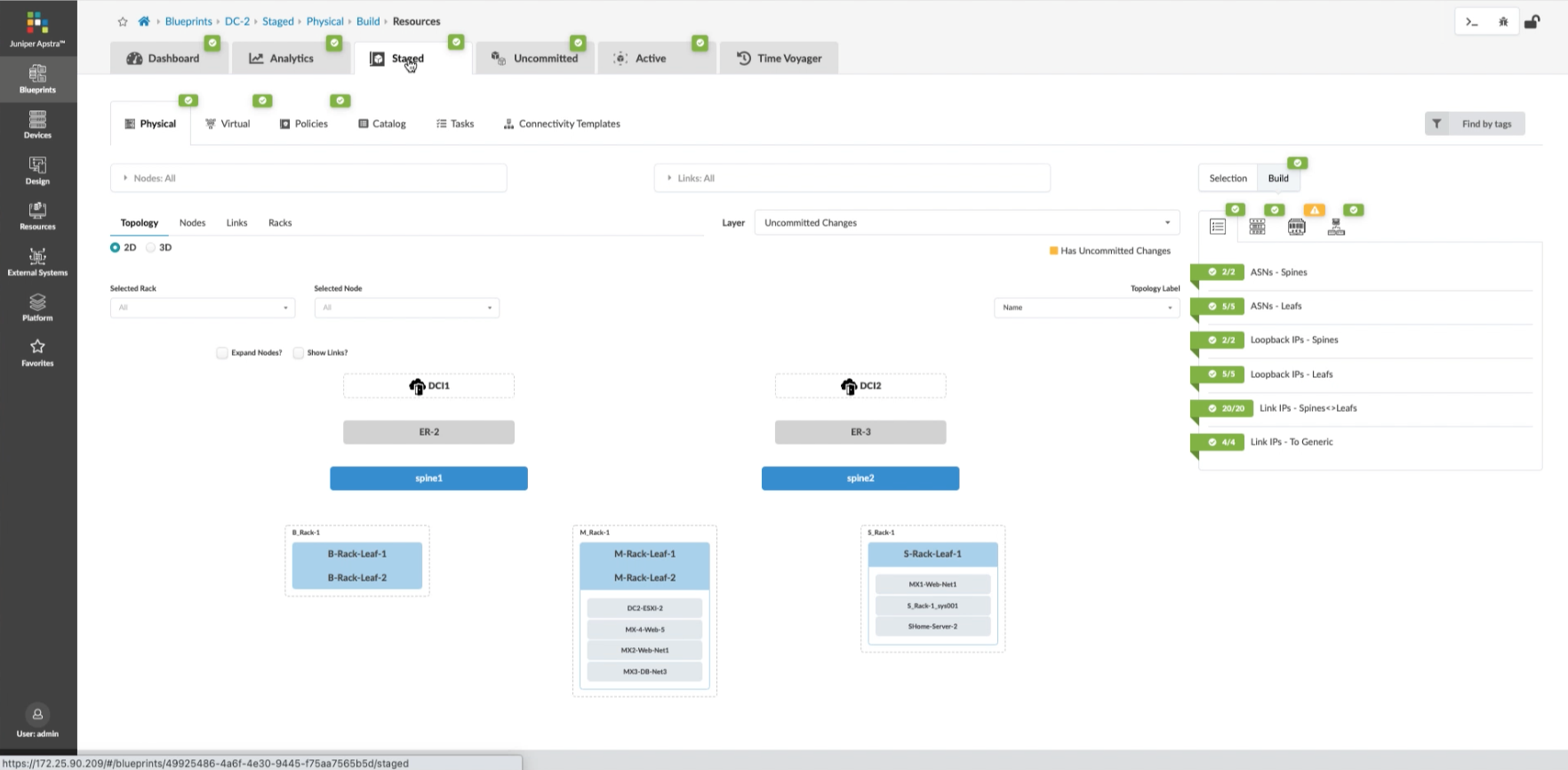
%3Cp%3E%3Cspan%20style%3D%22font-size%3A%2013px%3B%22%3EFabric%20Assurance%20is%20a%20feature%20that%20builds%20and%20maintains%20complex%20security%20policies%20that%20are%20implemented%20as%20Access%20Control%20Lists%20%28ACLs%29%20on%20the%20Juniper%20Apstra%20managed%20devices.%3C/span%3E%3C/p%3E
%3Cp%3E%3Cspan%20style%3D%22font-size%3A%2013px%3B%22%3EFabric%20Assurance%20is%20a%20feature%20that%20builds%20and%20maintains%20complex%20security%20policies%20that%20are%20implemented%20as%20Access%20Control%20Lists%20%28ACLs%29%20on%20the%20Juniper%20Apstra%20managed%20devices.%3C/span%3E%3C/p%3E
- %3Cp%3E%3Cspan%20style%3D%22font-size%3A%2013px%3B%22%3EThe%20latest%20version%20of%20Juniper%20Apstra%20supports%20the%20Policy%20Assurance%20feature.%20In%20this%20quick%20walkthrough%2C%20we%20will%20see%20how%20to%20create%20a%20policy%20and%20enforce%20it.%3C/span%3E%3C/p%3E
- %3Cp%3E%3Cspan%20style%3D%22font-size%3A%2013px%3B%22%3EFabric%20Assurance%20is%20a%20feature%20that%20builds%20and%20maintains%20complex%20security%20policies%20that%20are%20implemented%20as%20Access%20Control%20Lists%20%28ACLs%29%20on%20the%20Juniper%20Apstra%20managed%20devices.%3C/span%3E%3C/p%3E
- %3Cp%3E%3Cspan%20style%3D%22font-size%3A%2013px%3B%22%3EEndpoints%20are%20the%20most%20basic%20elements%20of%20any%20policy%20as%20the%20endpoints%20are%20the%20ones%20where%20the%20policy%20is%20applied.%3C/span%3E%3C/p%3E
- %3Cp%3E%3Cspan%20style%3D%22font-size%3A%2013px%3B%22%3EEndpoints%20represent%20servers%20or%20other%20workloads%2C%20subnets%20or%20entire%20VRFs.%20These%20endpoints%20can%20be%20either%20internal%20or%20external%20to%20the%20managed%20fabric.%20Multiple%20endpoints%20can%20be%20grouped%20together%20to%20form%20End%20Point%20Groups.%3C/span%3E%3C/p%3E%0A%3Cp%3E%3Cspan%20style%3D%22font-size%3A%2013px%3B%22%3ELet%20us%20create%20a%20policy%20in%20the%20next%20step.%3C/span%3E%3C/p%3E
- %3Cp%3E%3Cspan%20style%3D%22font-size%3A%2013px%3B%22%3EAll%20the%20policies%20are%20conviniently%20visible%20from%20the%20policies%20tab.%20We%20can%20search%2C%20manage%2C%20change%20or%20create%20new%20policies%20using%20a%20simple%20intutitve%20Juniper%20Apstra%20UI.%3C/span%3E%3C/p%3E
- Click to add a name for the security policy
- Click to select a source point
- Select%20a%20source%20point%20from%20the%20drop%20down%20list
- Click%20to%20choose%20a%20destination%20point%20from%20the%20dropdown%20list
- Choose the destination point
- Click to add a rule
- Enter a name for the rule
- Choose the action and then the desired protocol for the security policy
- Choose the Protocol from the drop down menu
- Click to choose the source port
- Select the source port from the drop down menu
- Choose a destination port on which the action is to be enforced
- Click on create to finishing creating the new policy
- Committing the created policy
- Verify the details and then continue to commit the policy
- Click to commit the policy
- Click to commit the policy
- Click to view the active DC
- Verfiy if the policy was correctly deployed
- Click%20on%20Config
- Scroll down to search for the policy
- View%20the%20policy

%3Cp%3E%3Cspan%20style%3D%22font-size%3A%2013px%3B%22%3EEndpoints%20are%20the%20most%20basic%20elements%20of%20any%20policy%20as%20the%20endpoints%20are%20the%20ones%20where%20the%20policy%20is%20applied.%3C/span%3E%3C/p%3E
%3Cp%3E%3Cspan%20style%3D%22font-size%3A%2013px%3B%22%3EEndpoints%20are%20the%20most%20basic%20elements%20of%20any%20policy%20as%20the%20endpoints%20are%20the%20ones%20where%20the%20policy%20is%20applied.%3C/span%3E%3C/p%3E
- %3Cp%3E%3Cspan%20style%3D%22font-size%3A%2013px%3B%22%3EThe%20latest%20version%20of%20Juniper%20Apstra%20supports%20the%20Policy%20Assurance%20feature.%20In%20this%20quick%20walkthrough%2C%20we%20will%20see%20how%20to%20create%20a%20policy%20and%20enforce%20it.%3C/span%3E%3C/p%3E
- %3Cp%3E%3Cspan%20style%3D%22font-size%3A%2013px%3B%22%3EFabric%20Assurance%20is%20a%20feature%20that%20builds%20and%20maintains%20complex%20security%20policies%20that%20are%20implemented%20as%20Access%20Control%20Lists%20%28ACLs%29%20on%20the%20Juniper%20Apstra%20managed%20devices.%3C/span%3E%3C/p%3E
- %3Cp%3E%3Cspan%20style%3D%22font-size%3A%2013px%3B%22%3EEndpoints%20are%20the%20most%20basic%20elements%20of%20any%20policy%20as%20the%20endpoints%20are%20the%20ones%20where%20the%20policy%20is%20applied.%3C/span%3E%3C/p%3E
- %3Cp%3E%3Cspan%20style%3D%22font-size%3A%2013px%3B%22%3EEndpoints%20represent%20servers%20or%20other%20workloads%2C%20subnets%20or%20entire%20VRFs.%20These%20endpoints%20can%20be%20either%20internal%20or%20external%20to%20the%20managed%20fabric.%20Multiple%20endpoints%20can%20be%20grouped%20together%20to%20form%20End%20Point%20Groups.%3C/span%3E%3C/p%3E%0A%3Cp%3E%3Cspan%20style%3D%22font-size%3A%2013px%3B%22%3ELet%20us%20create%20a%20policy%20in%20the%20next%20step.%3C/span%3E%3C/p%3E
- %3Cp%3E%3Cspan%20style%3D%22font-size%3A%2013px%3B%22%3EAll%20the%20policies%20are%20conviniently%20visible%20from%20the%20policies%20tab.%20We%20can%20search%2C%20manage%2C%20change%20or%20create%20new%20policies%20using%20a%20simple%20intutitve%20Juniper%20Apstra%20UI.%3C/span%3E%3C/p%3E
- Click to add a name for the security policy
- Click to select a source point
- Select%20a%20source%20point%20from%20the%20drop%20down%20list
- Click%20to%20choose%20a%20destination%20point%20from%20the%20dropdown%20list
- Choose the destination point
- Click to add a rule
- Enter a name for the rule
- Choose the action and then the desired protocol for the security policy
- Choose the Protocol from the drop down menu
- Click to choose the source port
- Select the source port from the drop down menu
- Choose a destination port on which the action is to be enforced
- Click on create to finishing creating the new policy
- Committing the created policy
- Verify the details and then continue to commit the policy
- Click to commit the policy
- Click to commit the policy
- Click to view the active DC
- Verfiy if the policy was correctly deployed
- Click%20on%20Config
- Scroll down to search for the policy
- View%20the%20policy

%3Cp%3E%3Cspan%20style%3D%22font-size%3A%2013px%3B%22%3EEndpoints%20represent%20servers%20or%20other%20workloads%2C%20subnets%20or%20entire%20VRFs.%20These%20endpoints%20can%20be%20either%20internal%20or%20external%20to%20the%20managed%20fabric.%20Multiple%20endpoints%20can%20be%20grouped%20together%20to%20form%20End%20Point%20Groups.%3C/span%3E%3C/p%3E%0A%3Cp%3E%3Cspan%20style%3D%22font-size%3A%2013px%3B%22%3ELet%20us%20create%20a%20policy%20in%20the%20next%20step.%3C/span%3E%3C/p%3E
%3Cp%3E%3Cspan%20style%3D%22font-size%3A%2013px%3B%22%3EEndpoints%20represent%20servers%20or%20other%20workloads%2C%20subnets%20or%20entire%20VRFs.%20These%20endpoints%20can%20be%20either%20internal%20or%20external%20to%20the%20managed%20fabric.%20Multiple%20endpoints%20can%20be%20grouped%20together%20to%20form%20End%20Point%20Groups.%3C/span%3E%3C/p%3E%0A%3Cp%3E%3Cspan%20style%3D%22font-size%3A%2013px%3B%22%3ELet%20us%20create%20a%20policy%20in%20the%20next%20step.%3C/span%3E%3C/p%3E
- %3Cp%3E%3Cspan%20style%3D%22font-size%3A%2013px%3B%22%3EThe%20latest%20version%20of%20Juniper%20Apstra%20supports%20the%20Policy%20Assurance%20feature.%20In%20this%20quick%20walkthrough%2C%20we%20will%20see%20how%20to%20create%20a%20policy%20and%20enforce%20it.%3C/span%3E%3C/p%3E
- %3Cp%3E%3Cspan%20style%3D%22font-size%3A%2013px%3B%22%3EFabric%20Assurance%20is%20a%20feature%20that%20builds%20and%20maintains%20complex%20security%20policies%20that%20are%20implemented%20as%20Access%20Control%20Lists%20%28ACLs%29%20on%20the%20Juniper%20Apstra%20managed%20devices.%3C/span%3E%3C/p%3E
- %3Cp%3E%3Cspan%20style%3D%22font-size%3A%2013px%3B%22%3EEndpoints%20are%20the%20most%20basic%20elements%20of%20any%20policy%20as%20the%20endpoints%20are%20the%20ones%20where%20the%20policy%20is%20applied.%3C/span%3E%3C/p%3E
- %3Cp%3E%3Cspan%20style%3D%22font-size%3A%2013px%3B%22%3EEndpoints%20represent%20servers%20or%20other%20workloads%2C%20subnets%20or%20entire%20VRFs.%20These%20endpoints%20can%20be%20either%20internal%20or%20external%20to%20the%20managed%20fabric.%20Multiple%20endpoints%20can%20be%20grouped%20together%20to%20form%20End%20Point%20Groups.%3C/span%3E%3C/p%3E%0A%3Cp%3E%3Cspan%20style%3D%22font-size%3A%2013px%3B%22%3ELet%20us%20create%20a%20policy%20in%20the%20next%20step.%3C/span%3E%3C/p%3E
- %3Cp%3E%3Cspan%20style%3D%22font-size%3A%2013px%3B%22%3EAll%20the%20policies%20are%20conviniently%20visible%20from%20the%20policies%20tab.%20We%20can%20search%2C%20manage%2C%20change%20or%20create%20new%20policies%20using%20a%20simple%20intutitve%20Juniper%20Apstra%20UI.%3C/span%3E%3C/p%3E
- Click to add a name for the security policy
- Click to select a source point
- Select%20a%20source%20point%20from%20the%20drop%20down%20list
- Click%20to%20choose%20a%20destination%20point%20from%20the%20dropdown%20list
- Choose the destination point
- Click to add a rule
- Enter a name for the rule
- Choose the action and then the desired protocol for the security policy
- Choose the Protocol from the drop down menu
- Click to choose the source port
- Select the source port from the drop down menu
- Choose a destination port on which the action is to be enforced
- Click on create to finishing creating the new policy
- Committing the created policy
- Verify the details and then continue to commit the policy
- Click to commit the policy
- Click to commit the policy
- Click to view the active DC
- Verfiy if the policy was correctly deployed
- Click%20on%20Config
- Scroll down to search for the policy
- View%20the%20policy

%3Cp%3E%3Cspan%20style%3D%22font-size%3A%2013px%3B%22%3EAll%20the%20policies%20are%20conviniently%20visible%20from%20the%20policies%20tab.%20We%20can%20search%2C%20manage%2C%20change%20or%20create%20new%20policies%20using%20a%20simple%20intutitve%20Juniper%20Apstra%20UI.%3C/span%3E%3C/p%3E
%3Cp%3E%3Cspan%20style%3D%22font-size%3A%2013px%3B%22%3EAll%20the%20policies%20are%20conviniently%20visible%20from%20the%20policies%20tab.%20We%20can%20search%2C%20manage%2C%20change%20or%20create%20new%20policies%20using%20a%20simple%20intutitve%20Juniper%20Apstra%20UI.%3C/span%3E%3C/p%3E
- %3Cp%3E%3Cspan%20style%3D%22font-size%3A%2013px%3B%22%3EThe%20latest%20version%20of%20Juniper%20Apstra%20supports%20the%20Policy%20Assurance%20feature.%20In%20this%20quick%20walkthrough%2C%20we%20will%20see%20how%20to%20create%20a%20policy%20and%20enforce%20it.%3C/span%3E%3C/p%3E
- %3Cp%3E%3Cspan%20style%3D%22font-size%3A%2013px%3B%22%3EFabric%20Assurance%20is%20a%20feature%20that%20builds%20and%20maintains%20complex%20security%20policies%20that%20are%20implemented%20as%20Access%20Control%20Lists%20%28ACLs%29%20on%20the%20Juniper%20Apstra%20managed%20devices.%3C/span%3E%3C/p%3E
- %3Cp%3E%3Cspan%20style%3D%22font-size%3A%2013px%3B%22%3EEndpoints%20are%20the%20most%20basic%20elements%20of%20any%20policy%20as%20the%20endpoints%20are%20the%20ones%20where%20the%20policy%20is%20applied.%3C/span%3E%3C/p%3E
- %3Cp%3E%3Cspan%20style%3D%22font-size%3A%2013px%3B%22%3EEndpoints%20represent%20servers%20or%20other%20workloads%2C%20subnets%20or%20entire%20VRFs.%20These%20endpoints%20can%20be%20either%20internal%20or%20external%20to%20the%20managed%20fabric.%20Multiple%20endpoints%20can%20be%20grouped%20together%20to%20form%20End%20Point%20Groups.%3C/span%3E%3C/p%3E%0A%3Cp%3E%3Cspan%20style%3D%22font-size%3A%2013px%3B%22%3ELet%20us%20create%20a%20policy%20in%20the%20next%20step.%3C/span%3E%3C/p%3E
- %3Cp%3E%3Cspan%20style%3D%22font-size%3A%2013px%3B%22%3EAll%20the%20policies%20are%20conviniently%20visible%20from%20the%20policies%20tab.%20We%20can%20search%2C%20manage%2C%20change%20or%20create%20new%20policies%20using%20a%20simple%20intutitve%20Juniper%20Apstra%20UI.%3C/span%3E%3C/p%3E
- Click to add a name for the security policy
- Click to select a source point
- Select%20a%20source%20point%20from%20the%20drop%20down%20list
- Click%20to%20choose%20a%20destination%20point%20from%20the%20dropdown%20list
- Choose the destination point
- Click to add a rule
- Enter a name for the rule
- Choose the action and then the desired protocol for the security policy
- Choose the Protocol from the drop down menu
- Click to choose the source port
- Select the source port from the drop down menu
- Choose a destination port on which the action is to be enforced
- Click on create to finishing creating the new policy
- Committing the created policy
- Verify the details and then continue to commit the policy
- Click to commit the policy
- Click to commit the policy
- Click to view the active DC
- Verfiy if the policy was correctly deployed
- Click%20on%20Config
- Scroll down to search for the policy
- View%20the%20policy
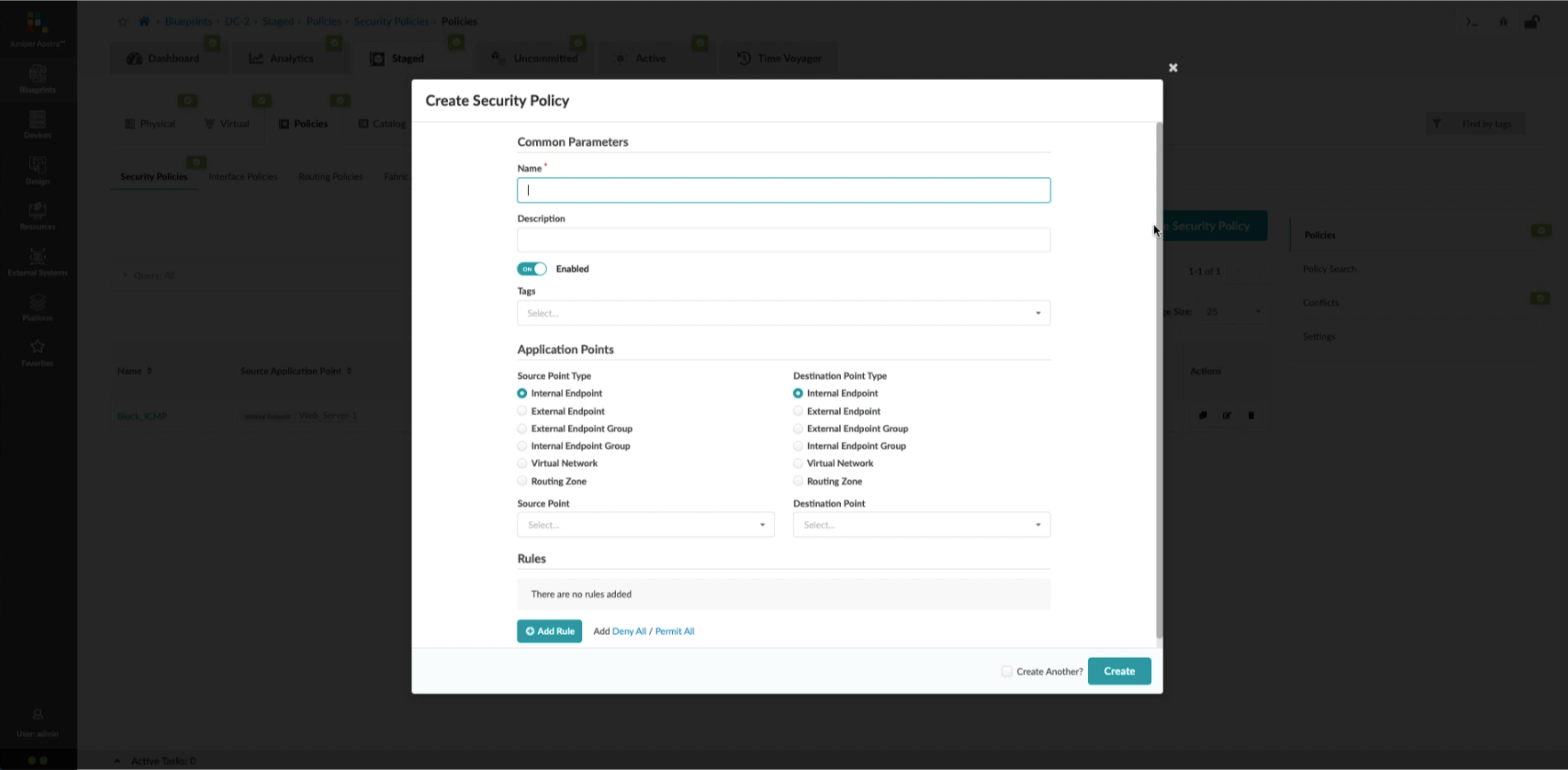
Click to add a name for the security policy
- %3Cp%3E%3Cspan%20style%3D%22font-size%3A%2013px%3B%22%3EThe%20latest%20version%20of%20Juniper%20Apstra%20supports%20the%20Policy%20Assurance%20feature.%20In%20this%20quick%20walkthrough%2C%20we%20will%20see%20how%20to%20create%20a%20policy%20and%20enforce%20it.%3C/span%3E%3C/p%3E
- %3Cp%3E%3Cspan%20style%3D%22font-size%3A%2013px%3B%22%3EFabric%20Assurance%20is%20a%20feature%20that%20builds%20and%20maintains%20complex%20security%20policies%20that%20are%20implemented%20as%20Access%20Control%20Lists%20%28ACLs%29%20on%20the%20Juniper%20Apstra%20managed%20devices.%3C/span%3E%3C/p%3E
- %3Cp%3E%3Cspan%20style%3D%22font-size%3A%2013px%3B%22%3EEndpoints%20are%20the%20most%20basic%20elements%20of%20any%20policy%20as%20the%20endpoints%20are%20the%20ones%20where%20the%20policy%20is%20applied.%3C/span%3E%3C/p%3E
- %3Cp%3E%3Cspan%20style%3D%22font-size%3A%2013px%3B%22%3EEndpoints%20represent%20servers%20or%20other%20workloads%2C%20subnets%20or%20entire%20VRFs.%20These%20endpoints%20can%20be%20either%20internal%20or%20external%20to%20the%20managed%20fabric.%20Multiple%20endpoints%20can%20be%20grouped%20together%20to%20form%20End%20Point%20Groups.%3C/span%3E%3C/p%3E%0A%3Cp%3E%3Cspan%20style%3D%22font-size%3A%2013px%3B%22%3ELet%20us%20create%20a%20policy%20in%20the%20next%20step.%3C/span%3E%3C/p%3E
- %3Cp%3E%3Cspan%20style%3D%22font-size%3A%2013px%3B%22%3EAll%20the%20policies%20are%20conviniently%20visible%20from%20the%20policies%20tab.%20We%20can%20search%2C%20manage%2C%20change%20or%20create%20new%20policies%20using%20a%20simple%20intutitve%20Juniper%20Apstra%20UI.%3C/span%3E%3C/p%3E
- Click to add a name for the security policy
- Click to select a source point
- Select%20a%20source%20point%20from%20the%20drop%20down%20list
- Click%20to%20choose%20a%20destination%20point%20from%20the%20dropdown%20list
- Choose the destination point
- Click to add a rule
- Enter a name for the rule
- Choose the action and then the desired protocol for the security policy
- Choose the Protocol from the drop down menu
- Click to choose the source port
- Select the source port from the drop down menu
- Choose a destination port on which the action is to be enforced
- Click on create to finishing creating the new policy
- Committing the created policy
- Verify the details and then continue to commit the policy
- Click to commit the policy
- Click to commit the policy
- Click to view the active DC
- Verfiy if the policy was correctly deployed
- Click%20on%20Config
- Scroll down to search for the policy
- View%20the%20policy

Click to select a source point
- %3Cp%3E%3Cspan%20style%3D%22font-size%3A%2013px%3B%22%3EThe%20latest%20version%20of%20Juniper%20Apstra%20supports%20the%20Policy%20Assurance%20feature.%20In%20this%20quick%20walkthrough%2C%20we%20will%20see%20how%20to%20create%20a%20policy%20and%20enforce%20it.%3C/span%3E%3C/p%3E
- %3Cp%3E%3Cspan%20style%3D%22font-size%3A%2013px%3B%22%3EFabric%20Assurance%20is%20a%20feature%20that%20builds%20and%20maintains%20complex%20security%20policies%20that%20are%20implemented%20as%20Access%20Control%20Lists%20%28ACLs%29%20on%20the%20Juniper%20Apstra%20managed%20devices.%3C/span%3E%3C/p%3E
- %3Cp%3E%3Cspan%20style%3D%22font-size%3A%2013px%3B%22%3EEndpoints%20are%20the%20most%20basic%20elements%20of%20any%20policy%20as%20the%20endpoints%20are%20the%20ones%20where%20the%20policy%20is%20applied.%3C/span%3E%3C/p%3E
- %3Cp%3E%3Cspan%20style%3D%22font-size%3A%2013px%3B%22%3EEndpoints%20represent%20servers%20or%20other%20workloads%2C%20subnets%20or%20entire%20VRFs.%20These%20endpoints%20can%20be%20either%20internal%20or%20external%20to%20the%20managed%20fabric.%20Multiple%20endpoints%20can%20be%20grouped%20together%20to%20form%20End%20Point%20Groups.%3C/span%3E%3C/p%3E%0A%3Cp%3E%3Cspan%20style%3D%22font-size%3A%2013px%3B%22%3ELet%20us%20create%20a%20policy%20in%20the%20next%20step.%3C/span%3E%3C/p%3E
- %3Cp%3E%3Cspan%20style%3D%22font-size%3A%2013px%3B%22%3EAll%20the%20policies%20are%20conviniently%20visible%20from%20the%20policies%20tab.%20We%20can%20search%2C%20manage%2C%20change%20or%20create%20new%20policies%20using%20a%20simple%20intutitve%20Juniper%20Apstra%20UI.%3C/span%3E%3C/p%3E
- Click to add a name for the security policy
- Click to select a source point
- Select%20a%20source%20point%20from%20the%20drop%20down%20list
- Click%20to%20choose%20a%20destination%20point%20from%20the%20dropdown%20list
- Choose the destination point
- Click to add a rule
- Enter a name for the rule
- Choose the action and then the desired protocol for the security policy
- Choose the Protocol from the drop down menu
- Click to choose the source port
- Select the source port from the drop down menu
- Choose a destination port on which the action is to be enforced
- Click on create to finishing creating the new policy
- Committing the created policy
- Verify the details and then continue to commit the policy
- Click to commit the policy
- Click to commit the policy
- Click to view the active DC
- Verfiy if the policy was correctly deployed
- Click%20on%20Config
- Scroll down to search for the policy
- View%20the%20policy

Select%20a%20source%20point%20from%20the%20drop%20down%20list
Select%20a%20source%20point%20from%20the%20drop%20down%20list
- %3Cp%3E%3Cspan%20style%3D%22font-size%3A%2013px%3B%22%3EThe%20latest%20version%20of%20Juniper%20Apstra%20supports%20the%20Policy%20Assurance%20feature.%20In%20this%20quick%20walkthrough%2C%20we%20will%20see%20how%20to%20create%20a%20policy%20and%20enforce%20it.%3C/span%3E%3C/p%3E
- %3Cp%3E%3Cspan%20style%3D%22font-size%3A%2013px%3B%22%3EFabric%20Assurance%20is%20a%20feature%20that%20builds%20and%20maintains%20complex%20security%20policies%20that%20are%20implemented%20as%20Access%20Control%20Lists%20%28ACLs%29%20on%20the%20Juniper%20Apstra%20managed%20devices.%3C/span%3E%3C/p%3E
- %3Cp%3E%3Cspan%20style%3D%22font-size%3A%2013px%3B%22%3EEndpoints%20are%20the%20most%20basic%20elements%20of%20any%20policy%20as%20the%20endpoints%20are%20the%20ones%20where%20the%20policy%20is%20applied.%3C/span%3E%3C/p%3E
- %3Cp%3E%3Cspan%20style%3D%22font-size%3A%2013px%3B%22%3EEndpoints%20represent%20servers%20or%20other%20workloads%2C%20subnets%20or%20entire%20VRFs.%20These%20endpoints%20can%20be%20either%20internal%20or%20external%20to%20the%20managed%20fabric.%20Multiple%20endpoints%20can%20be%20grouped%20together%20to%20form%20End%20Point%20Groups.%3C/span%3E%3C/p%3E%0A%3Cp%3E%3Cspan%20style%3D%22font-size%3A%2013px%3B%22%3ELet%20us%20create%20a%20policy%20in%20the%20next%20step.%3C/span%3E%3C/p%3E
- %3Cp%3E%3Cspan%20style%3D%22font-size%3A%2013px%3B%22%3EAll%20the%20policies%20are%20conviniently%20visible%20from%20the%20policies%20tab.%20We%20can%20search%2C%20manage%2C%20change%20or%20create%20new%20policies%20using%20a%20simple%20intutitve%20Juniper%20Apstra%20UI.%3C/span%3E%3C/p%3E
- Click to add a name for the security policy
- Click to select a source point
- Select%20a%20source%20point%20from%20the%20drop%20down%20list
- Click%20to%20choose%20a%20destination%20point%20from%20the%20dropdown%20list
- Choose the destination point
- Click to add a rule
- Enter a name for the rule
- Choose the action and then the desired protocol for the security policy
- Choose the Protocol from the drop down menu
- Click to choose the source port
- Select the source port from the drop down menu
- Choose a destination port on which the action is to be enforced
- Click on create to finishing creating the new policy
- Committing the created policy
- Verify the details and then continue to commit the policy
- Click to commit the policy
- Click to commit the policy
- Click to view the active DC
- Verfiy if the policy was correctly deployed
- Click%20on%20Config
- Scroll down to search for the policy
- View%20the%20policy

Click%20to%20choose%20a%20destination%20point%20from%20the%20dropdown%20list
Click%20to%20choose%20a%20destination%20point%20from%20the%20dropdown%20list
- %3Cp%3E%3Cspan%20style%3D%22font-size%3A%2013px%3B%22%3EThe%20latest%20version%20of%20Juniper%20Apstra%20supports%20the%20Policy%20Assurance%20feature.%20In%20this%20quick%20walkthrough%2C%20we%20will%20see%20how%20to%20create%20a%20policy%20and%20enforce%20it.%3C/span%3E%3C/p%3E
- %3Cp%3E%3Cspan%20style%3D%22font-size%3A%2013px%3B%22%3EFabric%20Assurance%20is%20a%20feature%20that%20builds%20and%20maintains%20complex%20security%20policies%20that%20are%20implemented%20as%20Access%20Control%20Lists%20%28ACLs%29%20on%20the%20Juniper%20Apstra%20managed%20devices.%3C/span%3E%3C/p%3E
- %3Cp%3E%3Cspan%20style%3D%22font-size%3A%2013px%3B%22%3EEndpoints%20are%20the%20most%20basic%20elements%20of%20any%20policy%20as%20the%20endpoints%20are%20the%20ones%20where%20the%20policy%20is%20applied.%3C/span%3E%3C/p%3E
- %3Cp%3E%3Cspan%20style%3D%22font-size%3A%2013px%3B%22%3EEndpoints%20represent%20servers%20or%20other%20workloads%2C%20subnets%20or%20entire%20VRFs.%20These%20endpoints%20can%20be%20either%20internal%20or%20external%20to%20the%20managed%20fabric.%20Multiple%20endpoints%20can%20be%20grouped%20together%20to%20form%20End%20Point%20Groups.%3C/span%3E%3C/p%3E%0A%3Cp%3E%3Cspan%20style%3D%22font-size%3A%2013px%3B%22%3ELet%20us%20create%20a%20policy%20in%20the%20next%20step.%3C/span%3E%3C/p%3E
- %3Cp%3E%3Cspan%20style%3D%22font-size%3A%2013px%3B%22%3EAll%20the%20policies%20are%20conviniently%20visible%20from%20the%20policies%20tab.%20We%20can%20search%2C%20manage%2C%20change%20or%20create%20new%20policies%20using%20a%20simple%20intutitve%20Juniper%20Apstra%20UI.%3C/span%3E%3C/p%3E
- Click to add a name for the security policy
- Click to select a source point
- Select%20a%20source%20point%20from%20the%20drop%20down%20list
- Click%20to%20choose%20a%20destination%20point%20from%20the%20dropdown%20list
- Choose the destination point
- Click to add a rule
- Enter a name for the rule
- Choose the action and then the desired protocol for the security policy
- Choose the Protocol from the drop down menu
- Click to choose the source port
- Select the source port from the drop down menu
- Choose a destination port on which the action is to be enforced
- Click on create to finishing creating the new policy
- Committing the created policy
- Verify the details and then continue to commit the policy
- Click to commit the policy
- Click to commit the policy
- Click to view the active DC
- Verfiy if the policy was correctly deployed
- Click%20on%20Config
- Scroll down to search for the policy
- View%20the%20policy

Choose the destination point
- %3Cp%3E%3Cspan%20style%3D%22font-size%3A%2013px%3B%22%3EThe%20latest%20version%20of%20Juniper%20Apstra%20supports%20the%20Policy%20Assurance%20feature.%20In%20this%20quick%20walkthrough%2C%20we%20will%20see%20how%20to%20create%20a%20policy%20and%20enforce%20it.%3C/span%3E%3C/p%3E
- %3Cp%3E%3Cspan%20style%3D%22font-size%3A%2013px%3B%22%3EFabric%20Assurance%20is%20a%20feature%20that%20builds%20and%20maintains%20complex%20security%20policies%20that%20are%20implemented%20as%20Access%20Control%20Lists%20%28ACLs%29%20on%20the%20Juniper%20Apstra%20managed%20devices.%3C/span%3E%3C/p%3E
- %3Cp%3E%3Cspan%20style%3D%22font-size%3A%2013px%3B%22%3EEndpoints%20are%20the%20most%20basic%20elements%20of%20any%20policy%20as%20the%20endpoints%20are%20the%20ones%20where%20the%20policy%20is%20applied.%3C/span%3E%3C/p%3E
- %3Cp%3E%3Cspan%20style%3D%22font-size%3A%2013px%3B%22%3EEndpoints%20represent%20servers%20or%20other%20workloads%2C%20subnets%20or%20entire%20VRFs.%20These%20endpoints%20can%20be%20either%20internal%20or%20external%20to%20the%20managed%20fabric.%20Multiple%20endpoints%20can%20be%20grouped%20together%20to%20form%20End%20Point%20Groups.%3C/span%3E%3C/p%3E%0A%3Cp%3E%3Cspan%20style%3D%22font-size%3A%2013px%3B%22%3ELet%20us%20create%20a%20policy%20in%20the%20next%20step.%3C/span%3E%3C/p%3E
- %3Cp%3E%3Cspan%20style%3D%22font-size%3A%2013px%3B%22%3EAll%20the%20policies%20are%20conviniently%20visible%20from%20the%20policies%20tab.%20We%20can%20search%2C%20manage%2C%20change%20or%20create%20new%20policies%20using%20a%20simple%20intutitve%20Juniper%20Apstra%20UI.%3C/span%3E%3C/p%3E
- Click to add a name for the security policy
- Click to select a source point
- Select%20a%20source%20point%20from%20the%20drop%20down%20list
- Click%20to%20choose%20a%20destination%20point%20from%20the%20dropdown%20list
- Choose the destination point
- Click to add a rule
- Enter a name for the rule
- Choose the action and then the desired protocol for the security policy
- Choose the Protocol from the drop down menu
- Click to choose the source port
- Select the source port from the drop down menu
- Choose a destination port on which the action is to be enforced
- Click on create to finishing creating the new policy
- Committing the created policy
- Verify the details and then continue to commit the policy
- Click to commit the policy
- Click to commit the policy
- Click to view the active DC
- Verfiy if the policy was correctly deployed
- Click%20on%20Config
- Scroll down to search for the policy
- View%20the%20policy

Click to add a rule
- %3Cp%3E%3Cspan%20style%3D%22font-size%3A%2013px%3B%22%3EThe%20latest%20version%20of%20Juniper%20Apstra%20supports%20the%20Policy%20Assurance%20feature.%20In%20this%20quick%20walkthrough%2C%20we%20will%20see%20how%20to%20create%20a%20policy%20and%20enforce%20it.%3C/span%3E%3C/p%3E
- %3Cp%3E%3Cspan%20style%3D%22font-size%3A%2013px%3B%22%3EFabric%20Assurance%20is%20a%20feature%20that%20builds%20and%20maintains%20complex%20security%20policies%20that%20are%20implemented%20as%20Access%20Control%20Lists%20%28ACLs%29%20on%20the%20Juniper%20Apstra%20managed%20devices.%3C/span%3E%3C/p%3E
- %3Cp%3E%3Cspan%20style%3D%22font-size%3A%2013px%3B%22%3EEndpoints%20are%20the%20most%20basic%20elements%20of%20any%20policy%20as%20the%20endpoints%20are%20the%20ones%20where%20the%20policy%20is%20applied.%3C/span%3E%3C/p%3E
- %3Cp%3E%3Cspan%20style%3D%22font-size%3A%2013px%3B%22%3EEndpoints%20represent%20servers%20or%20other%20workloads%2C%20subnets%20or%20entire%20VRFs.%20These%20endpoints%20can%20be%20either%20internal%20or%20external%20to%20the%20managed%20fabric.%20Multiple%20endpoints%20can%20be%20grouped%20together%20to%20form%20End%20Point%20Groups.%3C/span%3E%3C/p%3E%0A%3Cp%3E%3Cspan%20style%3D%22font-size%3A%2013px%3B%22%3ELet%20us%20create%20a%20policy%20in%20the%20next%20step.%3C/span%3E%3C/p%3E
- %3Cp%3E%3Cspan%20style%3D%22font-size%3A%2013px%3B%22%3EAll%20the%20policies%20are%20conviniently%20visible%20from%20the%20policies%20tab.%20We%20can%20search%2C%20manage%2C%20change%20or%20create%20new%20policies%20using%20a%20simple%20intutitve%20Juniper%20Apstra%20UI.%3C/span%3E%3C/p%3E
- Click to add a name for the security policy
- Click to select a source point
- Select%20a%20source%20point%20from%20the%20drop%20down%20list
- Click%20to%20choose%20a%20destination%20point%20from%20the%20dropdown%20list
- Choose the destination point
- Click to add a rule
- Enter a name for the rule
- Choose the action and then the desired protocol for the security policy
- Choose the Protocol from the drop down menu
- Click to choose the source port
- Select the source port from the drop down menu
- Choose a destination port on which the action is to be enforced
- Click on create to finishing creating the new policy
- Committing the created policy
- Verify the details and then continue to commit the policy
- Click to commit the policy
- Click to commit the policy
- Click to view the active DC
- Verfiy if the policy was correctly deployed
- Click%20on%20Config
- Scroll down to search for the policy
- View%20the%20policy
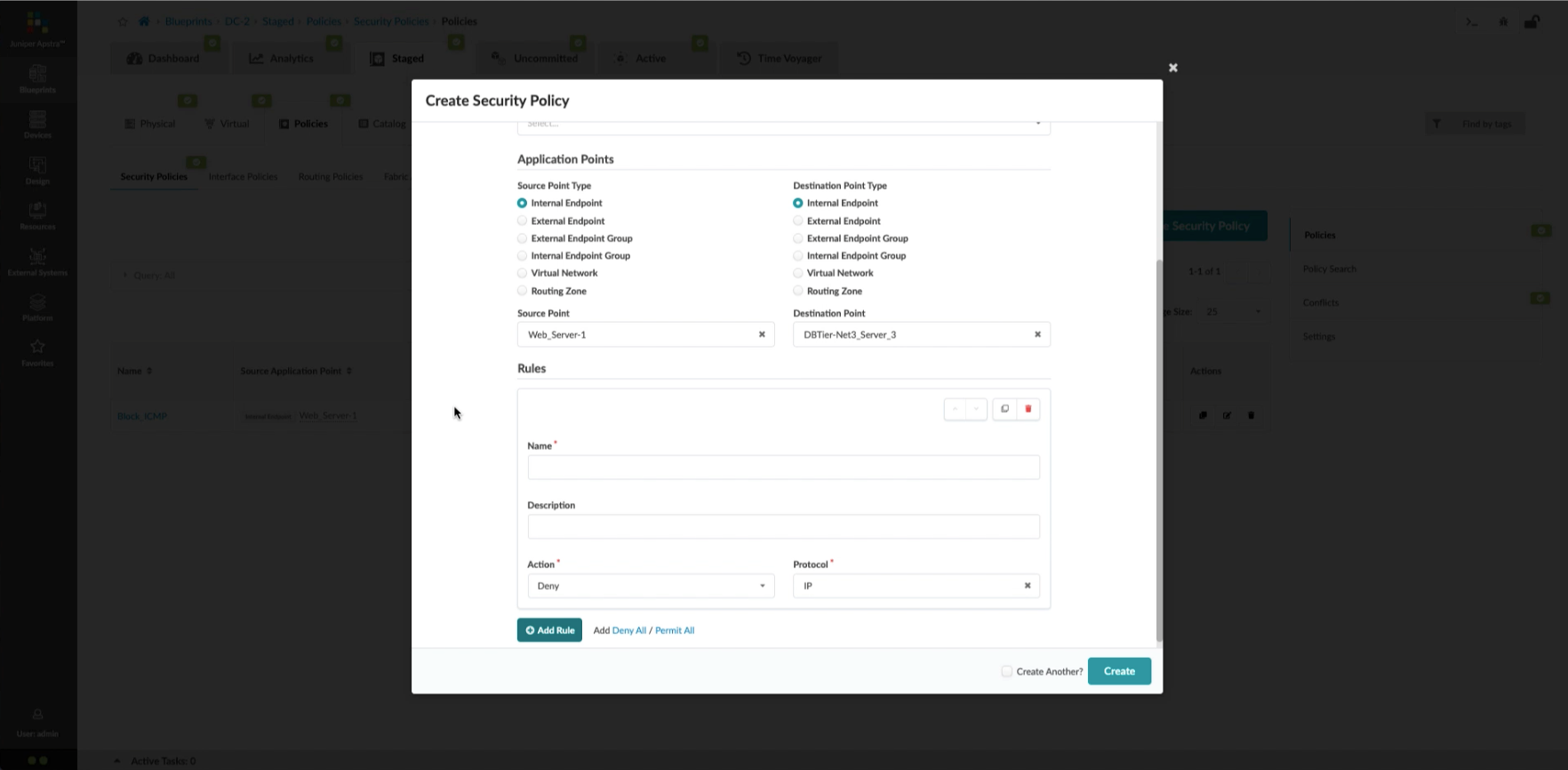
Enter a name for the rule
- %3Cp%3E%3Cspan%20style%3D%22font-size%3A%2013px%3B%22%3EThe%20latest%20version%20of%20Juniper%20Apstra%20supports%20the%20Policy%20Assurance%20feature.%20In%20this%20quick%20walkthrough%2C%20we%20will%20see%20how%20to%20create%20a%20policy%20and%20enforce%20it.%3C/span%3E%3C/p%3E
- %3Cp%3E%3Cspan%20style%3D%22font-size%3A%2013px%3B%22%3EFabric%20Assurance%20is%20a%20feature%20that%20builds%20and%20maintains%20complex%20security%20policies%20that%20are%20implemented%20as%20Access%20Control%20Lists%20%28ACLs%29%20on%20the%20Juniper%20Apstra%20managed%20devices.%3C/span%3E%3C/p%3E
- %3Cp%3E%3Cspan%20style%3D%22font-size%3A%2013px%3B%22%3EEndpoints%20are%20the%20most%20basic%20elements%20of%20any%20policy%20as%20the%20endpoints%20are%20the%20ones%20where%20the%20policy%20is%20applied.%3C/span%3E%3C/p%3E
- %3Cp%3E%3Cspan%20style%3D%22font-size%3A%2013px%3B%22%3EEndpoints%20represent%20servers%20or%20other%20workloads%2C%20subnets%20or%20entire%20VRFs.%20These%20endpoints%20can%20be%20either%20internal%20or%20external%20to%20the%20managed%20fabric.%20Multiple%20endpoints%20can%20be%20grouped%20together%20to%20form%20End%20Point%20Groups.%3C/span%3E%3C/p%3E%0A%3Cp%3E%3Cspan%20style%3D%22font-size%3A%2013px%3B%22%3ELet%20us%20create%20a%20policy%20in%20the%20next%20step.%3C/span%3E%3C/p%3E
- %3Cp%3E%3Cspan%20style%3D%22font-size%3A%2013px%3B%22%3EAll%20the%20policies%20are%20conviniently%20visible%20from%20the%20policies%20tab.%20We%20can%20search%2C%20manage%2C%20change%20or%20create%20new%20policies%20using%20a%20simple%20intutitve%20Juniper%20Apstra%20UI.%3C/span%3E%3C/p%3E
- Click to add a name for the security policy
- Click to select a source point
- Select%20a%20source%20point%20from%20the%20drop%20down%20list
- Click%20to%20choose%20a%20destination%20point%20from%20the%20dropdown%20list
- Choose the destination point
- Click to add a rule
- Enter a name for the rule
- Choose the action and then the desired protocol for the security policy
- Choose the Protocol from the drop down menu
- Click to choose the source port
- Select the source port from the drop down menu
- Choose a destination port on which the action is to be enforced
- Click on create to finishing creating the new policy
- Committing the created policy
- Verify the details and then continue to commit the policy
- Click to commit the policy
- Click to commit the policy
- Click to view the active DC
- Verfiy if the policy was correctly deployed
- Click%20on%20Config
- Scroll down to search for the policy
- View%20the%20policy

Choose the action and then the desired protocol for the security policy
- %3Cp%3E%3Cspan%20style%3D%22font-size%3A%2013px%3B%22%3EThe%20latest%20version%20of%20Juniper%20Apstra%20supports%20the%20Policy%20Assurance%20feature.%20In%20this%20quick%20walkthrough%2C%20we%20will%20see%20how%20to%20create%20a%20policy%20and%20enforce%20it.%3C/span%3E%3C/p%3E
- %3Cp%3E%3Cspan%20style%3D%22font-size%3A%2013px%3B%22%3EFabric%20Assurance%20is%20a%20feature%20that%20builds%20and%20maintains%20complex%20security%20policies%20that%20are%20implemented%20as%20Access%20Control%20Lists%20%28ACLs%29%20on%20the%20Juniper%20Apstra%20managed%20devices.%3C/span%3E%3C/p%3E
- %3Cp%3E%3Cspan%20style%3D%22font-size%3A%2013px%3B%22%3EEndpoints%20are%20the%20most%20basic%20elements%20of%20any%20policy%20as%20the%20endpoints%20are%20the%20ones%20where%20the%20policy%20is%20applied.%3C/span%3E%3C/p%3E
- %3Cp%3E%3Cspan%20style%3D%22font-size%3A%2013px%3B%22%3EEndpoints%20represent%20servers%20or%20other%20workloads%2C%20subnets%20or%20entire%20VRFs.%20These%20endpoints%20can%20be%20either%20internal%20or%20external%20to%20the%20managed%20fabric.%20Multiple%20endpoints%20can%20be%20grouped%20together%20to%20form%20End%20Point%20Groups.%3C/span%3E%3C/p%3E%0A%3Cp%3E%3Cspan%20style%3D%22font-size%3A%2013px%3B%22%3ELet%20us%20create%20a%20policy%20in%20the%20next%20step.%3C/span%3E%3C/p%3E
- %3Cp%3E%3Cspan%20style%3D%22font-size%3A%2013px%3B%22%3EAll%20the%20policies%20are%20conviniently%20visible%20from%20the%20policies%20tab.%20We%20can%20search%2C%20manage%2C%20change%20or%20create%20new%20policies%20using%20a%20simple%20intutitve%20Juniper%20Apstra%20UI.%3C/span%3E%3C/p%3E
- Click to add a name for the security policy
- Click to select a source point
- Select%20a%20source%20point%20from%20the%20drop%20down%20list
- Click%20to%20choose%20a%20destination%20point%20from%20the%20dropdown%20list
- Choose the destination point
- Click to add a rule
- Enter a name for the rule
- Choose the action and then the desired protocol for the security policy
- Choose the Protocol from the drop down menu
- Click to choose the source port
- Select the source port from the drop down menu
- Choose a destination port on which the action is to be enforced
- Click on create to finishing creating the new policy
- Committing the created policy
- Verify the details and then continue to commit the policy
- Click to commit the policy
- Click to commit the policy
- Click to view the active DC
- Verfiy if the policy was correctly deployed
- Click%20on%20Config
- Scroll down to search for the policy
- View%20the%20policy

Choose the Protocol from the drop down menu
- %3Cp%3E%3Cspan%20style%3D%22font-size%3A%2013px%3B%22%3EThe%20latest%20version%20of%20Juniper%20Apstra%20supports%20the%20Policy%20Assurance%20feature.%20In%20this%20quick%20walkthrough%2C%20we%20will%20see%20how%20to%20create%20a%20policy%20and%20enforce%20it.%3C/span%3E%3C/p%3E
- %3Cp%3E%3Cspan%20style%3D%22font-size%3A%2013px%3B%22%3EFabric%20Assurance%20is%20a%20feature%20that%20builds%20and%20maintains%20complex%20security%20policies%20that%20are%20implemented%20as%20Access%20Control%20Lists%20%28ACLs%29%20on%20the%20Juniper%20Apstra%20managed%20devices.%3C/span%3E%3C/p%3E
- %3Cp%3E%3Cspan%20style%3D%22font-size%3A%2013px%3B%22%3EEndpoints%20are%20the%20most%20basic%20elements%20of%20any%20policy%20as%20the%20endpoints%20are%20the%20ones%20where%20the%20policy%20is%20applied.%3C/span%3E%3C/p%3E
- %3Cp%3E%3Cspan%20style%3D%22font-size%3A%2013px%3B%22%3EEndpoints%20represent%20servers%20or%20other%20workloads%2C%20subnets%20or%20entire%20VRFs.%20These%20endpoints%20can%20be%20either%20internal%20or%20external%20to%20the%20managed%20fabric.%20Multiple%20endpoints%20can%20be%20grouped%20together%20to%20form%20End%20Point%20Groups.%3C/span%3E%3C/p%3E%0A%3Cp%3E%3Cspan%20style%3D%22font-size%3A%2013px%3B%22%3ELet%20us%20create%20a%20policy%20in%20the%20next%20step.%3C/span%3E%3C/p%3E
- %3Cp%3E%3Cspan%20style%3D%22font-size%3A%2013px%3B%22%3EAll%20the%20policies%20are%20conviniently%20visible%20from%20the%20policies%20tab.%20We%20can%20search%2C%20manage%2C%20change%20or%20create%20new%20policies%20using%20a%20simple%20intutitve%20Juniper%20Apstra%20UI.%3C/span%3E%3C/p%3E
- Click to add a name for the security policy
- Click to select a source point
- Select%20a%20source%20point%20from%20the%20drop%20down%20list
- Click%20to%20choose%20a%20destination%20point%20from%20the%20dropdown%20list
- Choose the destination point
- Click to add a rule
- Enter a name for the rule
- Choose the action and then the desired protocol for the security policy
- Choose the Protocol from the drop down menu
- Click to choose the source port
- Select the source port from the drop down menu
- Choose a destination port on which the action is to be enforced
- Click on create to finishing creating the new policy
- Committing the created policy
- Verify the details and then continue to commit the policy
- Click to commit the policy
- Click to commit the policy
- Click to view the active DC
- Verfiy if the policy was correctly deployed
- Click%20on%20Config
- Scroll down to search for the policy
- View%20the%20policy

Click to choose the source port
- %3Cp%3E%3Cspan%20style%3D%22font-size%3A%2013px%3B%22%3EThe%20latest%20version%20of%20Juniper%20Apstra%20supports%20the%20Policy%20Assurance%20feature.%20In%20this%20quick%20walkthrough%2C%20we%20will%20see%20how%20to%20create%20a%20policy%20and%20enforce%20it.%3C/span%3E%3C/p%3E
- %3Cp%3E%3Cspan%20style%3D%22font-size%3A%2013px%3B%22%3EFabric%20Assurance%20is%20a%20feature%20that%20builds%20and%20maintains%20complex%20security%20policies%20that%20are%20implemented%20as%20Access%20Control%20Lists%20%28ACLs%29%20on%20the%20Juniper%20Apstra%20managed%20devices.%3C/span%3E%3C/p%3E
- %3Cp%3E%3Cspan%20style%3D%22font-size%3A%2013px%3B%22%3EEndpoints%20are%20the%20most%20basic%20elements%20of%20any%20policy%20as%20the%20endpoints%20are%20the%20ones%20where%20the%20policy%20is%20applied.%3C/span%3E%3C/p%3E
- %3Cp%3E%3Cspan%20style%3D%22font-size%3A%2013px%3B%22%3EEndpoints%20represent%20servers%20or%20other%20workloads%2C%20subnets%20or%20entire%20VRFs.%20These%20endpoints%20can%20be%20either%20internal%20or%20external%20to%20the%20managed%20fabric.%20Multiple%20endpoints%20can%20be%20grouped%20together%20to%20form%20End%20Point%20Groups.%3C/span%3E%3C/p%3E%0A%3Cp%3E%3Cspan%20style%3D%22font-size%3A%2013px%3B%22%3ELet%20us%20create%20a%20policy%20in%20the%20next%20step.%3C/span%3E%3C/p%3E
- %3Cp%3E%3Cspan%20style%3D%22font-size%3A%2013px%3B%22%3EAll%20the%20policies%20are%20conviniently%20visible%20from%20the%20policies%20tab.%20We%20can%20search%2C%20manage%2C%20change%20or%20create%20new%20policies%20using%20a%20simple%20intutitve%20Juniper%20Apstra%20UI.%3C/span%3E%3C/p%3E
- Click to add a name for the security policy
- Click to select a source point
- Select%20a%20source%20point%20from%20the%20drop%20down%20list
- Click%20to%20choose%20a%20destination%20point%20from%20the%20dropdown%20list
- Choose the destination point
- Click to add a rule
- Enter a name for the rule
- Choose the action and then the desired protocol for the security policy
- Choose the Protocol from the drop down menu
- Click to choose the source port
- Select the source port from the drop down menu
- Choose a destination port on which the action is to be enforced
- Click on create to finishing creating the new policy
- Committing the created policy
- Verify the details and then continue to commit the policy
- Click to commit the policy
- Click to commit the policy
- Click to view the active DC
- Verfiy if the policy was correctly deployed
- Click%20on%20Config
- Scroll down to search for the policy
- View%20the%20policy

Select the source port from the drop down menu
- %3Cp%3E%3Cspan%20style%3D%22font-size%3A%2013px%3B%22%3EThe%20latest%20version%20of%20Juniper%20Apstra%20supports%20the%20Policy%20Assurance%20feature.%20In%20this%20quick%20walkthrough%2C%20we%20will%20see%20how%20to%20create%20a%20policy%20and%20enforce%20it.%3C/span%3E%3C/p%3E
- %3Cp%3E%3Cspan%20style%3D%22font-size%3A%2013px%3B%22%3EFabric%20Assurance%20is%20a%20feature%20that%20builds%20and%20maintains%20complex%20security%20policies%20that%20are%20implemented%20as%20Access%20Control%20Lists%20%28ACLs%29%20on%20the%20Juniper%20Apstra%20managed%20devices.%3C/span%3E%3C/p%3E
- %3Cp%3E%3Cspan%20style%3D%22font-size%3A%2013px%3B%22%3EEndpoints%20are%20the%20most%20basic%20elements%20of%20any%20policy%20as%20the%20endpoints%20are%20the%20ones%20where%20the%20policy%20is%20applied.%3C/span%3E%3C/p%3E
- %3Cp%3E%3Cspan%20style%3D%22font-size%3A%2013px%3B%22%3EEndpoints%20represent%20servers%20or%20other%20workloads%2C%20subnets%20or%20entire%20VRFs.%20These%20endpoints%20can%20be%20either%20internal%20or%20external%20to%20the%20managed%20fabric.%20Multiple%20endpoints%20can%20be%20grouped%20together%20to%20form%20End%20Point%20Groups.%3C/span%3E%3C/p%3E%0A%3Cp%3E%3Cspan%20style%3D%22font-size%3A%2013px%3B%22%3ELet%20us%20create%20a%20policy%20in%20the%20next%20step.%3C/span%3E%3C/p%3E
- %3Cp%3E%3Cspan%20style%3D%22font-size%3A%2013px%3B%22%3EAll%20the%20policies%20are%20conviniently%20visible%20from%20the%20policies%20tab.%20We%20can%20search%2C%20manage%2C%20change%20or%20create%20new%20policies%20using%20a%20simple%20intutitve%20Juniper%20Apstra%20UI.%3C/span%3E%3C/p%3E
- Click to add a name for the security policy
- Click to select a source point
- Select%20a%20source%20point%20from%20the%20drop%20down%20list
- Click%20to%20choose%20a%20destination%20point%20from%20the%20dropdown%20list
- Choose the destination point
- Click to add a rule
- Enter a name for the rule
- Choose the action and then the desired protocol for the security policy
- Choose the Protocol from the drop down menu
- Click to choose the source port
- Select the source port from the drop down menu
- Choose a destination port on which the action is to be enforced
- Click on create to finishing creating the new policy
- Committing the created policy
- Verify the details and then continue to commit the policy
- Click to commit the policy
- Click to commit the policy
- Click to view the active DC
- Verfiy if the policy was correctly deployed
- Click%20on%20Config
- Scroll down to search for the policy
- View%20the%20policy

Choose a destination port on which the action is to be enforced
- %3Cp%3E%3Cspan%20style%3D%22font-size%3A%2013px%3B%22%3EThe%20latest%20version%20of%20Juniper%20Apstra%20supports%20the%20Policy%20Assurance%20feature.%20In%20this%20quick%20walkthrough%2C%20we%20will%20see%20how%20to%20create%20a%20policy%20and%20enforce%20it.%3C/span%3E%3C/p%3E
- %3Cp%3E%3Cspan%20style%3D%22font-size%3A%2013px%3B%22%3EFabric%20Assurance%20is%20a%20feature%20that%20builds%20and%20maintains%20complex%20security%20policies%20that%20are%20implemented%20as%20Access%20Control%20Lists%20%28ACLs%29%20on%20the%20Juniper%20Apstra%20managed%20devices.%3C/span%3E%3C/p%3E
- %3Cp%3E%3Cspan%20style%3D%22font-size%3A%2013px%3B%22%3EEndpoints%20are%20the%20most%20basic%20elements%20of%20any%20policy%20as%20the%20endpoints%20are%20the%20ones%20where%20the%20policy%20is%20applied.%3C/span%3E%3C/p%3E
- %3Cp%3E%3Cspan%20style%3D%22font-size%3A%2013px%3B%22%3EEndpoints%20represent%20servers%20or%20other%20workloads%2C%20subnets%20or%20entire%20VRFs.%20These%20endpoints%20can%20be%20either%20internal%20or%20external%20to%20the%20managed%20fabric.%20Multiple%20endpoints%20can%20be%20grouped%20together%20to%20form%20End%20Point%20Groups.%3C/span%3E%3C/p%3E%0A%3Cp%3E%3Cspan%20style%3D%22font-size%3A%2013px%3B%22%3ELet%20us%20create%20a%20policy%20in%20the%20next%20step.%3C/span%3E%3C/p%3E
- %3Cp%3E%3Cspan%20style%3D%22font-size%3A%2013px%3B%22%3EAll%20the%20policies%20are%20conviniently%20visible%20from%20the%20policies%20tab.%20We%20can%20search%2C%20manage%2C%20change%20or%20create%20new%20policies%20using%20a%20simple%20intutitve%20Juniper%20Apstra%20UI.%3C/span%3E%3C/p%3E
- Click to add a name for the security policy
- Click to select a source point
- Select%20a%20source%20point%20from%20the%20drop%20down%20list
- Click%20to%20choose%20a%20destination%20point%20from%20the%20dropdown%20list
- Choose the destination point
- Click to add a rule
- Enter a name for the rule
- Choose the action and then the desired protocol for the security policy
- Choose the Protocol from the drop down menu
- Click to choose the source port
- Select the source port from the drop down menu
- Choose a destination port on which the action is to be enforced
- Click on create to finishing creating the new policy
- Committing the created policy
- Verify the details and then continue to commit the policy
- Click to commit the policy
- Click to commit the policy
- Click to view the active DC
- Verfiy if the policy was correctly deployed
- Click%20on%20Config
- Scroll down to search for the policy
- View%20the%20policy

Click on create to finishing creating the new policy
- %3Cp%3E%3Cspan%20style%3D%22font-size%3A%2013px%3B%22%3EThe%20latest%20version%20of%20Juniper%20Apstra%20supports%20the%20Policy%20Assurance%20feature.%20In%20this%20quick%20walkthrough%2C%20we%20will%20see%20how%20to%20create%20a%20policy%20and%20enforce%20it.%3C/span%3E%3C/p%3E
- %3Cp%3E%3Cspan%20style%3D%22font-size%3A%2013px%3B%22%3EFabric%20Assurance%20is%20a%20feature%20that%20builds%20and%20maintains%20complex%20security%20policies%20that%20are%20implemented%20as%20Access%20Control%20Lists%20%28ACLs%29%20on%20the%20Juniper%20Apstra%20managed%20devices.%3C/span%3E%3C/p%3E
- %3Cp%3E%3Cspan%20style%3D%22font-size%3A%2013px%3B%22%3EEndpoints%20are%20the%20most%20basic%20elements%20of%20any%20policy%20as%20the%20endpoints%20are%20the%20ones%20where%20the%20policy%20is%20applied.%3C/span%3E%3C/p%3E
- %3Cp%3E%3Cspan%20style%3D%22font-size%3A%2013px%3B%22%3EEndpoints%20represent%20servers%20or%20other%20workloads%2C%20subnets%20or%20entire%20VRFs.%20These%20endpoints%20can%20be%20either%20internal%20or%20external%20to%20the%20managed%20fabric.%20Multiple%20endpoints%20can%20be%20grouped%20together%20to%20form%20End%20Point%20Groups.%3C/span%3E%3C/p%3E%0A%3Cp%3E%3Cspan%20style%3D%22font-size%3A%2013px%3B%22%3ELet%20us%20create%20a%20policy%20in%20the%20next%20step.%3C/span%3E%3C/p%3E
- %3Cp%3E%3Cspan%20style%3D%22font-size%3A%2013px%3B%22%3EAll%20the%20policies%20are%20conviniently%20visible%20from%20the%20policies%20tab.%20We%20can%20search%2C%20manage%2C%20change%20or%20create%20new%20policies%20using%20a%20simple%20intutitve%20Juniper%20Apstra%20UI.%3C/span%3E%3C/p%3E
- Click to add a name for the security policy
- Click to select a source point
- Select%20a%20source%20point%20from%20the%20drop%20down%20list
- Click%20to%20choose%20a%20destination%20point%20from%20the%20dropdown%20list
- Choose the destination point
- Click to add a rule
- Enter a name for the rule
- Choose the action and then the desired protocol for the security policy
- Choose the Protocol from the drop down menu
- Click to choose the source port
- Select the source port from the drop down menu
- Choose a destination port on which the action is to be enforced
- Click on create to finishing creating the new policy
- Committing the created policy
- Verify the details and then continue to commit the policy
- Click to commit the policy
- Click to commit the policy
- Click to view the active DC
- Verfiy if the policy was correctly deployed
- Click%20on%20Config
- Scroll down to search for the policy
- View%20the%20policy

Committing the created policy
The created policy is not yet committed to the fabric. We can quickly verify the policy details before committing it.
- %3Cp%3E%3Cspan%20style%3D%22font-size%3A%2013px%3B%22%3EThe%20latest%20version%20of%20Juniper%20Apstra%20supports%20the%20Policy%20Assurance%20feature.%20In%20this%20quick%20walkthrough%2C%20we%20will%20see%20how%20to%20create%20a%20policy%20and%20enforce%20it.%3C/span%3E%3C/p%3E
- %3Cp%3E%3Cspan%20style%3D%22font-size%3A%2013px%3B%22%3EFabric%20Assurance%20is%20a%20feature%20that%20builds%20and%20maintains%20complex%20security%20policies%20that%20are%20implemented%20as%20Access%20Control%20Lists%20%28ACLs%29%20on%20the%20Juniper%20Apstra%20managed%20devices.%3C/span%3E%3C/p%3E
- %3Cp%3E%3Cspan%20style%3D%22font-size%3A%2013px%3B%22%3EEndpoints%20are%20the%20most%20basic%20elements%20of%20any%20policy%20as%20the%20endpoints%20are%20the%20ones%20where%20the%20policy%20is%20applied.%3C/span%3E%3C/p%3E
- %3Cp%3E%3Cspan%20style%3D%22font-size%3A%2013px%3B%22%3EEndpoints%20represent%20servers%20or%20other%20workloads%2C%20subnets%20or%20entire%20VRFs.%20These%20endpoints%20can%20be%20either%20internal%20or%20external%20to%20the%20managed%20fabric.%20Multiple%20endpoints%20can%20be%20grouped%20together%20to%20form%20End%20Point%20Groups.%3C/span%3E%3C/p%3E%0A%3Cp%3E%3Cspan%20style%3D%22font-size%3A%2013px%3B%22%3ELet%20us%20create%20a%20policy%20in%20the%20next%20step.%3C/span%3E%3C/p%3E
- %3Cp%3E%3Cspan%20style%3D%22font-size%3A%2013px%3B%22%3EAll%20the%20policies%20are%20conviniently%20visible%20from%20the%20policies%20tab.%20We%20can%20search%2C%20manage%2C%20change%20or%20create%20new%20policies%20using%20a%20simple%20intutitve%20Juniper%20Apstra%20UI.%3C/span%3E%3C/p%3E
- Click to add a name for the security policy
- Click to select a source point
- Select%20a%20source%20point%20from%20the%20drop%20down%20list
- Click%20to%20choose%20a%20destination%20point%20from%20the%20dropdown%20list
- Choose the destination point
- Click to add a rule
- Enter a name for the rule
- Choose the action and then the desired protocol for the security policy
- Choose the Protocol from the drop down menu
- Click to choose the source port
- Select the source port from the drop down menu
- Choose a destination port on which the action is to be enforced
- Click on create to finishing creating the new policy
- Committing the created policy
- Verify the details and then continue to commit the policy
- Click to commit the policy
- Click to commit the policy
- Click to view the active DC
- Verfiy if the policy was correctly deployed
- Click%20on%20Config
- Scroll down to search for the policy
- View%20the%20policy

Any rule conflicts will be highlighted here.
Verify the details and then continue to commit the policy
- %3Cp%3E%3Cspan%20style%3D%22font-size%3A%2013px%3B%22%3EThe%20latest%20version%20of%20Juniper%20Apstra%20supports%20the%20Policy%20Assurance%20feature.%20In%20this%20quick%20walkthrough%2C%20we%20will%20see%20how%20to%20create%20a%20policy%20and%20enforce%20it.%3C/span%3E%3C/p%3E
- %3Cp%3E%3Cspan%20style%3D%22font-size%3A%2013px%3B%22%3EFabric%20Assurance%20is%20a%20feature%20that%20builds%20and%20maintains%20complex%20security%20policies%20that%20are%20implemented%20as%20Access%20Control%20Lists%20%28ACLs%29%20on%20the%20Juniper%20Apstra%20managed%20devices.%3C/span%3E%3C/p%3E
- %3Cp%3E%3Cspan%20style%3D%22font-size%3A%2013px%3B%22%3EEndpoints%20are%20the%20most%20basic%20elements%20of%20any%20policy%20as%20the%20endpoints%20are%20the%20ones%20where%20the%20policy%20is%20applied.%3C/span%3E%3C/p%3E
- %3Cp%3E%3Cspan%20style%3D%22font-size%3A%2013px%3B%22%3EEndpoints%20represent%20servers%20or%20other%20workloads%2C%20subnets%20or%20entire%20VRFs.%20These%20endpoints%20can%20be%20either%20internal%20or%20external%20to%20the%20managed%20fabric.%20Multiple%20endpoints%20can%20be%20grouped%20together%20to%20form%20End%20Point%20Groups.%3C/span%3E%3C/p%3E%0A%3Cp%3E%3Cspan%20style%3D%22font-size%3A%2013px%3B%22%3ELet%20us%20create%20a%20policy%20in%20the%20next%20step.%3C/span%3E%3C/p%3E
- %3Cp%3E%3Cspan%20style%3D%22font-size%3A%2013px%3B%22%3EAll%20the%20policies%20are%20conviniently%20visible%20from%20the%20policies%20tab.%20We%20can%20search%2C%20manage%2C%20change%20or%20create%20new%20policies%20using%20a%20simple%20intutitve%20Juniper%20Apstra%20UI.%3C/span%3E%3C/p%3E
- Click to add a name for the security policy
- Click to select a source point
- Select%20a%20source%20point%20from%20the%20drop%20down%20list
- Click%20to%20choose%20a%20destination%20point%20from%20the%20dropdown%20list
- Choose the destination point
- Click to add a rule
- Enter a name for the rule
- Choose the action and then the desired protocol for the security policy
- Choose the Protocol from the drop down menu
- Click to choose the source port
- Select the source port from the drop down menu
- Choose a destination port on which the action is to be enforced
- Click on create to finishing creating the new policy
- Committing the created policy
- Verify the details and then continue to commit the policy
- Click to commit the policy
- Click to commit the policy
- Click to view the active DC
- Verfiy if the policy was correctly deployed
- Click%20on%20Config
- Scroll down to search for the policy
- View%20the%20policy

Click to commit the policy
- %3Cp%3E%3Cspan%20style%3D%22font-size%3A%2013px%3B%22%3EThe%20latest%20version%20of%20Juniper%20Apstra%20supports%20the%20Policy%20Assurance%20feature.%20In%20this%20quick%20walkthrough%2C%20we%20will%20see%20how%20to%20create%20a%20policy%20and%20enforce%20it.%3C/span%3E%3C/p%3E
- %3Cp%3E%3Cspan%20style%3D%22font-size%3A%2013px%3B%22%3EFabric%20Assurance%20is%20a%20feature%20that%20builds%20and%20maintains%20complex%20security%20policies%20that%20are%20implemented%20as%20Access%20Control%20Lists%20%28ACLs%29%20on%20the%20Juniper%20Apstra%20managed%20devices.%3C/span%3E%3C/p%3E
- %3Cp%3E%3Cspan%20style%3D%22font-size%3A%2013px%3B%22%3EEndpoints%20are%20the%20most%20basic%20elements%20of%20any%20policy%20as%20the%20endpoints%20are%20the%20ones%20where%20the%20policy%20is%20applied.%3C/span%3E%3C/p%3E
- %3Cp%3E%3Cspan%20style%3D%22font-size%3A%2013px%3B%22%3EEndpoints%20represent%20servers%20or%20other%20workloads%2C%20subnets%20or%20entire%20VRFs.%20These%20endpoints%20can%20be%20either%20internal%20or%20external%20to%20the%20managed%20fabric.%20Multiple%20endpoints%20can%20be%20grouped%20together%20to%20form%20End%20Point%20Groups.%3C/span%3E%3C/p%3E%0A%3Cp%3E%3Cspan%20style%3D%22font-size%3A%2013px%3B%22%3ELet%20us%20create%20a%20policy%20in%20the%20next%20step.%3C/span%3E%3C/p%3E
- %3Cp%3E%3Cspan%20style%3D%22font-size%3A%2013px%3B%22%3EAll%20the%20policies%20are%20conviniently%20visible%20from%20the%20policies%20tab.%20We%20can%20search%2C%20manage%2C%20change%20or%20create%20new%20policies%20using%20a%20simple%20intutitve%20Juniper%20Apstra%20UI.%3C/span%3E%3C/p%3E
- Click to add a name for the security policy
- Click to select a source point
- Select%20a%20source%20point%20from%20the%20drop%20down%20list
- Click%20to%20choose%20a%20destination%20point%20from%20the%20dropdown%20list
- Choose the destination point
- Click to add a rule
- Enter a name for the rule
- Choose the action and then the desired protocol for the security policy
- Choose the Protocol from the drop down menu
- Click to choose the source port
- Select the source port from the drop down menu
- Choose a destination port on which the action is to be enforced
- Click on create to finishing creating the new policy
- Committing the created policy
- Verify the details and then continue to commit the policy
- Click to commit the policy
- Click to commit the policy
- Click to view the active DC
- Verfiy if the policy was correctly deployed
- Click%20on%20Config
- Scroll down to search for the policy
- View%20the%20policy
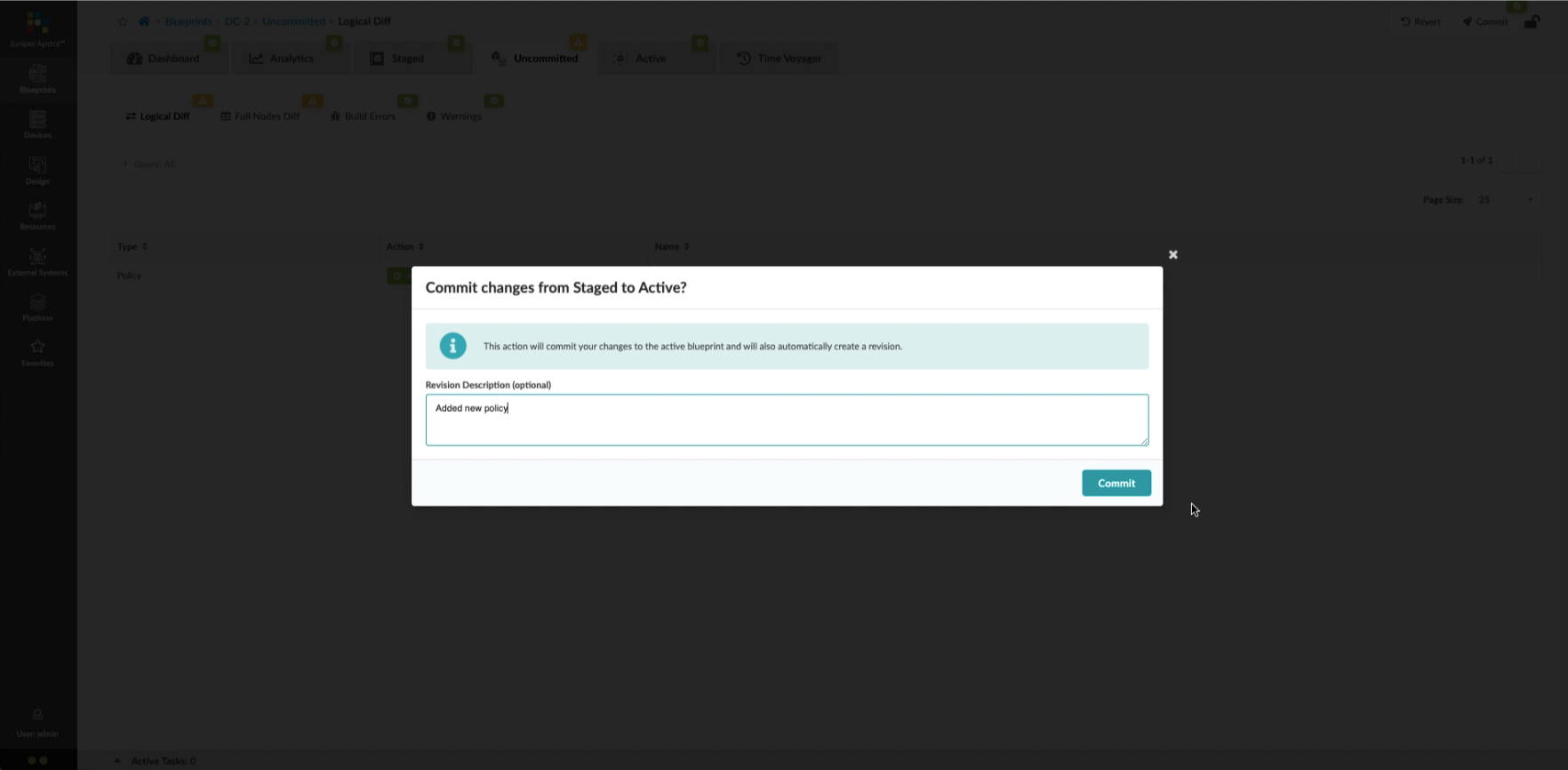
Click to commit the policy
- %3Cp%3E%3Cspan%20style%3D%22font-size%3A%2013px%3B%22%3EThe%20latest%20version%20of%20Juniper%20Apstra%20supports%20the%20Policy%20Assurance%20feature.%20In%20this%20quick%20walkthrough%2C%20we%20will%20see%20how%20to%20create%20a%20policy%20and%20enforce%20it.%3C/span%3E%3C/p%3E
- %3Cp%3E%3Cspan%20style%3D%22font-size%3A%2013px%3B%22%3EFabric%20Assurance%20is%20a%20feature%20that%20builds%20and%20maintains%20complex%20security%20policies%20that%20are%20implemented%20as%20Access%20Control%20Lists%20%28ACLs%29%20on%20the%20Juniper%20Apstra%20managed%20devices.%3C/span%3E%3C/p%3E
- %3Cp%3E%3Cspan%20style%3D%22font-size%3A%2013px%3B%22%3EEndpoints%20are%20the%20most%20basic%20elements%20of%20any%20policy%20as%20the%20endpoints%20are%20the%20ones%20where%20the%20policy%20is%20applied.%3C/span%3E%3C/p%3E
- %3Cp%3E%3Cspan%20style%3D%22font-size%3A%2013px%3B%22%3EEndpoints%20represent%20servers%20or%20other%20workloads%2C%20subnets%20or%20entire%20VRFs.%20These%20endpoints%20can%20be%20either%20internal%20or%20external%20to%20the%20managed%20fabric.%20Multiple%20endpoints%20can%20be%20grouped%20together%20to%20form%20End%20Point%20Groups.%3C/span%3E%3C/p%3E%0A%3Cp%3E%3Cspan%20style%3D%22font-size%3A%2013px%3B%22%3ELet%20us%20create%20a%20policy%20in%20the%20next%20step.%3C/span%3E%3C/p%3E
- %3Cp%3E%3Cspan%20style%3D%22font-size%3A%2013px%3B%22%3EAll%20the%20policies%20are%20conviniently%20visible%20from%20the%20policies%20tab.%20We%20can%20search%2C%20manage%2C%20change%20or%20create%20new%20policies%20using%20a%20simple%20intutitve%20Juniper%20Apstra%20UI.%3C/span%3E%3C/p%3E
- Click to add a name for the security policy
- Click to select a source point
- Select%20a%20source%20point%20from%20the%20drop%20down%20list
- Click%20to%20choose%20a%20destination%20point%20from%20the%20dropdown%20list
- Choose the destination point
- Click to add a rule
- Enter a name for the rule
- Choose the action and then the desired protocol for the security policy
- Choose the Protocol from the drop down menu
- Click to choose the source port
- Select the source port from the drop down menu
- Choose a destination port on which the action is to be enforced
- Click on create to finishing creating the new policy
- Committing the created policy
- Verify the details and then continue to commit the policy
- Click to commit the policy
- Click to commit the policy
- Click to view the active DC
- Verfiy if the policy was correctly deployed
- Click%20on%20Config
- Scroll down to search for the policy
- View%20the%20policy

Click to view the active DC
- %3Cp%3E%3Cspan%20style%3D%22font-size%3A%2013px%3B%22%3EThe%20latest%20version%20of%20Juniper%20Apstra%20supports%20the%20Policy%20Assurance%20feature.%20In%20this%20quick%20walkthrough%2C%20we%20will%20see%20how%20to%20create%20a%20policy%20and%20enforce%20it.%3C/span%3E%3C/p%3E
- %3Cp%3E%3Cspan%20style%3D%22font-size%3A%2013px%3B%22%3EFabric%20Assurance%20is%20a%20feature%20that%20builds%20and%20maintains%20complex%20security%20policies%20that%20are%20implemented%20as%20Access%20Control%20Lists%20%28ACLs%29%20on%20the%20Juniper%20Apstra%20managed%20devices.%3C/span%3E%3C/p%3E
- %3Cp%3E%3Cspan%20style%3D%22font-size%3A%2013px%3B%22%3EEndpoints%20are%20the%20most%20basic%20elements%20of%20any%20policy%20as%20the%20endpoints%20are%20the%20ones%20where%20the%20policy%20is%20applied.%3C/span%3E%3C/p%3E
- %3Cp%3E%3Cspan%20style%3D%22font-size%3A%2013px%3B%22%3EEndpoints%20represent%20servers%20or%20other%20workloads%2C%20subnets%20or%20entire%20VRFs.%20These%20endpoints%20can%20be%20either%20internal%20or%20external%20to%20the%20managed%20fabric.%20Multiple%20endpoints%20can%20be%20grouped%20together%20to%20form%20End%20Point%20Groups.%3C/span%3E%3C/p%3E%0A%3Cp%3E%3Cspan%20style%3D%22font-size%3A%2013px%3B%22%3ELet%20us%20create%20a%20policy%20in%20the%20next%20step.%3C/span%3E%3C/p%3E
- %3Cp%3E%3Cspan%20style%3D%22font-size%3A%2013px%3B%22%3EAll%20the%20policies%20are%20conviniently%20visible%20from%20the%20policies%20tab.%20We%20can%20search%2C%20manage%2C%20change%20or%20create%20new%20policies%20using%20a%20simple%20intutitve%20Juniper%20Apstra%20UI.%3C/span%3E%3C/p%3E
- Click to add a name for the security policy
- Click to select a source point
- Select%20a%20source%20point%20from%20the%20drop%20down%20list
- Click%20to%20choose%20a%20destination%20point%20from%20the%20dropdown%20list
- Choose the destination point
- Click to add a rule
- Enter a name for the rule
- Choose the action and then the desired protocol for the security policy
- Choose the Protocol from the drop down menu
- Click to choose the source port
- Select the source port from the drop down menu
- Choose a destination port on which the action is to be enforced
- Click on create to finishing creating the new policy
- Committing the created policy
- Verify the details and then continue to commit the policy
- Click to commit the policy
- Click to commit the policy
- Click to view the active DC
- Verfiy if the policy was correctly deployed
- Click%20on%20Config
- Scroll down to search for the policy
- View%20the%20policy

Verfiy if the policy was correctly deployed
Click on the B-Rack Leaf-1
- %3Cp%3E%3Cspan%20style%3D%22font-size%3A%2013px%3B%22%3EThe%20latest%20version%20of%20Juniper%20Apstra%20supports%20the%20Policy%20Assurance%20feature.%20In%20this%20quick%20walkthrough%2C%20we%20will%20see%20how%20to%20create%20a%20policy%20and%20enforce%20it.%3C/span%3E%3C/p%3E
- %3Cp%3E%3Cspan%20style%3D%22font-size%3A%2013px%3B%22%3EFabric%20Assurance%20is%20a%20feature%20that%20builds%20and%20maintains%20complex%20security%20policies%20that%20are%20implemented%20as%20Access%20Control%20Lists%20%28ACLs%29%20on%20the%20Juniper%20Apstra%20managed%20devices.%3C/span%3E%3C/p%3E
- %3Cp%3E%3Cspan%20style%3D%22font-size%3A%2013px%3B%22%3EEndpoints%20are%20the%20most%20basic%20elements%20of%20any%20policy%20as%20the%20endpoints%20are%20the%20ones%20where%20the%20policy%20is%20applied.%3C/span%3E%3C/p%3E
- %3Cp%3E%3Cspan%20style%3D%22font-size%3A%2013px%3B%22%3EEndpoints%20represent%20servers%20or%20other%20workloads%2C%20subnets%20or%20entire%20VRFs.%20These%20endpoints%20can%20be%20either%20internal%20or%20external%20to%20the%20managed%20fabric.%20Multiple%20endpoints%20can%20be%20grouped%20together%20to%20form%20End%20Point%20Groups.%3C/span%3E%3C/p%3E%0A%3Cp%3E%3Cspan%20style%3D%22font-size%3A%2013px%3B%22%3ELet%20us%20create%20a%20policy%20in%20the%20next%20step.%3C/span%3E%3C/p%3E
- %3Cp%3E%3Cspan%20style%3D%22font-size%3A%2013px%3B%22%3EAll%20the%20policies%20are%20conviniently%20visible%20from%20the%20policies%20tab.%20We%20can%20search%2C%20manage%2C%20change%20or%20create%20new%20policies%20using%20a%20simple%20intutitve%20Juniper%20Apstra%20UI.%3C/span%3E%3C/p%3E
- Click to add a name for the security policy
- Click to select a source point
- Select%20a%20source%20point%20from%20the%20drop%20down%20list
- Click%20to%20choose%20a%20destination%20point%20from%20the%20dropdown%20list
- Choose the destination point
- Click to add a rule
- Enter a name for the rule
- Choose the action and then the desired protocol for the security policy
- Choose the Protocol from the drop down menu
- Click to choose the source port
- Select the source port from the drop down menu
- Choose a destination port on which the action is to be enforced
- Click on create to finishing creating the new policy
- Committing the created policy
- Verify the details and then continue to commit the policy
- Click to commit the policy
- Click to commit the policy
- Click to view the active DC
- Verfiy if the policy was correctly deployed
- Click%20on%20Config
- Scroll down to search for the policy
- View%20the%20policy

Click%20on%20Config
Click%20on%20Config
- %3Cp%3E%3Cspan%20style%3D%22font-size%3A%2013px%3B%22%3EThe%20latest%20version%20of%20Juniper%20Apstra%20supports%20the%20Policy%20Assurance%20feature.%20In%20this%20quick%20walkthrough%2C%20we%20will%20see%20how%20to%20create%20a%20policy%20and%20enforce%20it.%3C/span%3E%3C/p%3E
- %3Cp%3E%3Cspan%20style%3D%22font-size%3A%2013px%3B%22%3EFabric%20Assurance%20is%20a%20feature%20that%20builds%20and%20maintains%20complex%20security%20policies%20that%20are%20implemented%20as%20Access%20Control%20Lists%20%28ACLs%29%20on%20the%20Juniper%20Apstra%20managed%20devices.%3C/span%3E%3C/p%3E
- %3Cp%3E%3Cspan%20style%3D%22font-size%3A%2013px%3B%22%3EEndpoints%20are%20the%20most%20basic%20elements%20of%20any%20policy%20as%20the%20endpoints%20are%20the%20ones%20where%20the%20policy%20is%20applied.%3C/span%3E%3C/p%3E
- %3Cp%3E%3Cspan%20style%3D%22font-size%3A%2013px%3B%22%3EEndpoints%20represent%20servers%20or%20other%20workloads%2C%20subnets%20or%20entire%20VRFs.%20These%20endpoints%20can%20be%20either%20internal%20or%20external%20to%20the%20managed%20fabric.%20Multiple%20endpoints%20can%20be%20grouped%20together%20to%20form%20End%20Point%20Groups.%3C/span%3E%3C/p%3E%0A%3Cp%3E%3Cspan%20style%3D%22font-size%3A%2013px%3B%22%3ELet%20us%20create%20a%20policy%20in%20the%20next%20step.%3C/span%3E%3C/p%3E
- %3Cp%3E%3Cspan%20style%3D%22font-size%3A%2013px%3B%22%3EAll%20the%20policies%20are%20conviniently%20visible%20from%20the%20policies%20tab.%20We%20can%20search%2C%20manage%2C%20change%20or%20create%20new%20policies%20using%20a%20simple%20intutitve%20Juniper%20Apstra%20UI.%3C/span%3E%3C/p%3E
- Click to add a name for the security policy
- Click to select a source point
- Select%20a%20source%20point%20from%20the%20drop%20down%20list
- Click%20to%20choose%20a%20destination%20point%20from%20the%20dropdown%20list
- Choose the destination point
- Click to add a rule
- Enter a name for the rule
- Choose the action and then the desired protocol for the security policy
- Choose the Protocol from the drop down menu
- Click to choose the source port
- Select the source port from the drop down menu
- Choose a destination port on which the action is to be enforced
- Click on create to finishing creating the new policy
- Committing the created policy
- Verify the details and then continue to commit the policy
- Click to commit the policy
- Click to commit the policy
- Click to view the active DC
- Verfiy if the policy was correctly deployed
- Click%20on%20Config
- Scroll down to search for the policy
- View%20the%20policy

Scroll down to search for the policy
- %3Cp%3E%3Cspan%20style%3D%22font-size%3A%2013px%3B%22%3EThe%20latest%20version%20of%20Juniper%20Apstra%20supports%20the%20Policy%20Assurance%20feature.%20In%20this%20quick%20walkthrough%2C%20we%20will%20see%20how%20to%20create%20a%20policy%20and%20enforce%20it.%3C/span%3E%3C/p%3E
- %3Cp%3E%3Cspan%20style%3D%22font-size%3A%2013px%3B%22%3EFabric%20Assurance%20is%20a%20feature%20that%20builds%20and%20maintains%20complex%20security%20policies%20that%20are%20implemented%20as%20Access%20Control%20Lists%20%28ACLs%29%20on%20the%20Juniper%20Apstra%20managed%20devices.%3C/span%3E%3C/p%3E
- %3Cp%3E%3Cspan%20style%3D%22font-size%3A%2013px%3B%22%3EEndpoints%20are%20the%20most%20basic%20elements%20of%20any%20policy%20as%20the%20endpoints%20are%20the%20ones%20where%20the%20policy%20is%20applied.%3C/span%3E%3C/p%3E
- %3Cp%3E%3Cspan%20style%3D%22font-size%3A%2013px%3B%22%3EEndpoints%20represent%20servers%20or%20other%20workloads%2C%20subnets%20or%20entire%20VRFs.%20These%20endpoints%20can%20be%20either%20internal%20or%20external%20to%20the%20managed%20fabric.%20Multiple%20endpoints%20can%20be%20grouped%20together%20to%20form%20End%20Point%20Groups.%3C/span%3E%3C/p%3E%0A%3Cp%3E%3Cspan%20style%3D%22font-size%3A%2013px%3B%22%3ELet%20us%20create%20a%20policy%20in%20the%20next%20step.%3C/span%3E%3C/p%3E
- %3Cp%3E%3Cspan%20style%3D%22font-size%3A%2013px%3B%22%3EAll%20the%20policies%20are%20conviniently%20visible%20from%20the%20policies%20tab.%20We%20can%20search%2C%20manage%2C%20change%20or%20create%20new%20policies%20using%20a%20simple%20intutitve%20Juniper%20Apstra%20UI.%3C/span%3E%3C/p%3E
- Click to add a name for the security policy
- Click to select a source point
- Select%20a%20source%20point%20from%20the%20drop%20down%20list
- Click%20to%20choose%20a%20destination%20point%20from%20the%20dropdown%20list
- Choose the destination point
- Click to add a rule
- Enter a name for the rule
- Choose the action and then the desired protocol for the security policy
- Choose the Protocol from the drop down menu
- Click to choose the source port
- Select the source port from the drop down menu
- Choose a destination port on which the action is to be enforced
- Click on create to finishing creating the new policy
- Committing the created policy
- Verify the details and then continue to commit the policy
- Click to commit the policy
- Click to commit the policy
- Click to view the active DC
- Verfiy if the policy was correctly deployed
- Click%20on%20Config
- Scroll down to search for the policy
- View%20the%20policy

View%20the%20policy
View%20the%20policy

