Please enter your email to continue
Please enter your password to continue
Sorry, Safari is not completely supported
For a better experience, please open this link using Chrome or Firefox
OkStatic Title
Contact us:
Title of the walkthrough

X
Click here to view all steps
Don't show me again

0/17
Prev
Next
Steps
- %3Cp%3ELet%5C%27s%20take%20a%20look%20at%20how%20easy%20it%20is%20to%20add%20a%20new%20server%20to%20our%20installation.%20In%20the%20example%2C%20we%20have%20an%20instance%20of%20Apstra%20managed%20Philadelphia%20data%20center.%3C/p%3E
- Click on staged
- Let us add a new server to the Leaf 3
- Click on Add links
- %3Cp%3EWhat%20we%20can%20do%20is%20simply%20copy%2C%20or%20we%20can%20add%20a%20new%20system%20to%20this%20rack.%20For%20this%20example%2C%20let%20us%20just%20copy%20the%20profile%20that%20we%20had%20before%2C%20because%20we%20have%20similar%20servers%20in%20each%20rack.%3C/p%3E
- Choose the desired option
- Choose from the drop down menu
- Choose switch3-server1 as shown below
- Let us now add an interface
- Choose the interface by clicking on the port
- Click ot confirm the port type
- Click to confirm the port type and save
- Submit the changes to save
- Click on uncomitted to view the changes
- Click to commit the changes
- Click on Commit
- The new server has been added
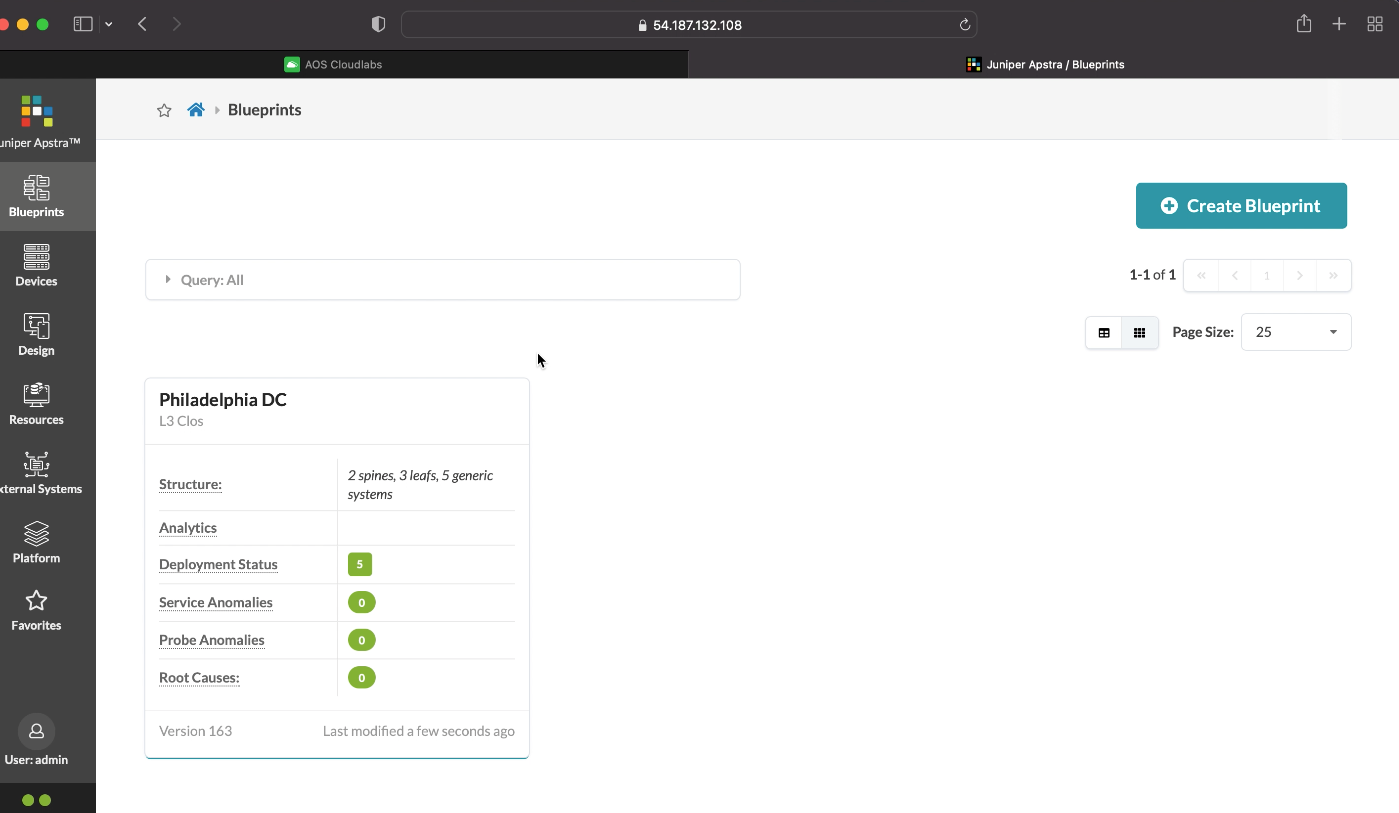
1
1/17
Write
Preview
Write
Preview
Write
Preview
Write
Preview
Write
Preview
Write
Preview
Write
Preview
Write
Preview
Write
Preview
Write
Preview
Write
Preview
Write
Preview
Write
Preview
Write
Preview
Write
Preview
Write
Preview
Write
Preview
Write
Preview
Markdown
WYSIWYG
\\\\\\\\\\\\\\\\\\\\\\\\\\\\\\\\\\\\\\\\\\\\\\\\\\\\\\\\\\\\\\\\\\\\\\\\\\\\\\\\\\\\\\\\\\\\\\\\\\\\\\\\\\\\\\\\\\\\\\\\\\\\\\\\\\\\\\\\\\\\\\\\\\\\\\\\\\\\\\\\\\\\\\\\\\\\\\\\\\\\\\\\\\\\\\\\\\\\\\\\\\\\\\\\\\\\\\\\\\\\\\\\\\\\\\\\\\\\\\\\\\\\\\\\\\\\\\\\\\\\\\\\\\\\\\\\\\\\\\\\\\\\\\\\\\\\\\\\\\\\\\\\\\\\\\\\\\\\\\\\\\\\\\\\\\\\\\\\\\\\\\\\\\\\\\\\\\\\\\\\\\\\\\\\\\\\\\\\\\\\\\\\\\\\\\\\\\\\\\\
\\\\\\\\\\\\\\\\\\\\\\\\\\\\\\\\\\\\\\\\\\\\\\\\\\\\\\\\\\\\\\\\\\\\\\\\\\\\\\\\\\\\\\\\\\\\\\\\\\\\\\\\\\\\\\\\\\\\\\\\\\\\\\\\\\\\\\\\\\\\\\\\\\\\\\\\\\\\\\\\\\\\\\\\\\\\\\\\\\\\\\\\\\\\\\\\\\\\\\\\\\\\\\\\\\\\\\\\\\\\\\\\\\\\\\\\\\\\\\\\\\\\\\\\\\\\\\\\\\\\\\\\\\\\\\\\\\\\\\\\\\\\\\\\\\\\\\\\\\\\\\\\\\\\\\\\\\\\\\\\\\\\\\\\\\\\\\\\\\\\\\\\\\\\\\\\\\\\\\\\\\\\\\\\\\\\\\\\\\\\\\\\\\\\\\\\\\\\\\\
Markdown
WYSIWYG
\\\\\\\\\\\\\\\\\\\\\\\\\\\\\\\\\\\\\\\\\\\\\\\\\\\\\\\\\\\\\\\\\\\\\\\\\\\\\\\\\\\\\\\\\\\\\\\\\\\\\\\\\\\\\\\\\\\\\\\\\\\\\\\\\\\\\\\\\\\\\\\\\\\\\\\\\\\\\\\\\\\\\\\\\\\\\\\\\\\\\\\\\\\\\\\\\\\\\\\\\\\\\\\\\\\\\\\\\\\\\\\\\\\\\\\\\\\\\\\\\\\\\\\\\\\\\\\\\\\\\\\\\<br>
\\\\\\\\\\\\\\\\\\\\\\\\\\\\\\\\\\\\\\\\\\\\\\\\\\\\\\\\\\\\\\\\\\\\\\\\\\\\\\\\\\\\\\\\\\\\\\\\\\\\\\\\\\\\\\\\\\\\\\\\\\\\\\\\\\\\\\\\\\\\\\\\\\\\\\\\\\\\\\\\\\\\\\\\\\\\\\\\\\\\\\\\\\\\\\\\\\\\\\\\\\\\\\\\\\\\\\\\\\\\\\\\\\\\\\\\\\\\\\\\\\\\\\\\\\\\\\\\\\\\\\\\\<br>
Markdown
WYSIWYG
\\\\\\\\\\\\\\\\\\\\\\\\\\\\\\\\\\\\\\\\\\\\\\\\\\\\\\\\\\\\\\\\\\\\\\\\\\\\\\\\\\\\\\\\\\\\\\\\\\\\\\\\\\\\\\\\\\\\\\\\\\\\\\\\\\\\\\\\\\\\\\\\\\\\\\\\\\\\\\\\\\\\\\\\\\\\\\\\\
\\\\\\\\\\\\\\\\\\\\\\\\\\\\\\\\\\\\\\\\\\\\\\\\\\\\\\\\\\\\\\\\\\\\\\\\\\\\\\\\\\\\\\\\\\\\\\\\\\\\\\\\\\\\\\\\\\\\\\\\\\\\\\\\\\\\\\\\\\\\\\\\\\\\\\\\\\\\\\\\\\\\\\\\\\\\\\\\\
Markdown
WYSIWYG
\\\\\\\\\\\\\\\\\\\\\\\\\\\\\\\\\\\\\\\\\\\\\\\\\\\\\\\\\\\\\\\\\\\\\\\\\\\\\\\\\\\\\\\\\\\\\\\\\\\\\\\\\\\\\\\\\\\\\<br>
\\\\\\\\\\\\\\\\\\\\\\\\\\\\\\\\\\\\\\\\\\\\\\\\\\\\\\\\\\\\\\\\\\\\\\\\\\\\\\\\\\\\\\\\\\\\\\\\\\\\\\\\\\\\\\\\\\\\\<br>
Markdown
WYSIWYG
\\\\\\\\\\\\\\\\\\\\\\\\\\\\\\\\\\\\\\\\\\\\\\\\\\\\\\\\\\\\\\\\\\\\\\\\\\\\\\
\\\\\\\\\\\\\\\\\\\\\\\\\\\\\\\\\\\\\\\\\\\\\\\\\\\\\\\\\\\\\\\\\\\\\\\\\\\\\\
Markdown
WYSIWYG
\\\\\\\\\\\\\\\\\\\\\\\\\\\\\\\\\\\\\\\\\\\\\\\\\\\\
\\\\\\\\\\\\\\\\\\\\\\\\\\\\\\\\\\\\\\\\\\\\\\\\\\\\
Markdown
WYSIWYG
\\\\\\\\\\\\\\\\\\\\\\\\\\\\\\\\\\<br>
\\\\\\\\\\\\\\\\\\\\\\\\\\\\\\\\\\<br>
Markdown
WYSIWYG
\\\\\\\\\\\\\\\\\\\\\\<br>
\\\\\\\\\\\\\\\\\\\\\\<br>
Markdown
WYSIWYG
\\\\\\\\\\\\\\\
\\\\\\\\\\\\\\\
Markdown
WYSIWYG
\\\\\\\\\<br>
\\\\\\\\\<br>
Markdown
WYSIWYG
\\\\\\
\\\\\\
Markdown
WYSIWYG
\\\\
\\\\
Markdown
WYSIWYG
\\<br>
\\<br>
Markdown
WYSIWYG
\<br>
\<br>
Markdown
WYSIWYG
<br>
<br>
Markdown
WYSIWYG
Markdown
WYSIWYG
Preview
Write
Preview
Write
Preview
Write
Preview
Write
Preview
Write
Preview
Write
Preview
Write
Preview
Write
Preview
Write
Preview
Write
Preview
Write
Preview
Write
Preview
Write
Preview
Write
Preview
Write
Preview
Write
Preview
Write
Preview
Markdown
WYSIWYG
\\\\\\\\\\\\\\\\\\\\\\\\\\\\\\\\\\\\\\\\\\\\\\\\\\\\\\\\\\\\\\\\\\\\\\\\\\\\\\\\\\\\\\\\\\\\\\\\\\\\\\\\\\\\\\\\\\\\\\\\\\\\\\\\\\\\\\\\\\\\\\\\\\\\\\\\\\\\\\\\\\\\\\\\\\\\\\\\\\\\\\\\\\\\\\\\\\\\\\\\\\\\\\\\\\\\\\\\\\\\\\\\\\\\\\\\\\\\\\\\\\\\\\\\\\\\\\\\\\\\\\\\\\\\\\\\\\\\\\\\\\\\\\\\\\\\\\\\\\\\\\\\\\\\\\\\\\\\\\\\\\\\\\\\\\\\\\\\\\\\\\\\\\\\\\\\\\\\\\\\\\\\\\\\\\\\\\\\\\\\\\\\\\\\\\\\\\\\\\\
\\\\\\\\\\\\\\\\\\\\\\\\\\\\\\\\\\\\\\\\\\\\\\\\\\\\\\\\\\\\\\\\\\\\\\\\\\\\\\\\\\\\\\\\\\\\\\\\\\\\\\\\\\\\\\\\\\\\\\\\\\\\\\\\\\\\\\\\\\\\\\\\\\\\\\\\\\\\\\\\\\\\\\\\\\\\\\\\\\\\\\\\\\\\\\\\\\\\\\\\\\\\\\\\\\\\\\\\\\\\\\\\\\\\\\\\\\\\\\\\\\\\\\\\\\\\\\\\\\\\\\\\\\\\\\\\\\\\\\\\\\\\\\\\\\\\\\\\\\\\\\\\\\\\\\\\\\\\\\\\\\\\\\\\\\\\\\\\\\\\\\\\\\\\\\\\\\\\\\\\\\\\\\\\\\\\\\\\\\\\\\\\\\\\\\\\\\\\\\\
Markdown
WYSIWYG
\\\\\\\\\\\\\\\\\\\\\\\\\\\\\\\\\\\\\\\\\\\\\\\\\\\\\\\\\\\\\\\\\\\\\\\\\\\\\\\\\\\\\\\\\\\\\\\\\\\\\\\\\\\\\\\\\\\\\\\\\\\\\\\\\\\\\\\\\\\\\\\\\\\\\\\\\\\\\\\\\\\\\\\\\\\\\\\\\\\\\\\\\\\\\\\\\\\\\\\\\\\\\\\\\\\\\\\\\\\\\\\\\\\\\\\\\\\\\\\\\\\\\\\\\\\\\\\\\\\\\\\\\<br>
\\\\\\\\\\\\\\\\\\\\\\\\\\\\\\\\\\\\\\\\\\\\\\\\\\\\\\\\\\\\\\\\\\\\\\\\\\\\\\\\\\\\\\\\\\\\\\\\\\\\\\\\\\\\\\\\\\\\\\\\\\\\\\\\\\\\\\\\\\\\\\\\\\\\\\\\\\\\\\\\\\\\\\\\\\\\\\\\\\\\\\\\\\\\\\\\\\\\\\\\\\\\\\\\\\\\\\\\\\\\\\\\\\\\\\\\\\\\\\\\\\\\\\\\\\\\\\\\\\\\\\\\\<br>
Markdown
WYSIWYG
\\\\\\\\\\\\\\\\\\\\\\\\\\\\\\\\\\\\\\\\\\\\\\\\\\\\\\\\\\\\\\\\\\\\\\\\\\\\\\\\\\\\\\\\\\\\\\\\\\\\\\\\\\\\\\\\\\\\\\\\\\\\\\\\\\\\\\\\\\\\\\\\\\\\\\\\\\\\\\\\\\\\\\\\\\\\\\\\\
\\\\\\\\\\\\\\\\\\\\\\\\\\\\\\\\\\\\\\\\\\\\\\\\\\\\\\\\\\\\\\\\\\\\\\\\\\\\\\\\\\\\\\\\\\\\\\\\\\\\\\\\\\\\\\\\\\\\\\\\\\\\\\\\\\\\\\\\\\\\\\\\\\\\\\\\\\\\\\\\\\\\\\\\\\\\\\\\\
Markdown
WYSIWYG
\\\\\\\\\\\\\\\\\\\\\\\\\\\\\\\\\\\\\\\\\\\\\\\\\\\\\\\\\\\\\\\\\\\\\\\\\\\\\\\\\\\\\\\\\\\\\\\\\\\\\\\\\\\\\\\\\\\\\<br>
\\\\\\\\\\\\\\\\\\\\\\\\\\\\\\\\\\\\\\\\\\\\\\\\\\\\\\\\\\\\\\\\\\\\\\\\\\\\\\\\\\\\\\\\\\\\\\\\\\\\\\\\\\\\\\\\\\\\\<br>
Markdown
WYSIWYG
\\\\\\\\\\\\\\\\\\\\\\\\\\\\\\\\\\\\\\\\\\\\\\\\\\\\\\\\\\\\\\\\\\\\\\\\\\\\\\
\\\\\\\\\\\\\\\\\\\\\\\\\\\\\\\\\\\\\\\\\\\\\\\\\\\\\\\\\\\\\\\\\\\\\\\\\\\\\\
Markdown
WYSIWYG
\\\\\\\\\\\\\\\\\\\\\\\\\\\\\\\\\\\\\\\\\\\\\\\\\\\\
\\\\\\\\\\\\\\\\\\\\\\\\\\\\\\\\\\\\\\\\\\\\\\\\\\\\
Markdown
WYSIWYG
\\\\\\\\\\\\\\\\\\\\\\\\\\\\\\\\\\<br>
\\\\\\\\\\\\\\\\\\\\\\\\\\\\\\\\\\<br>
Markdown
WYSIWYG
\\\\\\\\\\\\\\\\\\\\\\<br>
\\\\\\\\\\\\\\\\\\\\\\<br>
Markdown
WYSIWYG
\\\\\\\\\\\\\\\
\\\\\\\\\\\\\\\
Markdown
WYSIWYG
\\\\\\\\\<br>
\\\\\\\\\<br>
Markdown
WYSIWYG
\\\\\\
\\\\\\
Markdown
WYSIWYG
\\\\
\\\\
Markdown
WYSIWYG
\\<br>
\\<br>
Markdown
WYSIWYG
\<br>
\<br>
Markdown
WYSIWYG
<br>
<br>
Markdown
WYSIWYG
Markdown
WYSIWYG
Prev
Next
Steps
- %3Cp%3ELet%5C%27s%20take%20a%20look%20at%20how%20easy%20it%20is%20to%20add%20a%20new%20server%20to%20our%20installation.%20In%20the%20example%2C%20we%20have%20an%20instance%20of%20Apstra%20managed%20Philadelphia%20data%20center.%3C/p%3E
- Click on staged
- Let us add a new server to the Leaf 3
- Click on Add links
- %3Cp%3EWhat%20we%20can%20do%20is%20simply%20copy%2C%20or%20we%20can%20add%20a%20new%20system%20to%20this%20rack.%20For%20this%20example%2C%20let%20us%20just%20copy%20the%20profile%20that%20we%20had%20before%2C%20because%20we%20have%20similar%20servers%20in%20each%20rack.%3C/p%3E
- Choose the desired option
- Choose from the drop down menu
- Choose switch3-server1 as shown below
- Let us now add an interface
- Choose the interface by clicking on the port
- Click ot confirm the port type
- Click to confirm the port type and save
- Submit the changes to save
- Click on uncomitted to view the changes
- Click to commit the changes
- Click on Commit
- The new server has been added
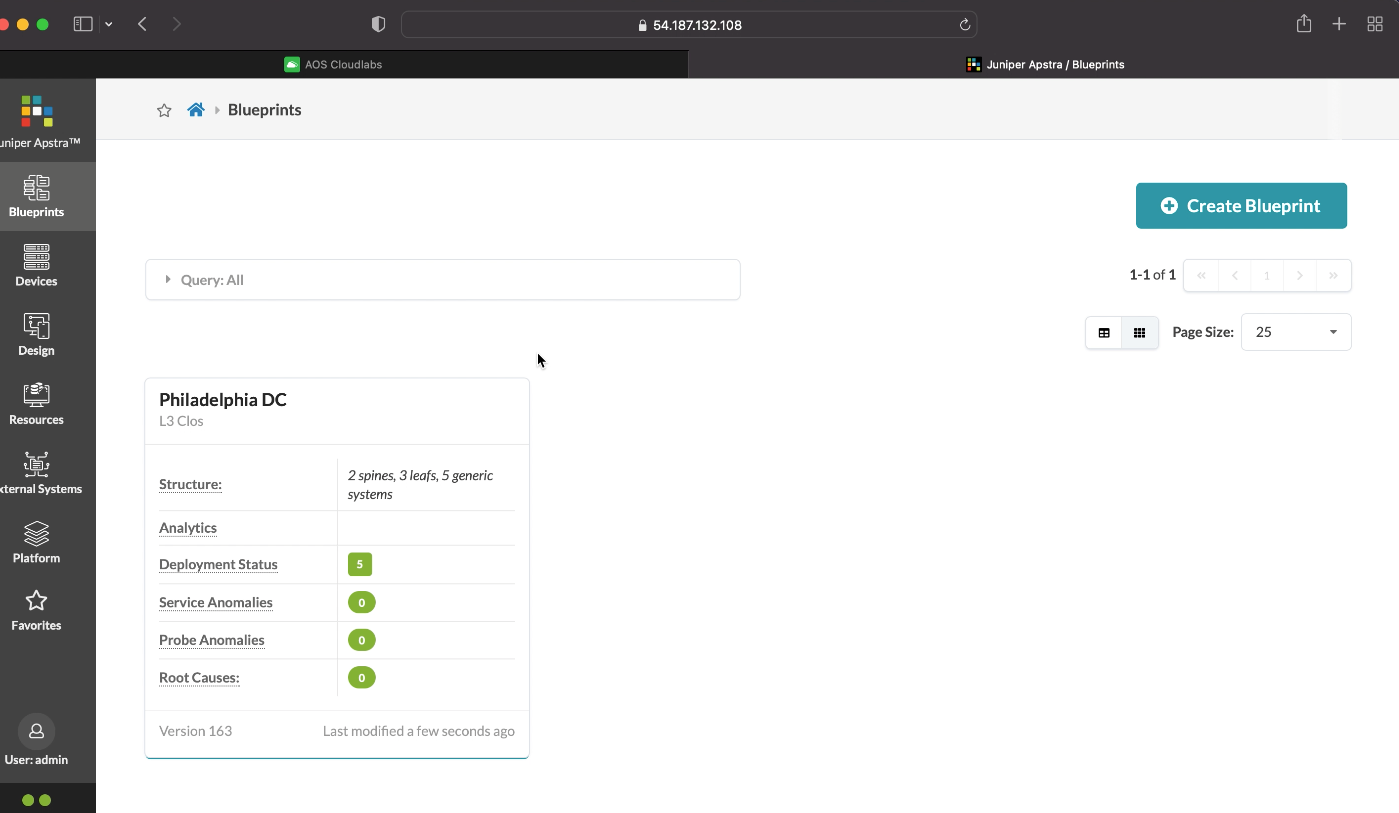
%3Cp%3ELet%5C%27s%20take%20a%20look%20at%20how%20easy%20it%20is%20to%20add%20a%20new%20server%20to%20our%20installation.%20In%20the%20example%2C%20we%20have%20an%20instance%20of%20Apstra%20managed%20Philadelphia%20data%20center.%3C/p%3E
%3Cp%3ELet%5C%27s%20take%20a%20look%20at%20how%20easy%20it%20is%20to%20add%20a%20new%20server%20to%20our%20installation.%20In%20the%20example%2C%20we%20have%20an%20instance%20of%20Apstra%20managed%20Philadelphia%20data%20center.%3C/p%3E
2/17
Prev
Next
Steps
- %3Cp%3ELet%5C%27s%20take%20a%20look%20at%20how%20easy%20it%20is%20to%20add%20a%20new%20server%20to%20our%20installation.%20In%20the%20example%2C%20we%20have%20an%20instance%20of%20Apstra%20managed%20Philadelphia%20data%20center.%3C/p%3E
- Click on staged
- Let us add a new server to the Leaf 3
- Click on Add links
- %3Cp%3EWhat%20we%20can%20do%20is%20simply%20copy%2C%20or%20we%20can%20add%20a%20new%20system%20to%20this%20rack.%20For%20this%20example%2C%20let%20us%20just%20copy%20the%20profile%20that%20we%20had%20before%2C%20because%20we%20have%20similar%20servers%20in%20each%20rack.%3C/p%3E
- Choose the desired option
- Choose from the drop down menu
- Choose switch3-server1 as shown below
- Let us now add an interface
- Choose the interface by clicking on the port
- Click ot confirm the port type
- Click to confirm the port type and save
- Submit the changes to save
- Click on uncomitted to view the changes
- Click to commit the changes
- Click on Commit
- The new server has been added
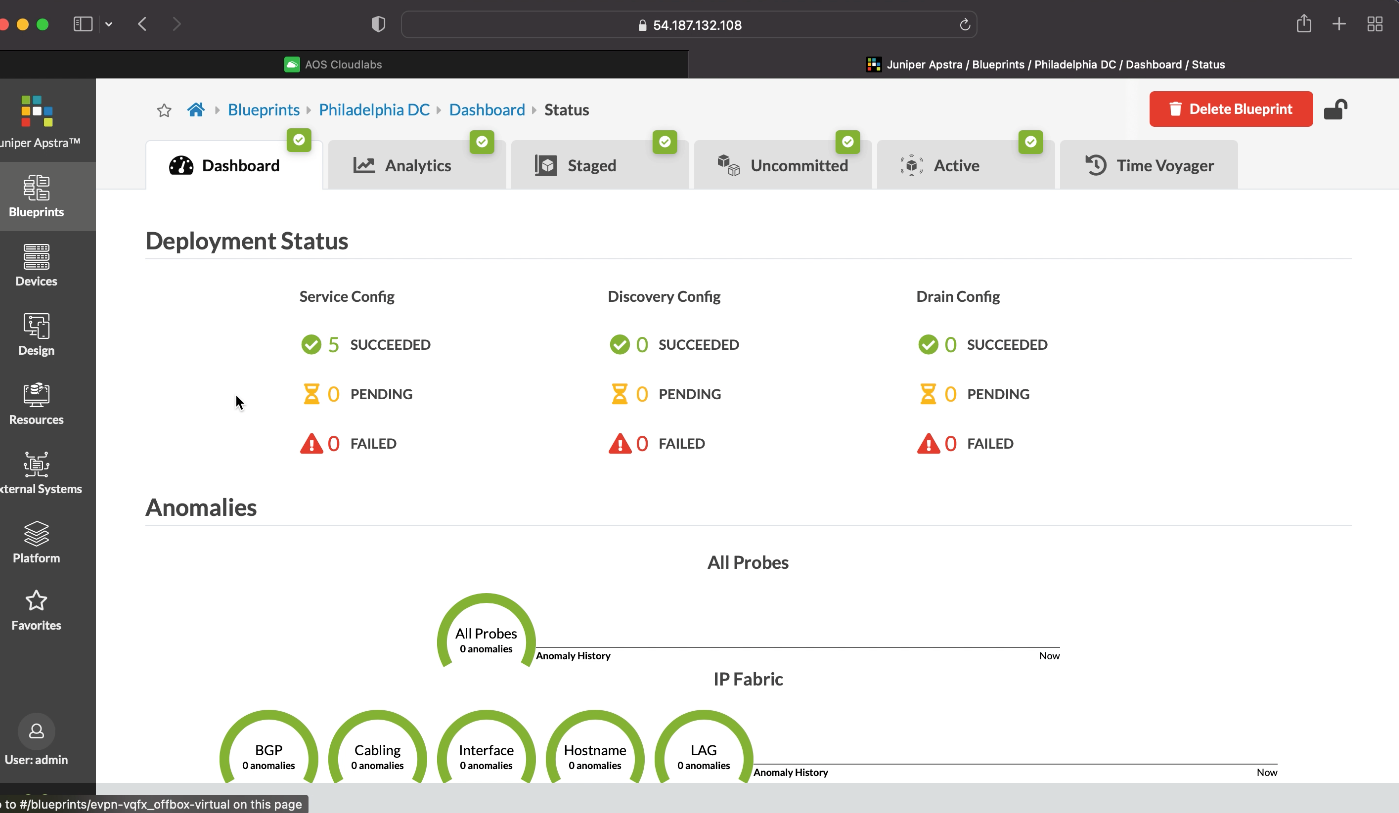
Click on staged
3/17
Prev
Next
Steps
- %3Cp%3ELet%5C%27s%20take%20a%20look%20at%20how%20easy%20it%20is%20to%20add%20a%20new%20server%20to%20our%20installation.%20In%20the%20example%2C%20we%20have%20an%20instance%20of%20Apstra%20managed%20Philadelphia%20data%20center.%3C/p%3E
- Click on staged
- Let us add a new server to the Leaf 3
- Click on Add links
- %3Cp%3EWhat%20we%20can%20do%20is%20simply%20copy%2C%20or%20we%20can%20add%20a%20new%20system%20to%20this%20rack.%20For%20this%20example%2C%20let%20us%20just%20copy%20the%20profile%20that%20we%20had%20before%2C%20because%20we%20have%20similar%20servers%20in%20each%20rack.%3C/p%3E
- Choose the desired option
- Choose from the drop down menu
- Choose switch3-server1 as shown below
- Let us now add an interface
- Choose the interface by clicking on the port
- Click ot confirm the port type
- Click to confirm the port type and save
- Submit the changes to save
- Click on uncomitted to view the changes
- Click to commit the changes
- Click on Commit
- The new server has been added
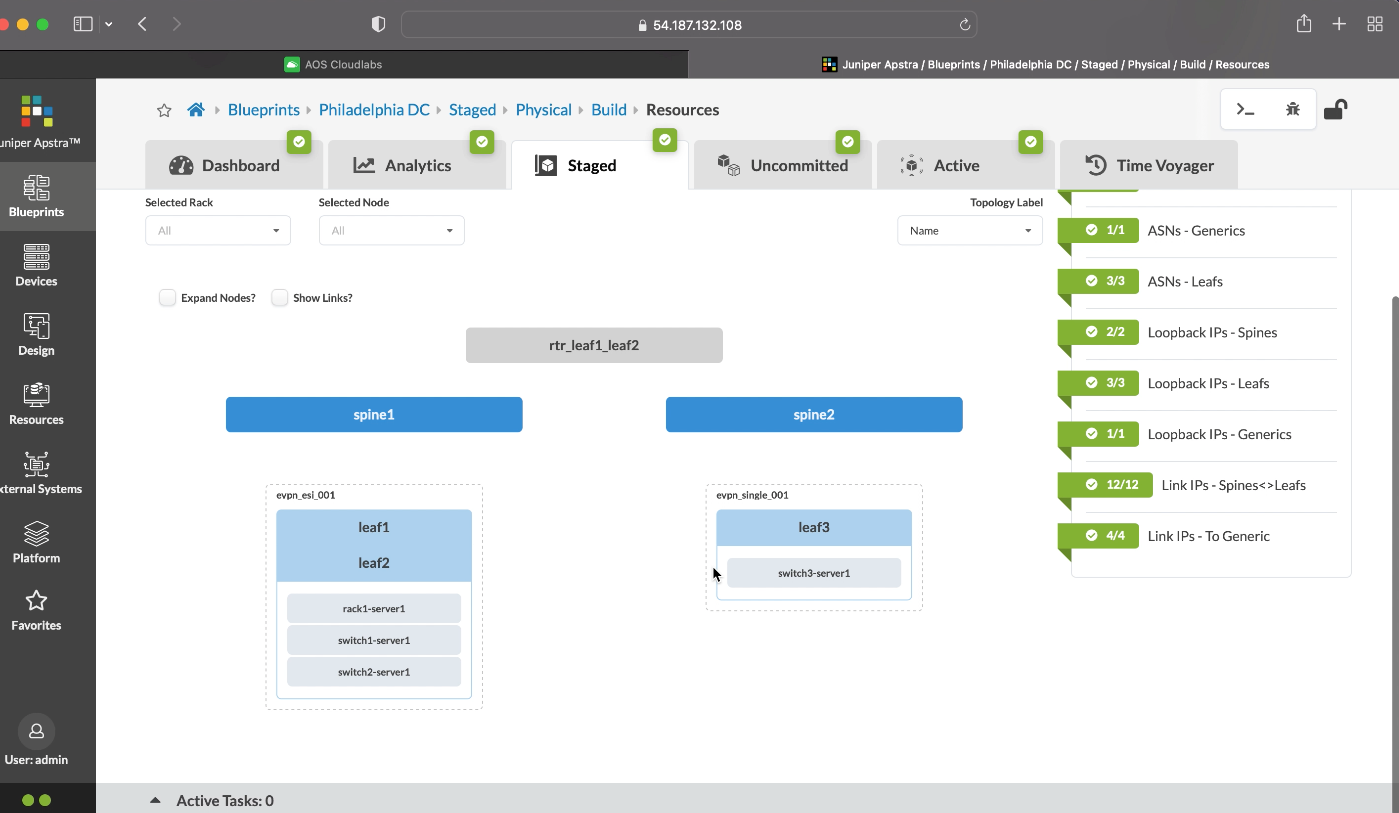
Let us add a new server to the Leaf 3
4/17
Prev
Next
Steps
- %3Cp%3ELet%5C%27s%20take%20a%20look%20at%20how%20easy%20it%20is%20to%20add%20a%20new%20server%20to%20our%20installation.%20In%20the%20example%2C%20we%20have%20an%20instance%20of%20Apstra%20managed%20Philadelphia%20data%20center.%3C/p%3E
- Click on staged
- Let us add a new server to the Leaf 3
- Click on Add links
- %3Cp%3EWhat%20we%20can%20do%20is%20simply%20copy%2C%20or%20we%20can%20add%20a%20new%20system%20to%20this%20rack.%20For%20this%20example%2C%20let%20us%20just%20copy%20the%20profile%20that%20we%20had%20before%2C%20because%20we%20have%20similar%20servers%20in%20each%20rack.%3C/p%3E
- Choose the desired option
- Choose from the drop down menu
- Choose switch3-server1 as shown below
- Let us now add an interface
- Choose the interface by clicking on the port
- Click ot confirm the port type
- Click to confirm the port type and save
- Submit the changes to save
- Click on uncomitted to view the changes
- Click to commit the changes
- Click on Commit
- The new server has been added
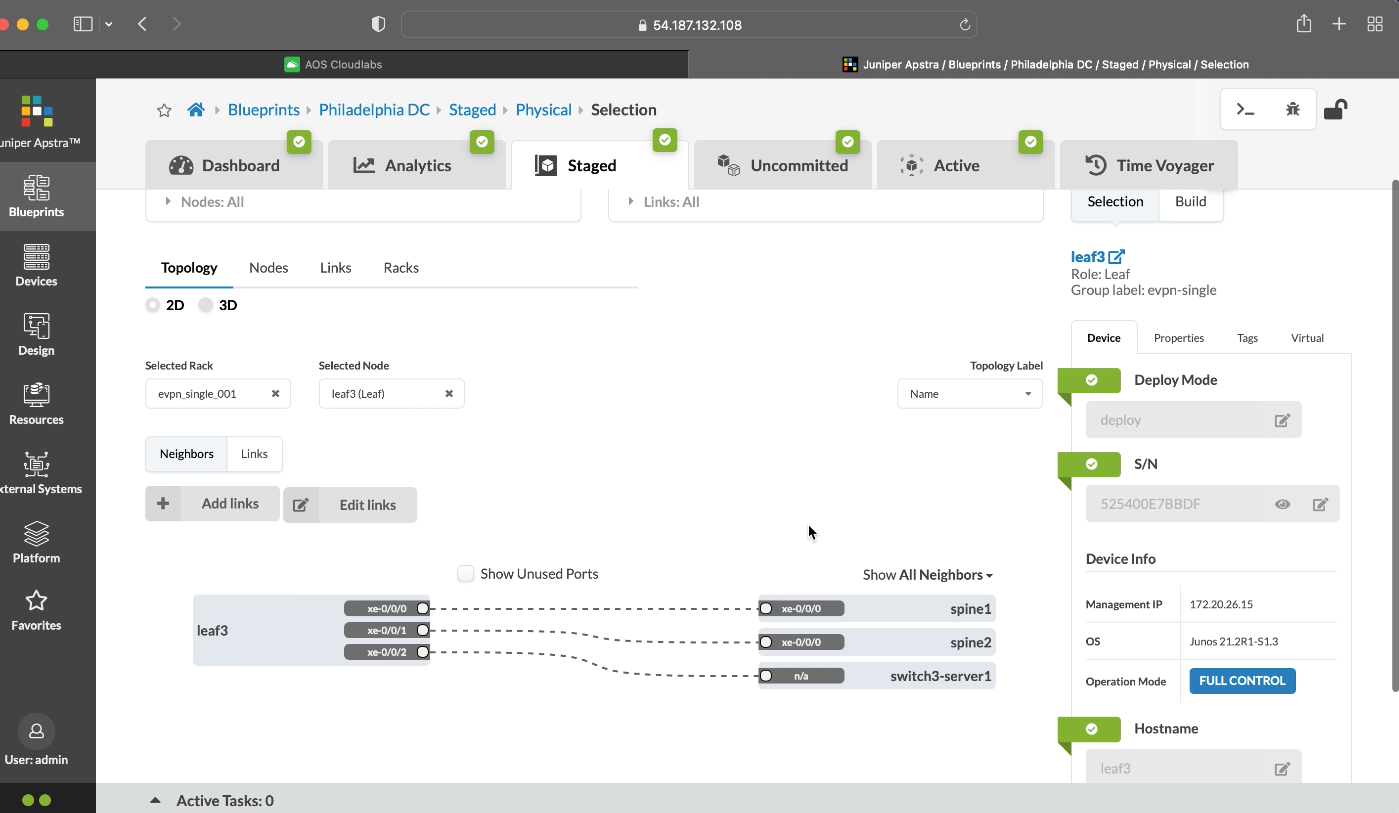
Click on Add links
5/17
Write
Preview
Write
Preview
Write
Preview
Write
Preview
Write\\\\\
Preview\\\\\
Write\\\\\
Preview\\\\\
Write\\\\\
Preview\\\\\
Write\\\\\
Preview\\\\\
Write\\\\\
Preview\\\\\
Write\\\\\
Preview\\\\\
Write\\\\\
Preview\\\\\
Write\\\\\
Preview\\\\\
Write\\\\\
Preview\\\\\
Write\\\\\
Preview\\\\\
Write\\\\\
Preview\\\\\
Write\\\\\
Preview\\\\\
Write\\\\\
Preview\\\\\
Write\\\\\
Preview\\\\\
Write\\\\\
Preview\\\\\
Write\\\\\
Preview\\\\\
Write\\\\\
Preview\\\\\
Write\\\\\
Preview\\\\\
Markdown\\\\\
WYSIWYG\\\\\
\\\\\\\\\\\\\\\\\\\\\\\\\\\\\\\\\\\\\\\\\\\\\\\\\\\\\\\\\\\\\\\\\\\\\\\\\\\\\\\\\\\\\\\\\\\\\\\\\\\\\\\\\\\\\\\\\\\\\\\\\\\\\\\\\\\\\\\\\\\\\\\\\\\\\\\\\\\\\\\\\\\\\\\\\\\\\\\\\\\\\\\\\\\\\\\\\\\\\\\\\\\\\\\\\\\\\\\\\\\\\\\\\\\\\\\\\\\\\\\\\\\\\\\\\\\\\\\\\\\\\\\\\\\\\\\\\\\\\\\\\\\\\\\\\\\\\\\\\\\\\\\\\\\\\\\\\\\\\\\\\\\\\\\\\\\\\\\\\\\\\\\\\\\\\\\\\\\\\\\\\\\\\\\\\\\\\\\\\\\\\\\\\\\\\\\\\\\\\\\\\\\\\\\\\\\\\\\\\\\\\\\\\\\\\\\\\\\\\\\\\\\\\\\\\\\\\\\\\\\\\\\\\\\\\\\\\\\\\\\\\\\\\\\\\\\\\\\\\\\\\\\\\\\\\\\\\\\\\\\\\\\\\\\\\\\\\\\\\\\\\\\\\\\\\\\\\\\\\\\\\\\\\\\\\\\\\\\\\\\\\\\\\\\\\\\\\\\\\\\\\\\\\\\\\\\\\\\\\\\\\\\\\\\\\\\\\\\\\\\\\\\\\\\\\\\\\\\\\\\\\\\\\\\\\\\\\\\\\\\\\\\\\\\\\\\\\\\\\\\\\\\\\\\\\\\\\\\\\\\\\\\\\\\\\\\\\\\\\\\\\\\\\\\\\\\\\\\\\\\\\\\\\\\\\\\\\\\\\\\\\\\\\\\\\\\\\\\\\\\\\\\\\\\\\\\\\\\\\\\\\\\\\\\\\\\\\\\\\\\\\\\\\\\\\\\\\\\\\\\\\\\\\\\\\\\\\\\\\\\\\\\\\\\\\\\\\\\\\\\\\\\\\\\\\\\\\\\\\\\\\\\\\\\\\\\\\\\\\\\\\\\\\\\\\\\\\\\\\\\\\\\\\\\\\\\\\\\\\\\\\\\\\\\\\\\\\\\\\\\\\\\\\\\\\\\\\\\\\\\\\\\\\\\\\\\\\\\\\\\\\\\\\\\\\\\\\\\\\\\\\\\\\\\\\\\\\\\\\\\\\\\\\\\\\\\\\\\\\\\\\\\\\\\\\\\\\\\\\\\\\\\\\\\\\\\\\\\\\\\\\\\\\\\\\\\\\\\\\\\\\\\\\\\\\\\\\\\\\\\\\\\\\\\\\\\\\\\\\\\\\\\\\\\\\\\\\\\\\\\\\\\\\\\\\\\\\\\\\\\\\\\\\\\\\\\\\\\\\\\\\\\\\\\\\\\\\\\\\\\\\\\\\\\\\\\\\\\\\\\\\\\\\\\\\\\\\\\\\\\\\\\\\\\\\\\\\\\\\\\\\\\\\\\\\\\\\\\\\\\\\\\\\\\\\\\\\\\\\\\\\\\\\\\\\\\\\\\\\\\\\\\\\\\\\\\\\\\\\\\\\\\\\\\\\\\\\\\\\\\\\\\\\\\\\\\\\\\\\\\\\\\\\\\\\\\\\\\\\\\\\\\\\\\\\\\\\\\\\\\\\\\\\\\\\\\\\\\\\\\\\\\\\\\\\\\\\\\\\\\\\\\\\\\\\\\\\\\\\\\\\\\\\\\\\\\\\\\\\\\\\\\\\\\\\\\\\\\\\\\\\\\\\\\\\\\\\\\\\\\\\\\\\\\\\\\\\\\\\\\\\\\\\\\\\\\\\\\\\\\\\\\\\\\\\\\\\\\\\\\\\\\\\\\\\\\\\\\\\\\\\\\\\\\\\\\\\\\\\\\\\\\\\\\\\\\\\\\\\\\\\\\\\\\\\\\\\\\\\\\\\\\\\\\\\\\\\\\\\\\\\\\\\\\\\\\\\\\\\\\\\\\\\\\\\\\\\\\\\\\\\\\\\\\\\\\\\\\\\\\\\\\\\\\\\\\\\\\\\\\\\\\\\\\\\\\\\\\\\\\\\\\\\\\\\\\\\\\\\\\\\\\\\\\\\\\\\\\\\\\\\\\\\\\\\\\\\\\\\\\\\\\\\\\\\\\\\\\\\\\\\\\\\\\\\\\\\\\\\\\\\\\\\\\\\\\\\\\\\\\\\\\\\\\\\\\\\\\\\\\\\\\\
\\\\\\\\\\\\\\\\\\\\\\\\\\\\\\\\\\\\\\\\\\\\\\\\\\\\\\\\\\\\\\\\\\\\\\\\\\\\\\\\\\\\\\\\\\\\\\\\\\\\\\\\\\\\\\\\\\\\\\\\\\\\\\\\\\\\\\\\\\\\\\\\\\\\\\\\\\\\\\\\\\\\\\\\\\\\\\\\\\\\\\\\\\\\\\\\\\\\\\\\\\\\\\\\\\\\\\\\\\\\\\\\\\\\\\\\\\\\\\\\\\\\\\\\\\\\\\\\\\\\\\\\\\\\\\\\\\\\\\\\\\\\\\\\\\\\\\\\\\\\\\\\\\\\\\\\\\\\\\\\\\\\\\\\\\\\\\\\\\\\\\\\\\\\\\\\\\\\\\\\\\\\\\\\\\\\\\\\\\\\\\\\\\\\\\\\\\\\\\\\\\\\\\\\\\\\\\\\\\\\\\\\\\\\\\\\\\\\\\\\\\\\\\\\\\\\\\\\\\\\\\\\\\\\\\\\\\\\\\\\\\\\\\\\\\\\\\\\\\\\\\\\\\\\\\\\\\\\\\\\\\\\\\\\\\\\\\\\\\\\\\\\\\\\\\\\\\\\\\\\\\\\\\\\\\\\\\\\\\\\\\\\\\\\\\\\\\\\\\\\\\\\\\\\\\\\\\\\\\\\\\\\\\\\\\\\\\\\\\\\\\\\\\\\\\\\\\\\\\\\\\\\\\\\\\\\\\\\\\\\\\\\\\\\\\\\\\\\\\\\\\\\\\\\\\\\\\\\\\\\\\\\\\\\\\\\\\\\\\\\\\\\\\\\\\\\\\\\\\\\\\\\\\\\\\\\\\\\\\\\\\\\\\\\\\\\\\\\\\\\\\\\\\\\\\\\\\\\\\\\\\\\\\\\\\\\\\\\\\\\\\\\\\\\\\\\\\\\\\\\\\\\\\\\\\\\\\\\\\\\\\\\\\\\\\\\\\\\\\\\\\\\\\\\\\\\\\\\\\\\\\\\\\\\\\\\\\\\\\\\\\\\\\\\\\\\\\\\\\\\\\\\\\\\\\\\\\\\\\\\\\\\\\\\\\\\\\\\\\\\\\\\\\\\\\\\\\\\\\\\\\\\\\\\\\\\\\\\\\\\\\\\\\\\\\\\\\\\\\\\\\\\\\\\\\\\\\\\\\\\\\\\\\\\\\\\\\\\\\\\\\\\\\\\\\\\\\\\\\\\\\\\\\\\\\\\\\\\\\\\\\\\\\\\\\\\\\\\\\\\\\\\\\\\\\\\\\\\\\\\\\\\\\\\\\\\\\\\\\\\\\\\\\\\\\\\\\\\\\\\\\\\\\\\\\\\\\\\\\\\\\\\\\\\\\\\\\\\\\\\\\\\\\\\\\\\\\\\\\\\\\\\\\\\\\\\\\\\\\\\\\\\\\\\\\\\\\\\\\\\\\\\\\\\\\\\\\\\\\\\\\\\\\\\\\\\\\\\\\\\\\\\\\\\\\\\\\\\\\\\\\\\\\\\\\\\\\\\\\\\\\\\\\\\\\\\\\\\\\\\\\\\\\\\\\\\\\\\\\\\\\\\\\\\\\\\\\\\\\\\\\\\\\\\\\\\\\\\\\\\\\\\\\\\\\\\\\\\\\\\\\\\\\\\\\\\\\\\\\\\\\\\\\\\\\\\\\\\\\\\\\\\\\\\\\\\\\\\\\\\\\\\\\\\\\\\\\\\\\\\\\\\\\\\\\\\\\\\\\\\\\\\\\\\\\\\\\\\\\\\\\\\\\\\\\\\\\\\\\\\\\\\\\\\\\\\\\\\\\\\\\\\\\\\\\\\\\\\\\\\\\\\\\\\\\\\\\\\\\\\\\\\\\\\\\\\\\\\\\\\\\\\\\\\\\\\\\\\\\\\\\\\\\\\\\\\\\\\\\\\\\\\\\\\\\\\\\\\\\\\\\\\\\\\\\\\\\\\\\\\\\\\\\\\\\\\\\\\\\\\\\\\\\\\\\\\\\\\\\\\\\\\\\\\\\\\\\\\\\\\\\\\\\\\\\\\\\\\\\\\\\\\\\\\\\\\\\\\\\\\\\\\\\\\\\\\\\\\\\\\\\\\\\\\\\\\\\\\\\\\\\\\\\\\\\\\\\\\\\\\\\\\\\\\\\\\\\\\\\\\\\\\\\\\\\\\\\\\\\\\\\\\\\\\\\\\\\\\\\\\\\\\
Markdown\\\\\
WYSIWYG\\\\\
\\\\\\\\\\\\\\\\\\\\\\\\\\\\\\\\\\\\\\\\\\\\\\\\\\\\\\\\\\\\\\\\\\\\\\\\\\\\\\\\\\\\\\\\\\\\\\\\\\\\\\\\\\\\\\\\\\\\\\\\\\\\\\\\\\\\\\\\\\\\\\\\\\\\\\\\\\\\\\\\\\\\\\\\\\\\\\\\\\\\\\\\\\\\\\\\\\\\\\\\\\\\\\\\\\\\\\\\\\\\\\\\\\\\\\\\\\\\\\\\\\\\\\\\\\\\\\\\\\\\\\\\\\\\\\\\\\\\\\\\\\\\\\\\\\\\\\\\\\\\\\\\\\\\\\\\\\\\\\\\\\\\\\\\\\\\\\\\\\\\\\\\\\\\\\\\\\\\\\\\\\\\\\\\\\\\\\\\\\\\\\\\\\\\\\\\\\\\\\\\\\\\\\\\\\\\\\\\\\\\\\\\\\\\\\\\\\\\\\\\\\\\\\\\\\\\\\\\\\\\\\\\\\\\\\\\\\\\\\\\\\\\\\\\\\\\\\\\\\\\\\\\\\\\\\\\\\\\\\\\\\\\\\\\\\\\\\\\\\\\\\\\\\\\\\\\\\\\\\\\\\\\\\\\\\\\\\\\\\\\\\\\\\\\\\\\\\\\\\\\\\\\\\\\\\\\\\\\\\\\\\\\\\\\\\\\\\\\\\\\\\\\\\\\\\\\\\\\\\\\\\\\\\\\\\\\\\\\\\\\\\\\\\\\\\\\\\\\\\\\\\\\\\\\\\\\\\\\\\\\\\\\\\\\\\\\\\\\\\\\\\\\\\\\\\\\\\\\\\\\\\\\\\\\\\\\\\\\\\\\\\\\\\\\\\\\\\\\\\\\\\\\\\\\\\\\\\\\\\\\\\\\\\\\\\\\\\\\\\\\\\\\\\\\\\\\\\\\\\\\\\\\\\\\\\\\\\\\\\\\\\\\\\\\\\\\\\\\\\\\\\\\\\\\\\\\\\\\\\\\\\\\\\\\\\\\\\\\\\\\\\\\\\\\\\\\\\\\\\\\\\\\\\\\\\\\\\\\\\\\\\\\\\\\\\\\\\\\\\\\\\\\\\\\\\\\\\\\\\\\\\\\\\\\\\\\\\\\\\\\\\\\\\\\\\\\\\\\\\\\\\\\\\\\\\\\\\\\\\\\\\\\\\\\\\\\\\\\\\\\\\\\\\\\\\\\\\\\\\\\\\\\\\\\\\\\\\\\\\\\\\\\\\\\\\\\\\\\\\\\\\\\\\\\\\\\\\\\\\\\\\\\\\\\\\\\\\\\\\\\\\\\\\\\\\\\\\\\\\\\\\\\\\\\\\\\\\\\\\\\\\\\\\\\\\\\\\\\\\\\\\\\\\\\\\\\\\\\\\\\\\\\\\\\\\\\\\\\\\\\\\\\\\\\\\\\\\\\\\\\\\\\\\\\\\\\\\\\\\\\\\\\\\\\\
\\\\\
\\\\\\\\\\\\\\\\\\\\\\\\\\\\\\\\\\\\\\\\\\\\\\\\\\\\\\\\\\\\\\\\\\\\\\\\\\\\\\\\\\\\\\\\\\\\\\\\\\\\\\\\\\\\\\\\\\\\\\\\\\\\\\\\\\\\\\\\\\\\\\\\\\\\\\\\\\\\\\\\\\\\\\\\\\\\\\\\\\\\\\\\\\\\\\\\\\\\\\\\\\\\\\\\\\\\\\\\\\\\\\\\\\\\\\\\\\\\\\\\\\\\\\\\\\\\\\\\\\\\\\\\\\\\\\\\\\\\\\\\\\\\\\\\\\\\\\\\\\\\\\\\\\\\\\\\\\\\\\\\\\\\\\\\\\\\\\\\\\\\\\\\\\\\\\\\\\\\\\\\\\\\\\\\\\\\\\\\\\\\\\\\\\\\\\\\\\\\\\\\\\\\\\\\\\\\\\\\\\\\\\\\\\\\\\\\\\\\\\\\\\\\\\\\\\\\\\\\\\\\\\\\\\\\\\\\\\\\\\\\\\\\\\\\\\\\\\\\\\\\\\\\\\\\\\\\\\\\\\\\\\\\\\\\\\\\\\\\\\\\\\\\\\\\\\\\\\\\\\\\\\\\\\\\\\\\\\\\\\\\\\\\\\\\\\\\\\\\\\\\\\\\\\\\\\\\\\\\\\\\\\\\\\\\\\\\\\\\\\\\\\\\\\\\\\\\\\\\\\\\\\\\\\\\\\\\\\\\\\\\\\\\\\\\\\\\\\\\\\\\\\\\\\\\\\\\\\\\\\\\\\\\\\\\\\\\\\\\\\\\\\\\\\\\\\\\\\\\\\\\\\\\\\\\\\\\\\\\\\\\\\\\\\\\\\\\\\\\\\\\\\\\\\\\\\\\\\\\\\\\\\\\\\\\\\\\\\\\\\\\\\\\\\\\\\\\\\\\\\\\\\\\\\\\\\\\\\\\\\\\\\\\\\\\\\\\\\\\\\\\\\\\\\\\\\\\\\\\\\\\\\\\\\\\\\\\\\\\\\\\\\\\\\\\\\\\\\\\\\\\\\\\\\\\\\\\\\\\\\\\\\\\\\\\\\\\\\\\\\\\\\\\\\\\\\\\\\\\\\\\\\\\\\\\\\\\\\\\\\\\\\\\\\\\\\\\\\\\\\\\\\\\\\\\\\\\\\\\\\\\\\\\\\\\\\\\\\\\\\\\\\\\\\\\\\\\\\\\\\\\\\\\\\\\\\\\\\\\\\\\\\\\\\\\\\\\\\\\\\\\\\\\\\\\\\\\\\\\\\\\\\\\\\\\\\\\\\\\\\\\\\\\\\\\\\\\\\\\\\\\\\\\\\\\\\\\\\\\\\\\\\\\\\\\\\\\\\\\\\\\\\\\\\\\\\\\\\\\\\\\\\\\\\\\\\\\\\\\\\\\\\\\\\\\\\\\\\\\\\\\\\\\\\\\\\\\\\\\\\\\\\\\\\\\\
\\\\\
Markdown\\\\\
WYSIWYG\\\\\
\\\\\\\\\\\\\\\\\\\\\\\\\\\\\\\\\\\\\\\\\\\\\\\\\\\\\\\\\\\\\\\\\\\\\\\\\\\\\\\\\\\\\\\\\\\\\\\\\\\\\\\\\\\\\\\\\\\\\\\\\\\\\\\\\\\\\\\\\\\\\\\\\\\\\\\\\\\\\\\\\\\\\\\\\\\\\\\\\\\\\\\\\\\\\\\\\\\\\\\\\\\\\\\\\\\\\\\\\\\\\\\\\\\\\\\\\\\\\\\\\\\\\\\\\\\\\\\\\\\\\\\\\\\\\\\\\\\\\\\\\\\\\\\\\\\\\\\\\\\\\\\\\\\\\\\\\\\\\\\\\\\\\\\\\\\\\\\\\\\\\\\\\\\\\\\\\\\\\\\\\\\\\\\\\\\\\\\\\\\\\\\\\\\\\\\\\\\\\\\\\\\\\\\\\\\\\\\\\\\\\\\\\\\\\\\\\\\\\\\\\\\\\\\\\\\\\\\\\\\\\\\\\\\\\\\\\\\\\\\\\\\\\\\\\\\\\\\\\\\\\\\\\\\\\\\\\\\\\\\\\\\\\\\\\\\\\\\\\\\\\\\\\\\\\\\\\\\\\\\\\\\\\\\\\\\\\\\\\\\\\\\\\\\\\\\\\\\\\\\\\\\\\\\\\\\\\\\\\\\\\\\\\\\\\\\\\\\\\\\\\\\\\\\\\\\\\\\\\\\\\\\\\\\\\\\\\\\\\\\\\\\\\\\\\\\\\\\\\\\\\\\\\\\\\\\\\\\\\\\\\\\\\\\\\\\\\\\\\\\\\\\\\\\\\\\\\\\\\\\\\\\\\\\\\\\\\\\\\\\\\\\\\\\\\\\\\\\\\\\\\\\\\\\\\\\\\\\\\\\\\\\\\\\\\\\\\\\\\\\\\\\\\\\\\\\\\\\\\\\\\\\\\\\\\\\\\\\\\\\\\\\\\\\\\\\\\\\\\\\\<br>
\\\\\\\\\\\\\\\\\\\\\\\\\\\\\\\\\\\\\\\\\\\\\\\\\\\\\\\\\\\\\\\\\\\\\\\\\\\\\\\\\\\\\\\\\\\\\\\\\\\\\\\\\\\\\\\\\\\\\\\\\\\\\\\\\\\\\\\\\\\\\\\\\\\\\\\\\\\\\\\\\\\\\\\\\\\\\\\\\\\\\\\\\\\\\\\\\\\\\\\\\\\\\\\\\\\\\\\\\\\\\\\\\\\\\\\\\\\\\\\\\\\\\\\\\\\\\\\\\\\\\\\\\\\\\\\\\\\\\\\\\\\\\\\\\\\\\\\\\\\\\\\\\\\\\\\\\\\\\\\\\\\\\\\\\\\\\\\\\\\\\\\\\\\\\\\\\\\\\\\\\\\\\\\\\\\\\\\\\\\\\\\\\\\\\\\\\\\\\\\\\\\\\\\\\\\\\\\\\\\\\\\\\\\\\\\\\\\\\\\\\\\\\\\\\\\\\\\\\\\\\\\\\\\\\\\\\\\\\\\\\\\\\\\\\\\\\\\\\\\\\\\\\\\\\\\\\\\\\\\\\\\\\\\\\\\\\\\\\\\\\\\\\\\\\\\\\\\\\\\\\\\\\\\\\\\\\\\\\\\\\\\\\\\\\\\\\\\\\\\\\\\\\\\\\\\\\\\\\\\\\\\\\\\\\\\\\\\\\\\\\\\\\\\\\\\\\\\\\\\\\\\\\\\\\\\\\\\\\\\\\\\\\\\\\\\\\\\\\\\\\\\\\\\\\\\\\\\\\\\\\\\\\\\\\\\\\\\\\\\\\\\\\\\\\\\\\\\\\\\\\\\\\\\\\\\\\\\\\\\\\\\\\\\\\\\\\\\\\\\\\\\\\\\\\\\\\\\\\\\\\\\\\\\\\\\\\\\\\\\\\\\\\\\\\\\\\\\\\\\\\\\\\\\\\\\\\\\\\\\\\\\\\\\\\\\\\\\\\\\\<br>
Markdown\\\\\
WYSIWYG\\\\\
\\\\\\\\\\\\\\\\\\\\\\\\\\\\\\\\\\\\\\\\\\\\\\\\\\\\\\\\\\\\\\\\\\\\\\\\\\\\\\\\\\\\\\\\\\\\\\\\\\\\\\\\\\\\\\\\\\\\\\\\\\\\\\\\\\\\\\\\\\\\\\\\\\\\\\\\\\\\\\\\\\\\\\\\\\\\\\\\\\\\\\\\\\\\\\\\\\\\\\\\\\\\\\\\\\\\\\\\\\\\\\\\\\\\\\\\\\\\\\\\\\\\\\\\\\\\\\\\\\\\\\\\\\\\\\\\\\\\\\\\\\\\\\\\\\\\\\\\\\\\\\\\\\\\\\\\\\\\\\\\\\\\\\\\\\\\\\\\\\\\\\\\\\\\\\\\\\\\\\\\\\\\\\\\\\\\\\\\\\\\\\\\\\\\\\\\\\\\\\\\\\\\\\\\\\\\\\\\\\\\\\\\\\\\\\\\\\\\\\\\\\\\\\\\\\\\\\\\\\\\\\\\\\\\\\\\\\\\\\\\\\\\\\\\\\\\\\\\\\\\\\\\\\\\\\\\\\\\\\\\\\\\\\\\\\\\\\\\\\\\\\\\\\\\\\\\\\\\\\\\\\\\\\\\\\\\\\\\\\\\\\
Preview
Write
Preview
Write
Preview
Write
Preview
Write\\\\\
Preview\\\\\
Write\\\\\
Preview\\\\\
Write\\\\\
Preview\\\\\
Write\\\\\
Preview\\\\\
Write\\\\\
Preview\\\\\
Write\\\\\
Preview\\\\\
Write\\\\\
Preview\\\\\
Write\\\\\
Preview\\\\\
Write\\\\\
Preview\\\\\
Write\\\\\
Preview\\\\\
Write\\\\\
Preview\\\\\
Write\\\\\
Preview\\\\\
Write\\\\\
Preview\\\\\
Write\\\\\
Preview\\\\\
Write\\\\\
Preview\\\\\
Write\\\\\
Preview\\\\\
Write\\\\\
Preview\\\\\
Write\\\\\
Preview\\\\\
Markdown\\\\\
WYSIWYG\\\\\
\\\\\\\\\\\\\\\\\\\\\\\\\\\\\\\\\\\\\\\\\\\\\\\\\\\\\\\\\\\\\\\\\\\\\\\\\\\\\\\\\\\\\\\\\\\\\\\\\\\\\\\\\\\\\\\\\\\\\\\\\\\\\\\\\\\\\\\\\\\\\\\\\\\\\\\\\\\\\\\\\\\\\\\\\\\\\\\\\\\\\\\\\\\\\\\\\\\\\\\\\\\\\\\\\\\\\\\\\\\\\\\\\\\\\\\\\\\\\\\\\\\\\\\\\\\\\\\\\\\\\\\\\\\\\\\\\\\\\\\\\\\\\\\\\\\\\\\\\\\\\\\\\\\\\\\\\\\\\\\\\\\\\\\\\\\\\\\\\\\\\\\\\\\\\\\\\\\\\\\\\\\\\\\\\\\\\\\\\\\\\\\\\\\\\\\\\\\\\\\\\\\\\\\\\\\\\\\\\\\\\\\\\\\\\\\\\\\\\\\\\\\\\\\\\\\\\\\\\\\\\\\\\\\\\\\\\\\\\\\\\\\\\\\\\\\\\\\\\\\\\\\\\\\\\\\\\\\\\\\\\\\\\\\\\\\\\\\\\\\\\\\\\\\\\\\\\\\\\\\\\\\\\\\\\\\\\\\\\\\\\\\\\\\\\\\\\\\\\\\\\\\\\\\\\\\\\\\\\\\\\\\\\\\\\\\\\\\\\\\\\\\\\\\\\\\\\\\\\\\\\\\\\\\\\\\\\\\\\\\\\\\\\\\\\\\\\\\\\\\\\\\\\\\\\\\\\\\\\\\\\\\\\\\\\\\\\\\\\\\\\\\\\\\\\\\\\\\\\\\\\\\\\\\\\\\\\\\\\\\\\\\\\\\\\\\\\\\\\\\\\\\\\\\\\\\\\\\\\\\\\\\\\\\\\\\\\\\\\\\\\\\\\\\\\\\\\\\\\\\\\\\\\\\\\\\\\\\\\\\\\\\\\\\\\\\\\\\\\\\\\\\\\\\\\\\\\\\\\\\\\\\\\\\\\\\\\\\\\\\\\\\\\\\\\\\\\\\\\\\\\\\\\\\\\\\\\\\\\\\\\\\\\\\\\\\\\\\\\\\\\\\\\\\\\\\\\\\\\\\\\\\\\\\\\\\\\\\\\\\\\\\\\\\\\\\\\\\\\\\\\\\\\\\\\\\\\\\\\\\\\\\\\\\\\\\\\\\\\\\\\\\\\\\\\\\\\\\\\\\\\\\\\\\\\\\\\\\\\\\\\\\\\\\\\\\\\\\\\\\\\\\\\\\\\\\\\\\\\\\\\\\\\\\\\\\\\\\\\\\\\\\\\\\\\\\\\\\\\\\\\\\\\\\\\\\\\\\\\\\\\\\\\\\\\\\\\\\\\\\\\\\\\\\\\\\\\\\\\\\\\\\\\\\\\\\\\\\\\\\\\\\\\\\\\\\\\\\\\\\\\\\\\\\\\\\\\\\\\\\\\\\\\\\\\\\\\\\\\\\\\\\\\\\\\\\\\\\\\\\\\\\\\\\\\\\\\\\\\\\\\\\\\\\\\\\\\\\\\\\\\\\\\\\\\\\\\\\\\\\\\\\\\\\\\\\\\\\\\\\\\\\\\\\\\\\\\\\\\\\\\\\\\\\\\\\\\\\\\\\\\\\\\\\\\\\\\\\\\\\\\\\\\\\\\\\\\\\\\\\\\\\\\\\\\\\\\\\\\\\\\\\\\\\\\\\\\\\\\\\\\\\\\\\\\\\\\\\\\\\\\\\\\\\\\\\\\\\\\\\\\\\\\\\\\\\\\\\\\\\\\\\\\\\\\\\\\\\\\\\\\\\\\\\\\\\\\\\\\\\\\\\\\\\\\\\\\\\\\\\\\\\\\\\\\\\\\\\\\\\\\\\\\\\\\\\\\\\\\\\\\\\\\\\\\\\\\\\\\\\\\\\\\\\\\\\\\\\\\\\\\\\\\\\\\\\\\\\\\\\\\\\\\\\\\\\\\\\\\\\\\\\\\\\\\\\\\\\\\\\\\\\\\\\\\\\\\\\\\\\\\\\\\\\\\\\\\\\\\\\\\\\\\\\\\\\\\\\\\\\\\\\\\\\\\\\\\\\\\\\\\\\\\\\\\\\\\\\\\\\\\\\\\\\\\\\\\\\\\\\\\\\\\\\\\\\\\\\\\\\\\\\\\\\\\\\\\\\\\\\\\\\\\\\\\\\\\\\\\\\\\\\\
\\\\\\\\\\\\\\\\\\\\\\\\\\\\\\\\\\\\\\\\\\\\\\\\\\\\\\\\\\\\\\\\\\\\\\\\\\\\\\\\\\\\\\\\\\\\\\\\\\\\\\\\\\\\\\\\\\\\\\\\\\\\\\\\\\\\\\\\\\\\\\\\\\\\\\\\\\\\\\\\\\\\\\\\\\\\\\\\\\\\\\\\\\\\\\\\\\\\\\\\\\\\\\\\\\\\\\\\\\\\\\\\\\\\\\\\\\\\\\\\\\\\\\\\\\\\\\\\\\\\\\\\\\\\\\\\\\\\\\\\\\\\\\\\\\\\\\\\\\\\\\\\\\\\\\\\\\\\\\\\\\\\\\\\\\\\\\\\\\\\\\\\\\\\\\\\\\\\\\\\\\\\\\\\\\\\\\\\\\\\\\\\\\\\\\\\\\\\\\\\\\\\\\\\\\\\\\\\\\\\\\\\\\\\\\\\\\\\\\\\\\\\\\\\\\\\\\\\\\\\\\\\\\\\\\\\\\\\\\\\\\\\\\\\\\\\\\\\\\\\\\\\\\\\\\\\\\\\\\\\\\\\\\\\\\\\\\\\\\\\\\\\\\\\\\\\\\\\\\\\\\\\\\\\\\\\\\\\\\\\\\\\\\\\\\\\\\\\\\\\\\\\\\\\\\\\\\\\\\\\\\\\\\\\\\\\\\\\\\\\\\\\\\\\\\\\\\\\\\\\\\\\\\\\\\\\\\\\\\\\\\\\\\\\\\\\\\\\\\\\\\\\\\\\\\\\\\\\\\\\\\\\\\\\\\\\\\\\\\\\\\\\\\\\\\\\\\\\\\\\\\\\\\\\\\\\\\\\\\\\\\\\\\\\\\\\\\\\\\\\\\\\\\\\\\\\\\\\\\\\\\\\\\\\\\\\\\\\\\\\\\\\\\\\\\\\\\\\\\\\\\\\\\\\\\\\\\\\\\\\\\\\\\\\\\\\\\\\\\\\\\\\\\\\\\\\\\\\\\\\\\\\\\\\\\\\\\\\\\\\\\\\\\\\\\\\\\\\\\\\\\\\\\\\\\\\\\\\\\\\\\\\\\\\\\\\\\\\\\\\\\\\\\\\\\\\\\\\\\\\\\\\\\\\\\\\\\\\\\\\\\\\\\\\\\\\\\\\\\\\\\\\\\\\\\\\\\\\\\\\\\\\\\\\\\\\\\\\\\\\\\\\\\\\\\\\\\\\\\\\\\\\\\\\\\\\\\\\\\\\\\\\\\\\\\\\\\\\\\\\\\\\\\\\\\\\\\\\\\\\\\\\\\\\\\\\\\\\\\\\\\\\\\\\\\\\\\\\\\\\\\\\\\\\\\\\\\\\\\\\\\\\\\\\\\\\\\\\\\\\\\\\\\\\\\\\\\\\\\\\\\\\\\\\\\\\\\\\\\\\\\\\\\\\\\\\\\\\\\\\\\\\\\\\\\\\\\\\\\\\\\\\\\\\\\\\\\\\\\\\\\\\\\\\\\\\\\\\\\\\\\\\\\\\\\\\\\\\\\\\\\\\\\\\\\\\\\\\\\\\\\\\\\\\\\\\\\\\\\\\\\\\\\\\\\\\\\\\\\\\\\\\\\\\\\\\\\\\\\\\\\\\\\\\\\\\\\\\\\\\\\\\\\\\\\\\\\\\\\\\\\\\\\\\\\\\\\\\\\\\\\\\\\\\\\\\\\\\\\\\\\\\\\\\\\\\\\\\\\\\\\\\\\\\\\\\\\\\\\\\\\\\\\\\\\\\\\\\\\\\\\\\\\\\\\\\\\\\\\\\\\\\\\\\\\\\\\\\\\\\\\\\\\\\\\\\\\\\\\\\\\\\\\\\\\\\\\\\\\\\\\\\\\\\\\\\\\\\\\\\\\\\\\\\\\\\\\\\\\\\\\\\\\\\\\\\\\\\\\\\\\\\\\\\\\\\\\\\\\\\\\\\\\\\\\\\\\\\\\\\\\\\\\\\\\\\\\\\\\\\\\\\\\\\\\\\\\\\\\\\\\\\\\\\\\\\\\\\\\\\\\\\\\\\\\\\\\\\\\\\\\\\\\\\\\\\\\\\\\\\\\\\\\\\\\\\\\\\\\\\\\\\\\\\\\\\\\\\\\\\\\\\\\\\\\\\\\\\\\\\\\\\\\\\\\\\\\\\\\\\\\\\\\\\\\\\\\\\\\\\\\\\\\\\\\\\\\\\\\\\\\\\
Markdown\\\\\
WYSIWYG\\\\\
\\\\\\\\\\\\\\\\\\\\\\\\\\\\\\\\\\\\\\\\\\\\\\\\\\\\\\\\\\\\\\\\\\\\\\\\\\\\\\\\\\\\\\\\\\\\\\\\\\\\\\\\\\\\\\\\\\\\\\\\\\\\\\\\\\\\\\\\\\\\\\\\\\\\\\\\\\\\\\\\\\\\\\\\\\\\\\\\\\\\\\\\\\\\\\\\\\\\\\\\\\\\\\\\\\\\\\\\\\\\\\\\\\\\\\\\\\\\\\\\\\\\\\\\\\\\\\\\\\\\\\\\\\\\\\\\\\\\\\\\\\\\\\\\\\\\\\\\\\\\\\\\\\\\\\\\\\\\\\\\\\\\\\\\\\\\\\\\\\\\\\\\\\\\\\\\\\\\\\\\\\\\\\\\\\\\\\\\\\\\\\\\\\\\\\\\\\\\\\\\\\\\\\\\\\\\\\\\\\\\\\\\\\\\\\\\\\\\\\\\\\\\\\\\\\\\\\\\\\\\\\\\\\\\\\\\\\\\\\\\\\\\\\\\\\\\\\\\\\\\\\\\\\\\\\\\\\\\\\\\\\\\\\\\\\\\\\\\\\\\\\\\\\\\\\\\\\\\\\\\\\\\\\\\\\\\\\\\\\\\\\\\\\\\\\\\\\\\\\\\\\\\\\\\\\\\\\\\\\\\\\\\\\\\\\\\\\\\\\\\\\\\\\\\\\\\\\\\\\\\\\\\\\\\\\\\\\\\\\\\\\\\\\\\\\\\\\\\\\\\\\\\\\\\\\\\\\\\\\\\\\\\\\\\\\\\\\\\\\\\\\\\\\\\\\\\\\\\\\\\\\\\\\\\\\\\\\\\\\\\\\\\\\\\\\\\\\\\\\\\\\\\\\\\\\\\\\\\\\\\\\\\\\\\\\\\\\\\\\\\\\\\\\\\\\\\\\\\\\\\\\\\\\\\\\\\\\\\\\\\\\\\\\\\\\\\\\\\\\\\\\\\\\\\\\\\\\\\\\\\\\\\\\\\\\\\\\\\\\\\\\\\\\\\\\\\\\\\\\\\\\\\\\\\\\\\\\\\\\\\\\\\\\\\\\\\\\\\\\\\\\\\\\\\\\\\\\\\\\\\\\\\\\\\\\\\\\\\\\\\\\\\\\\\\\\\\\\\\\\\\\\\\\\\\\\\\\\\\\\\\\\\\\\\\\\\\\\\\\\\\\\\\\\\\\\\\\\\\\\\\\\\\\\\\\\\\\\\\\\\\\\\\\\\\\\\\\\\\\\\\\\\\\\\\\\\\\\\\\\\\\\\\\\\\\\\\\\\\\\\\\\\\\\\\\\\\\\\\\\\\\\\\\\\\\\\\\\\\\\\\\\\\\\\\\\\\\\\\\\\\\\\\\\\\\\\\\\\\\\\\\\\\\\\\\\\\\\\\\\\\\\\\\\\\\\\\\\\\\\\\\\\\\\\\\\\\\\\\\\\\\\\\\\\\
\\\\\
\\\\\\\\\\\\\\\\\\\\\\\\\\\\\\\\\\\\\\\\\\\\\\\\\\\\\\\\\\\\\\\\\\\\\\\\\\\\\\\\\\\\\\\\\\\\\\\\\\\\\\\\\\\\\\\\\\\\\\\\\\\\\\\\\\\\\\\\\\\\\\\\\\\\\\\\\\\\\\\\\\\\\\\\\\\\\\\\\\\\\\\\\\\\\\\\\\\\\\\\\\\\\\\\\\\\\\\\\\\\\\\\\\\\\\\\\\\\\\\\\\\\\\\\\\\\\\\\\\\\\\\\\\\\\\\\\\\\\\\\\\\\\\\\\\\\\\\\\\\\\\\\\\\\\\\\\\\\\\\\\\\\\\\\\\\\\\\\\\\\\\\\\\\\\\\\\\\\\\\\\\\\\\\\\\\\\\\\\\\\\\\\\\\\\\\\\\\\\\\\\\\\\\\\\\\\\\\\\\\\\\\\\\\\\\\\\\\\\\\\\\\\\\\\\\\\\\\\\\\\\\\\\\\\\\\\\\\\\\\\\\\\\\\\\\\\\\\\\\\\\\\\\\\\\\\\\\\\\\\\\\\\\\\\\\\\\\\\\\\\\\\\\\\\\\\\\\\\\\\\\\\\\\\\\\\\\\\\\\\\\\\\\\\\\\\\\\\\\\\\\\\\\\\\\\\\\\\\\\\\\\\\\\\\\\\\\\\\\\\\\\\\\\\\\\\\\\\\\\\\\\\\\\\\\\\\\\\\\\\\\\\\\\\\\\\\\\\\\\\\\\\\\\\\\\\\\\\\\\\\\\\\\\\\\\\\\\\\\\\\\\\\\\\\\\\\\\\\\\\\\\\\\\\\\\\\\\\\\\\\\\\\\\\\\\\\\\\\\\\\\\\\\\\\\\\\\\\\\\\\\\\\\\\\\\\\\\\\\\\\\\\\\\\\\\\\\\\\\\\\\\\\\\\\\\\\\\\\\\\\\\\\\\\\\\\\\\\\\\\\\\\\\\\\\\\\\\\\\\\\\\\\\\\\\\\\\\\\\\\\\\\\\\\\\\\\\\\\\\\\\\\\\\\\\\\\\\\\\\\\\\\\\\\\\\\\\\\\\\\\\\\\\\\\\\\\\\\\\\\\\\\\\\\\\\\\\\\\\\\\\\\\\\\\\\\\\\\\\\\\\\\\\\\\\\\\\\\\\\\\\\\\\\\\\\\\\\\\\\\\\\\\\\\\\\\\\\\\\\\\\\\\\\\\\\\\\\\\\\\\\\\\\\\\\\\\\\\\\\\\\\\\\\\\\\\\\\\\\\\\\\\\\\\\\\\\\\\\\\\\\\\\\\\\\\\\\\\\\\\\\\\\\\\\\\\\\\\\\\\\\\\\\\\\\\\\\\\\\\\\\\\\\\\\\\\\\\\\\\\\\\\\\\\\\\\\\\\\\\\\\\\\\\\\\\\\\\\\\\\\\\\\\\\\\\\\\\\\\\\\\\\\\\\\\
\\\\\
Markdown\\\\\
WYSIWYG\\\\\
\\\\\\\\\\\\\\\\\\\\\\\\\\\\\\\\\\\\\\\\\\\\\\\\\\\\\\\\\\\\\\\\\\\\\\\\\\\\\\\\\\\\\\\\\\\\\\\\\\\\\\\\\\\\\\\\\\\\\\\\\\\\\\\\\\\\\\\\\\\\\\\\\\\\\\\\\\\\\\\\\\\\\\\\\\\\\\\\\\\\\\\\\\\\\\\\\\\\\\\\\\\\\\\\\\\\\\\\\\\\\\\\\\\\\\\\\\\\\\\\\\\\\\\\\\\\\\\\\\\\\\\\\\\\\\\\\\\\\\\\\\\\\\\\\\\\\\\\\\\\\\\\\\\\\\\\\\\\\\\\\\\\\\\\\\\\\\\\\\\\\\\\\\\\\\\\\\\\\\\\\\\\\\\\\\\\\\\\\\\\\\\\\\\\\\\\\\\\\\\\\\\\\\\\\\\\\\\\\\\\\\\\\\\\\\\\\\\\\\\\\\\\\\\\\\\\\\\\\\\\\\\\\\\\\\\\\\\\\\\\\\\\\\\\\\\\\\\\\\\\\\\\\\\\\\\\\\\\\\\\\\\\\\\\\\\\\\\\\\\\\\\\\\\\\\\\\\\\\\\\\\\\\\\\\\\\\\\\\\\\\\\\\\\\\\\\\\\\\\\\\\\\\\\\\\\\\\\\\\\\\\\\\\\\\\\\\\\\\\\\\\\\\\\\\\\\\\\\\\\\\\\\\\\\\\\\\\\\\\\\\\\\\\\\\\\\\\\\\\\\\\\\\\\\\\\\\\\\\\\\\\\\\\\\\\\\\\\\\\\\\\\\\\\\\\\\\\\\\\\\\\\\\\\\\\\\\\\\\\\\\\\\\\\\\\\\\\\\\\\\\\\\\\\\\\\\\\\\\\\\\\\\\\\\\\\\\\\\\\\\\\\\\\\\\\\\\\\\\\\\\\\\\\\\\\\\\\\\\\\\\\\\\\\\\\\\\\\\\\\\<br>
\\\\\\\\\\\\\\\\\\\\\\\\\\\\\\\\\\\\\\\\\\\\\\\\\\\\\\\\\\\\\\\\\\\\\\\\\\\\\\\\\\\\\\\\\\\\\\\\\\\\\\\\\\\\\\\\\\\\\\\\\\\\\\\\\\\\\\\\\\\\\\\\\\\\\\\\\\\\\\\\\\\\\\\\\\\\\\\\\\\\\\\\\\\\\\\\\\\\\\\\\\\\\\\\\\\\\\\\\\\\\\\\\\\\\\\\\\\\\\\\\\\\\\\\\\\\\\\\\\\\\\\\\\\\\\\\\\\\\\\\\\\\\\\\\\\\\\\\\\\\\\\\\\\\\\\\\\\\\\\\\\\\\\\\\\\\\\\\\\\\\\\\\\\\\\\\\\\\\\\\\\\\\\\\\\\\\\\\\\\\\\\\\\\\\\\\\\\\\\\\\\\\\\\\\\\\\\\\\\\\\\\\\\\\\\\\\\\\\\\\\\\\\\\\\\\\\\\\\\\\\\\\\\\\\\\\\\\\\\\\\\\\\\\\\\\\\\\\\\\\\\\\\\\\\\\\\\\\\\\\\\\\\\\\\\\\\\\\\\\\\\\\\\\\\\\\\\\\\\\\\\\\\\\\\\\\\\\\\\\\\\\\\\\\\\\\\\\\\\\\\\\\\\\\\\\\\\\\\\\\\\\\\\\\\\\\\\\\\\\\\\\\\\\\\\\\\\\\\\\\\\\\\\\\\\\\\\\\\\\\\\\\\\\\\\\\\\\\\\\\\\\\\\\\\\\\\\\\\\\\\\\\\\\\\\\\\\\\\\\\\\\\\\\\\\\\\\\\\\\\\\\\\\\\\\\\\\\\\\\\\\\\\\\\\\\\\\\\\\\\\\\\\\\\\\\\\\\\\\\\\\\\\\\\\\\\\\\\\\\\\\\\\\\\\\\\\\\\\\\\\\\\\\\\\\\\\\\\\\\\\\\\\\\\\\\\\\\\\\\\<br>
Markdown\\\\\
WYSIWYG\\\\\
\\\\\\\\\\\\\\\\\\\\\\\\\\\\\\\\\\\\\\\\\\\\\\\\\\\\\\\\\\\\\\\\\\\\\\\\\\\\\\\\\\\\\\\\\\\\\\\\\\\\\\\\\\\\\\\\\\\\\\\\\\\\\\\\\\\\\\\\\\\\\\\\\\\\\\\\\\\\\\\\\\\\\\\\\\\\\\\\\\\\\\\\\\\\\\\\\\\\\\\\\\\\\\\\\\\\\\\\\\\\\\\\\\\\\\\\\\\\\\\\\\\\\\\\\\\\\\\\\\\\\\\\\\\\\\\\\\\\\\\\\\\\\\\\\\\\\\\\\\\\\\\\\\\\\\\\\\\\\\\\\\\\\\\\\\\\\\\\\\\\\\\\\\\\\\\\\\\\\\\\\\\\\\\\\\\\\\\\\\\\\\\\\\\\\\\\\\\\\\\\\\\\\\\\\\\\\\\\\\\\\\\\\\\\\\\\\\\\\\\\\\\\\\\\\\\\\\\\\\\\\\\\\\\\\\\\\\\\\\\\\\\\\\\\\\\\\\\\\\\\\\\\\\\\\\\\\\\\\\\\\\\\\\\\\\\\\\\\\\\\\\\\\\\\\\\\\\\\\\\\\\\\\\\\\\\\\\\\\\\\\\
Prev
Next
Steps
- %3Cp%3ELet%5C%27s%20take%20a%20look%20at%20how%20easy%20it%20is%20to%20add%20a%20new%20server%20to%20our%20installation.%20In%20the%20example%2C%20we%20have%20an%20instance%20of%20Apstra%20managed%20Philadelphia%20data%20center.%3C/p%3E
- Click on staged
- Let us add a new server to the Leaf 3
- Click on Add links
- %3Cp%3EWhat%20we%20can%20do%20is%20simply%20copy%2C%20or%20we%20can%20add%20a%20new%20system%20to%20this%20rack.%20For%20this%20example%2C%20let%20us%20just%20copy%20the%20profile%20that%20we%20had%20before%2C%20because%20we%20have%20similar%20servers%20in%20each%20rack.%3C/p%3E
- Choose the desired option
- Choose from the drop down menu
- Choose switch3-server1 as shown below
- Let us now add an interface
- Choose the interface by clicking on the port
- Click ot confirm the port type
- Click to confirm the port type and save
- Submit the changes to save
- Click on uncomitted to view the changes
- Click to commit the changes
- Click on Commit
- The new server has been added
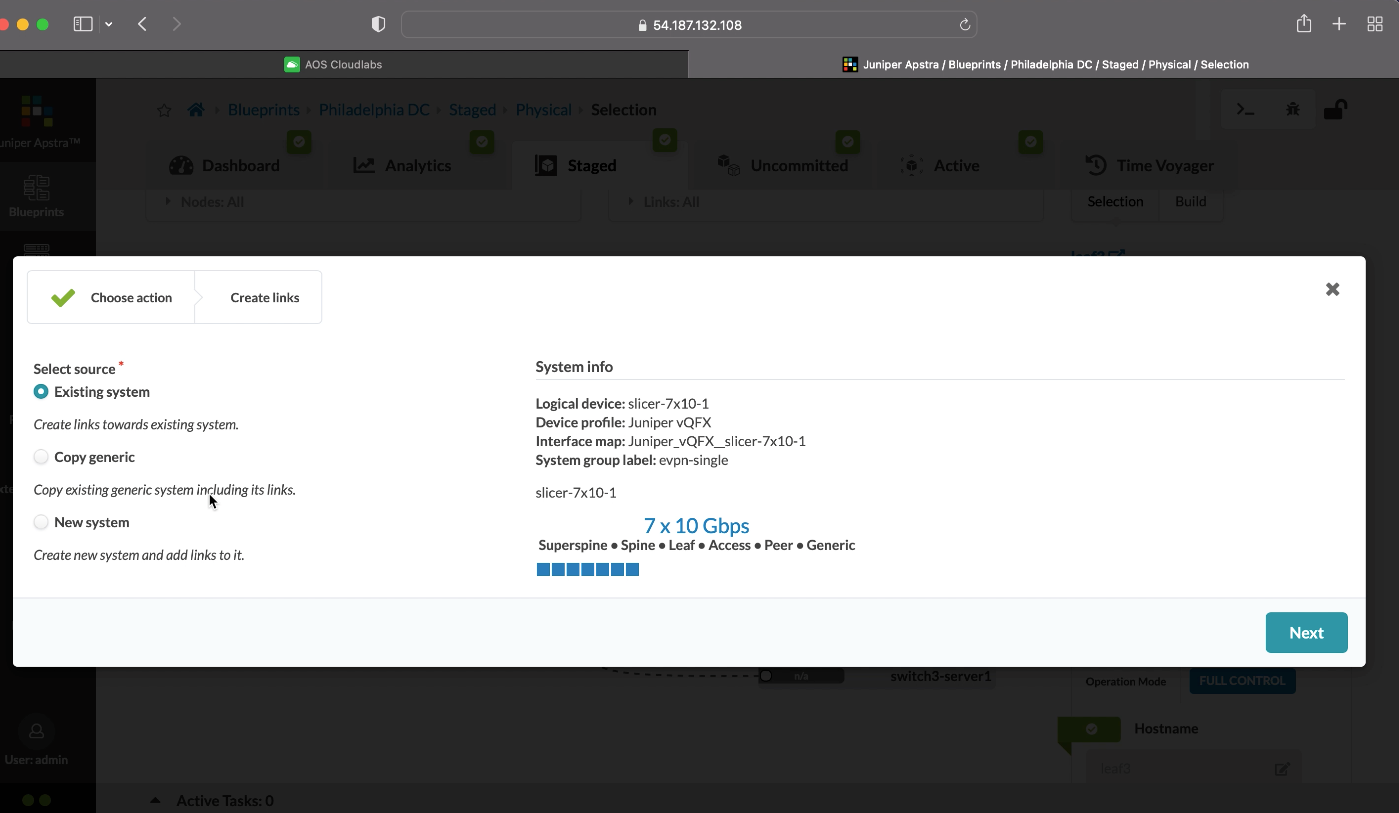
%3Cp%3EWhat%20we%20can%20do%20is%20simply%20copy%2C%20or%20we%20can%20add%20a%20new%20system%20to%20this%20rack.%20For%20this%20example%2C%20let%20us%20just%20copy%20the%20profile%20that%20we%20had%20before%2C%20because%20we%20have%20similar%20servers%20in%20each%20rack.%3C/p%3E
%3Cp%3EWhat%20we%20can%20do%20is%20simply%20copy%2C%20or%20we%20can%20add%20a%20new%20system%20to%20this%20rack.%20For%20this%20example%2C%20let%20us%20just%20copy%20the%20profile%20that%20we%20had%20before%2C%20because%20we%20have%20similar%20servers%20in%20each%20rack.%3C/p%3E
6/17
Prev
Next
Steps
- %3Cp%3ELet%5C%27s%20take%20a%20look%20at%20how%20easy%20it%20is%20to%20add%20a%20new%20server%20to%20our%20installation.%20In%20the%20example%2C%20we%20have%20an%20instance%20of%20Apstra%20managed%20Philadelphia%20data%20center.%3C/p%3E
- Click on staged
- Let us add a new server to the Leaf 3
- Click on Add links
- %3Cp%3EWhat%20we%20can%20do%20is%20simply%20copy%2C%20or%20we%20can%20add%20a%20new%20system%20to%20this%20rack.%20For%20this%20example%2C%20let%20us%20just%20copy%20the%20profile%20that%20we%20had%20before%2C%20because%20we%20have%20similar%20servers%20in%20each%20rack.%3C/p%3E
- Choose the desired option
- Choose from the drop down menu
- Choose switch3-server1 as shown below
- Let us now add an interface
- Choose the interface by clicking on the port
- Click ot confirm the port type
- Click to confirm the port type and save
- Submit the changes to save
- Click on uncomitted to view the changes
- Click to commit the changes
- Click on Commit
- The new server has been added
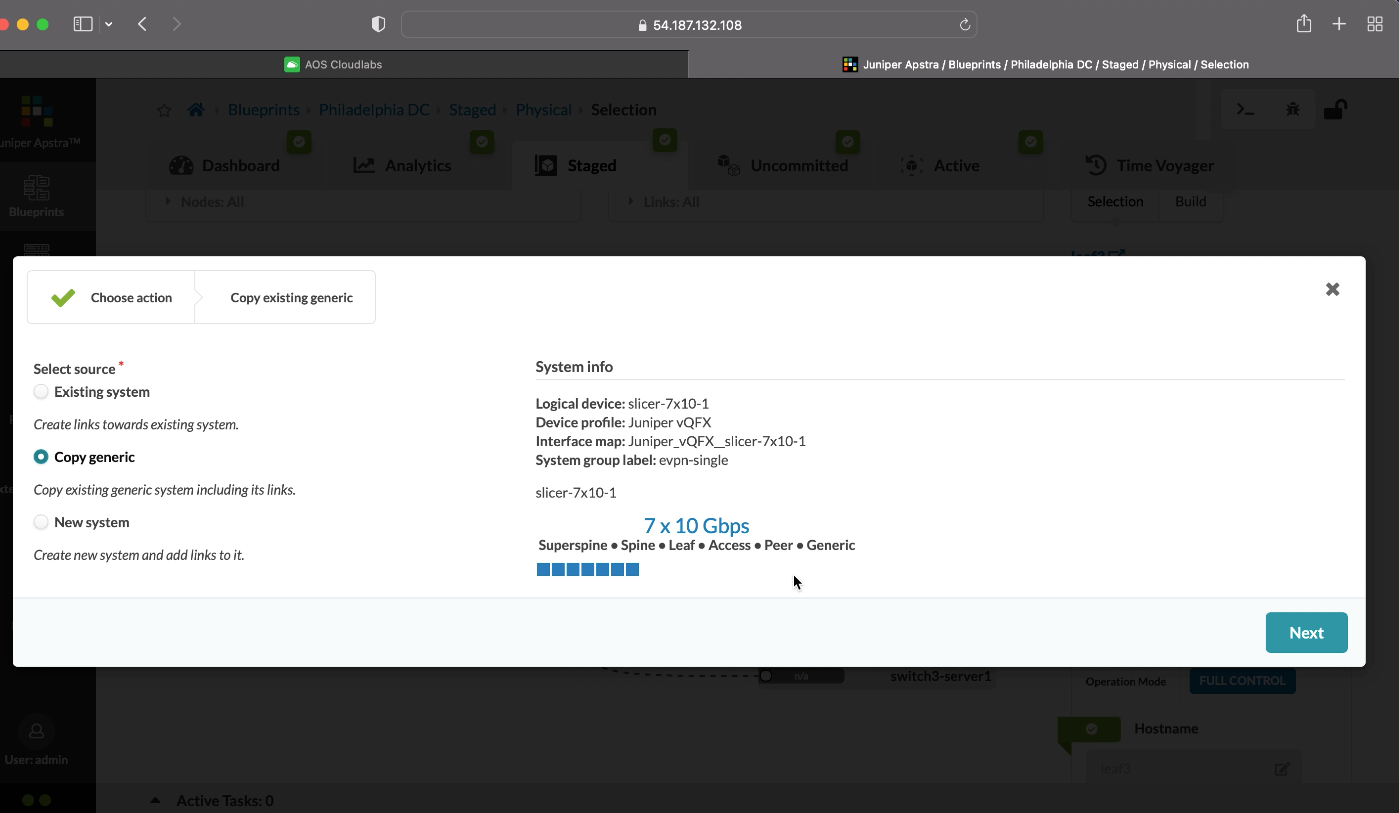
Choose the desired option
7/17
Prev
Next
Steps
- %3Cp%3ELet%5C%27s%20take%20a%20look%20at%20how%20easy%20it%20is%20to%20add%20a%20new%20server%20to%20our%20installation.%20In%20the%20example%2C%20we%20have%20an%20instance%20of%20Apstra%20managed%20Philadelphia%20data%20center.%3C/p%3E
- Click on staged
- Let us add a new server to the Leaf 3
- Click on Add links
- %3Cp%3EWhat%20we%20can%20do%20is%20simply%20copy%2C%20or%20we%20can%20add%20a%20new%20system%20to%20this%20rack.%20For%20this%20example%2C%20let%20us%20just%20copy%20the%20profile%20that%20we%20had%20before%2C%20because%20we%20have%20similar%20servers%20in%20each%20rack.%3C/p%3E
- Choose the desired option
- Choose from the drop down menu
- Choose switch3-server1 as shown below
- Let us now add an interface
- Choose the interface by clicking on the port
- Click ot confirm the port type
- Click to confirm the port type and save
- Submit the changes to save
- Click on uncomitted to view the changes
- Click to commit the changes
- Click on Commit
- The new server has been added
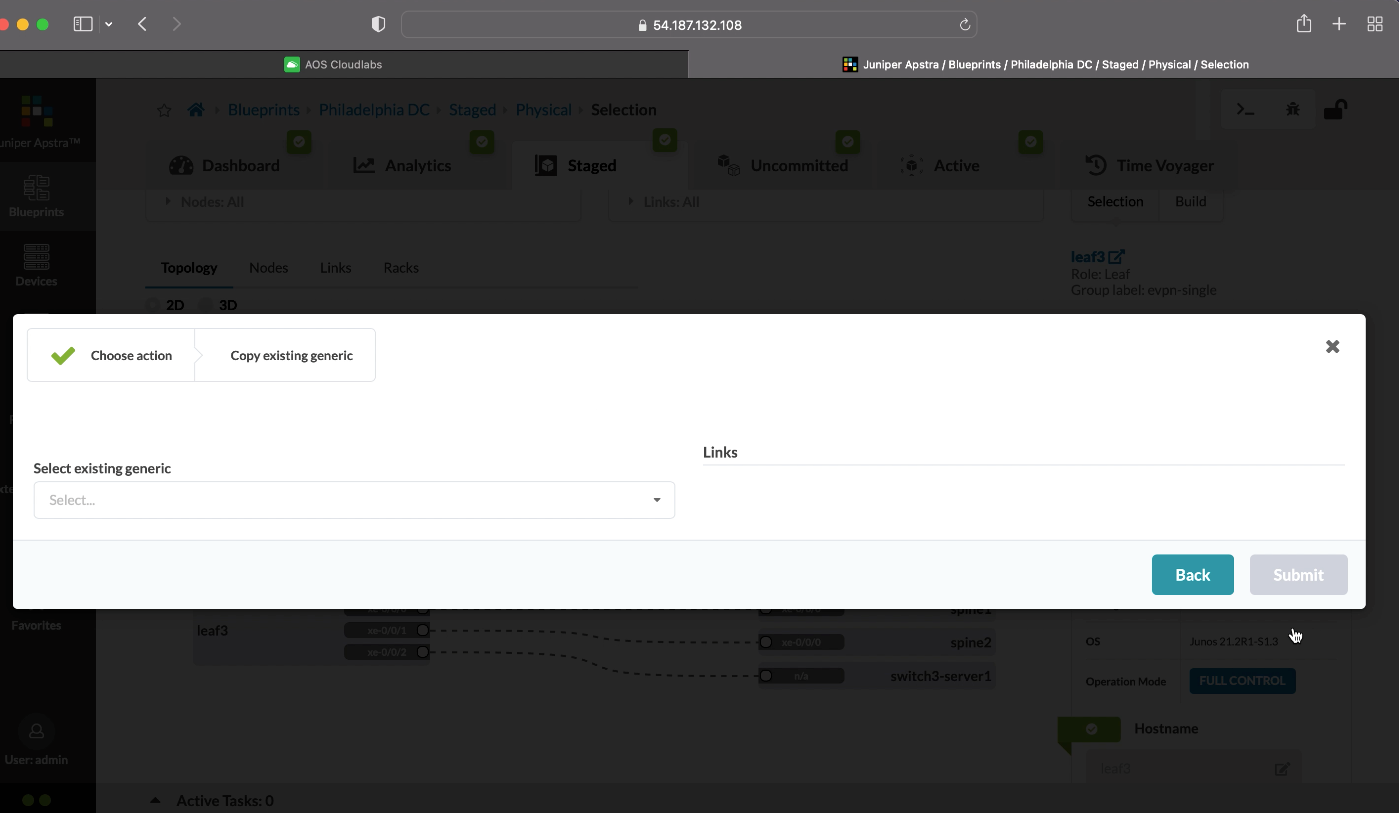
Choose from the drop down menu
8/17
Prev
Next
Steps
- %3Cp%3ELet%5C%27s%20take%20a%20look%20at%20how%20easy%20it%20is%20to%20add%20a%20new%20server%20to%20our%20installation.%20In%20the%20example%2C%20we%20have%20an%20instance%20of%20Apstra%20managed%20Philadelphia%20data%20center.%3C/p%3E
- Click on staged
- Let us add a new server to the Leaf 3
- Click on Add links
- %3Cp%3EWhat%20we%20can%20do%20is%20simply%20copy%2C%20or%20we%20can%20add%20a%20new%20system%20to%20this%20rack.%20For%20this%20example%2C%20let%20us%20just%20copy%20the%20profile%20that%20we%20had%20before%2C%20because%20we%20have%20similar%20servers%20in%20each%20rack.%3C/p%3E
- Choose the desired option
- Choose from the drop down menu
- Choose switch3-server1 as shown below
- Let us now add an interface
- Choose the interface by clicking on the port
- Click ot confirm the port type
- Click to confirm the port type and save
- Submit the changes to save
- Click on uncomitted to view the changes
- Click to commit the changes
- Click on Commit
- The new server has been added
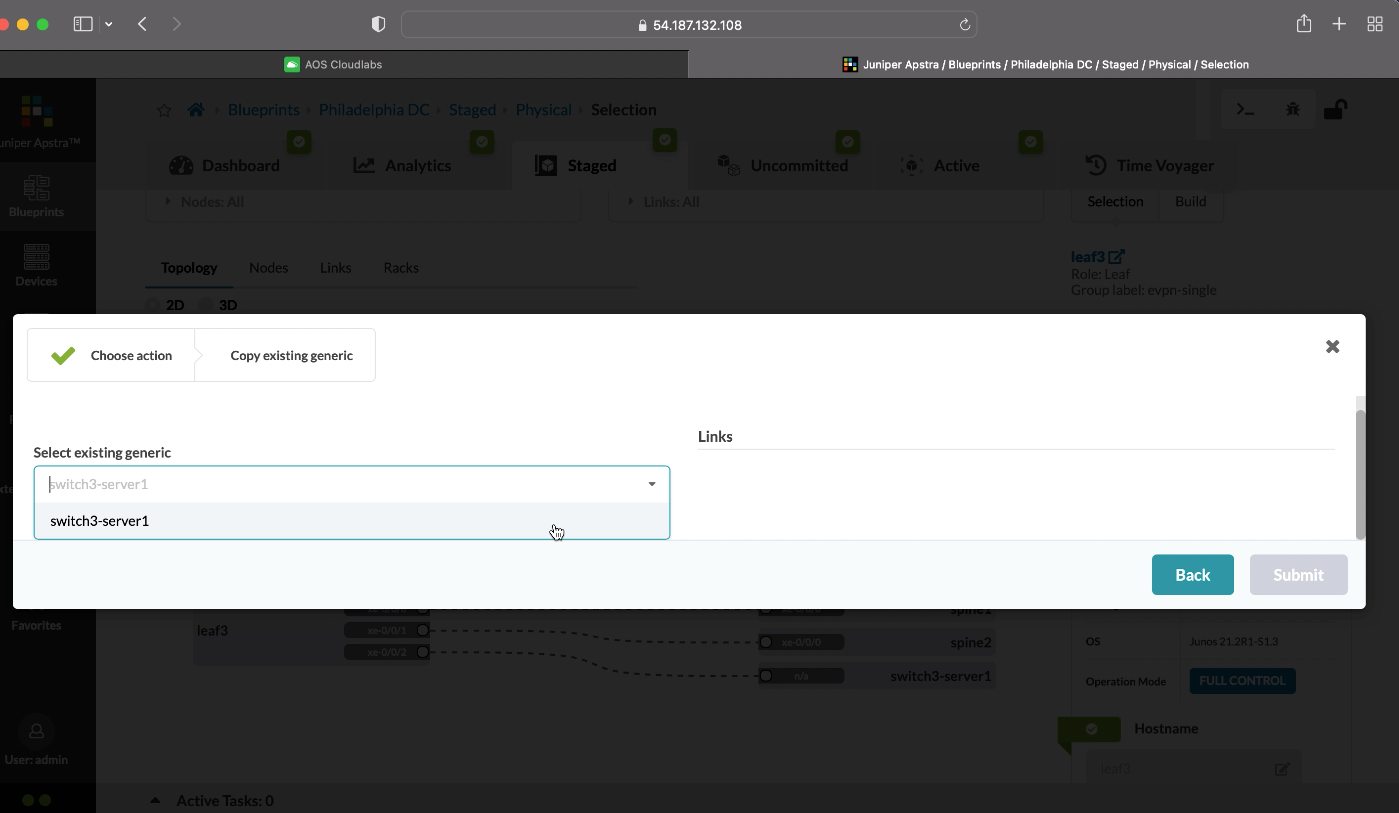
Choose switch3-server1 as shown below
9/17
Prev
Next
Steps
- %3Cp%3ELet%5C%27s%20take%20a%20look%20at%20how%20easy%20it%20is%20to%20add%20a%20new%20server%20to%20our%20installation.%20In%20the%20example%2C%20we%20have%20an%20instance%20of%20Apstra%20managed%20Philadelphia%20data%20center.%3C/p%3E
- Click on staged
- Let us add a new server to the Leaf 3
- Click on Add links
- %3Cp%3EWhat%20we%20can%20do%20is%20simply%20copy%2C%20or%20we%20can%20add%20a%20new%20system%20to%20this%20rack.%20For%20this%20example%2C%20let%20us%20just%20copy%20the%20profile%20that%20we%20had%20before%2C%20because%20we%20have%20similar%20servers%20in%20each%20rack.%3C/p%3E
- Choose the desired option
- Choose from the drop down menu
- Choose switch3-server1 as shown below
- Let us now add an interface
- Choose the interface by clicking on the port
- Click ot confirm the port type
- Click to confirm the port type and save
- Submit the changes to save
- Click on uncomitted to view the changes
- Click to commit the changes
- Click on Commit
- The new server has been added
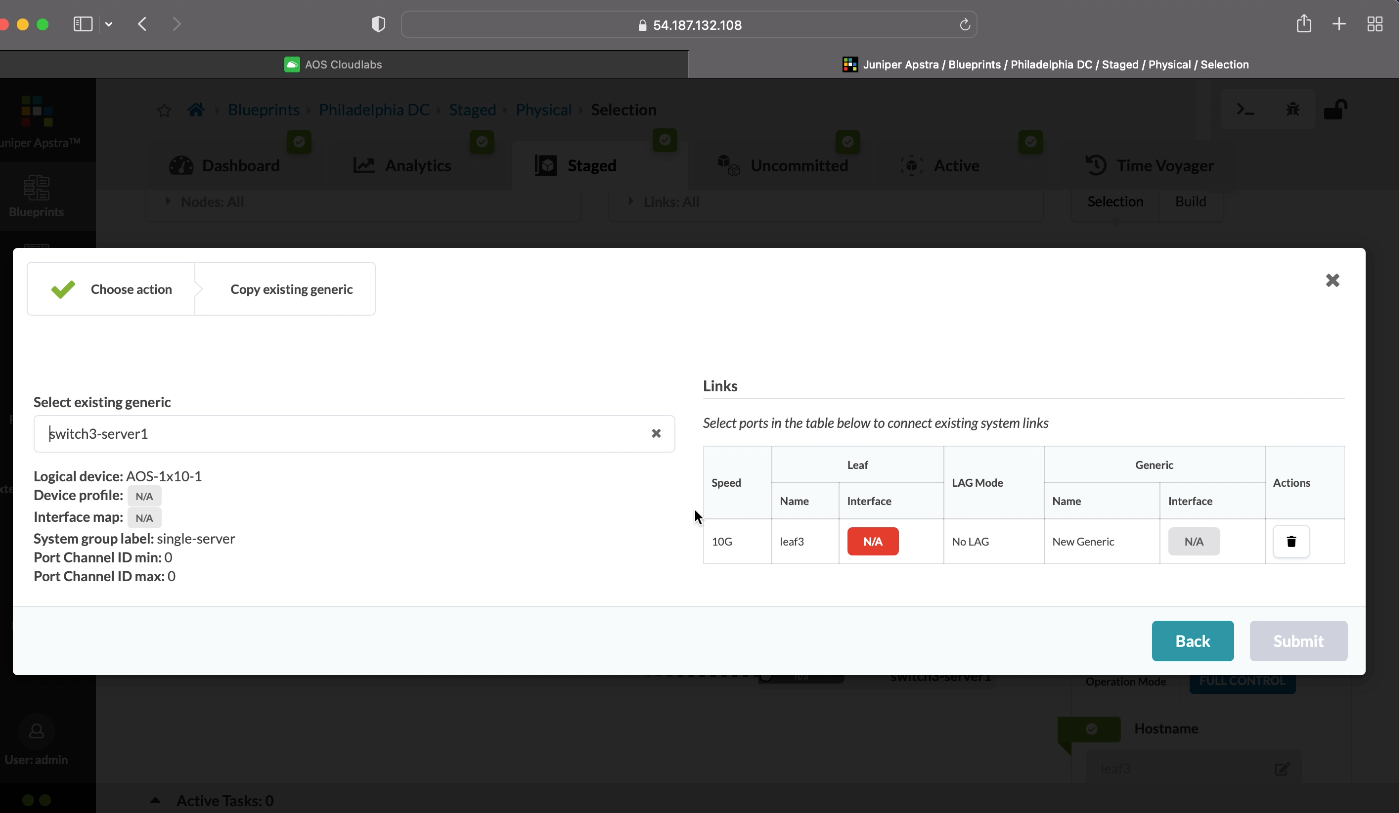
Let us now add an interface
10/17
Prev
Next
Steps
- %3Cp%3ELet%5C%27s%20take%20a%20look%20at%20how%20easy%20it%20is%20to%20add%20a%20new%20server%20to%20our%20installation.%20In%20the%20example%2C%20we%20have%20an%20instance%20of%20Apstra%20managed%20Philadelphia%20data%20center.%3C/p%3E
- Click on staged
- Let us add a new server to the Leaf 3
- Click on Add links
- %3Cp%3EWhat%20we%20can%20do%20is%20simply%20copy%2C%20or%20we%20can%20add%20a%20new%20system%20to%20this%20rack.%20For%20this%20example%2C%20let%20us%20just%20copy%20the%20profile%20that%20we%20had%20before%2C%20because%20we%20have%20similar%20servers%20in%20each%20rack.%3C/p%3E
- Choose the desired option
- Choose from the drop down menu
- Choose switch3-server1 as shown below
- Let us now add an interface
- Choose the interface by clicking on the port
- Click ot confirm the port type
- Click to confirm the port type and save
- Submit the changes to save
- Click on uncomitted to view the changes
- Click to commit the changes
- Click on Commit
- The new server has been added
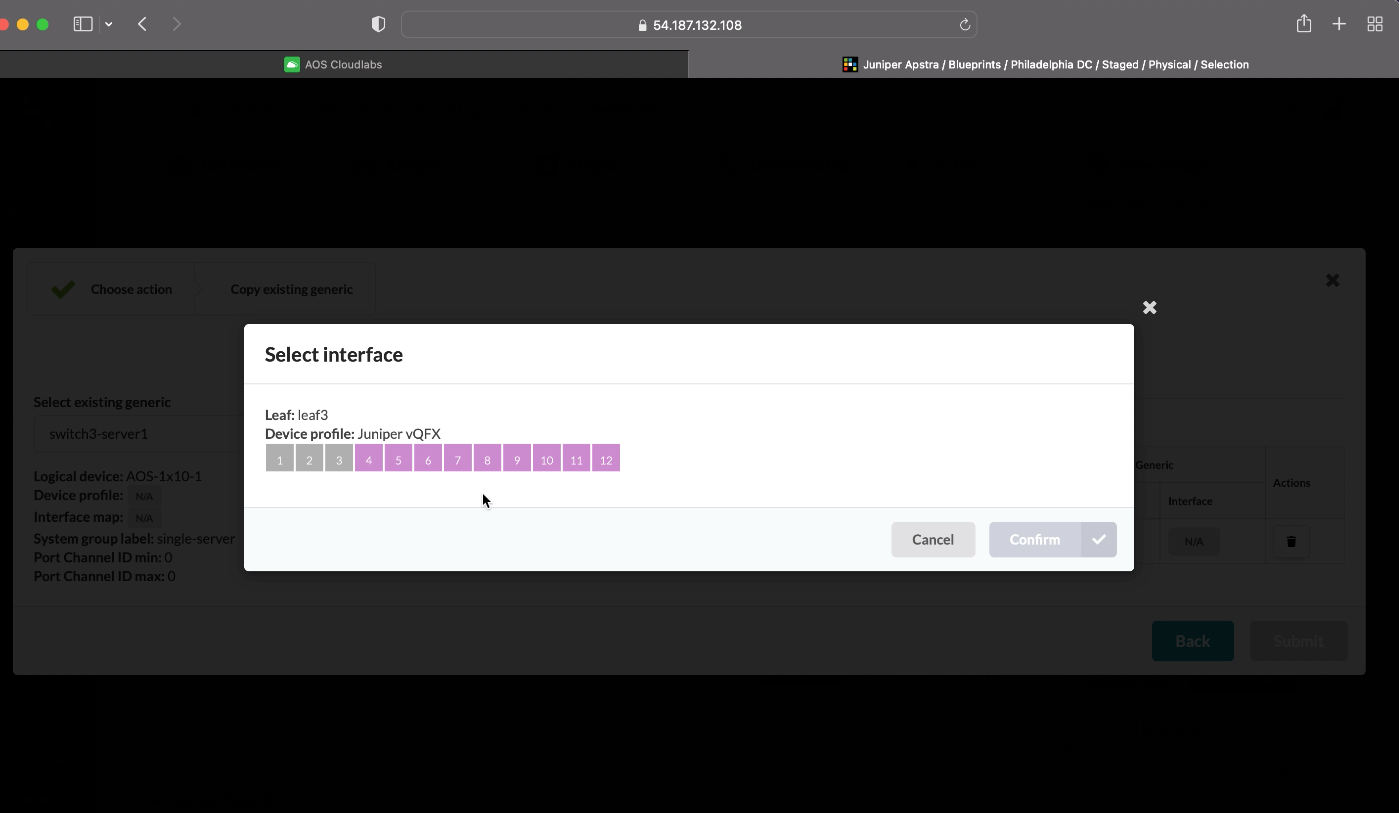
Choose the interface by clicking on the port
11/17
Prev
Next
Steps
- %3Cp%3ELet%5C%27s%20take%20a%20look%20at%20how%20easy%20it%20is%20to%20add%20a%20new%20server%20to%20our%20installation.%20In%20the%20example%2C%20we%20have%20an%20instance%20of%20Apstra%20managed%20Philadelphia%20data%20center.%3C/p%3E
- Click on staged
- Let us add a new server to the Leaf 3
- Click on Add links
- %3Cp%3EWhat%20we%20can%20do%20is%20simply%20copy%2C%20or%20we%20can%20add%20a%20new%20system%20to%20this%20rack.%20For%20this%20example%2C%20let%20us%20just%20copy%20the%20profile%20that%20we%20had%20before%2C%20because%20we%20have%20similar%20servers%20in%20each%20rack.%3C/p%3E
- Choose the desired option
- Choose from the drop down menu
- Choose switch3-server1 as shown below
- Let us now add an interface
- Choose the interface by clicking on the port
- Click ot confirm the port type
- Click to confirm the port type and save
- Submit the changes to save
- Click on uncomitted to view the changes
- Click to commit the changes
- Click on Commit
- The new server has been added
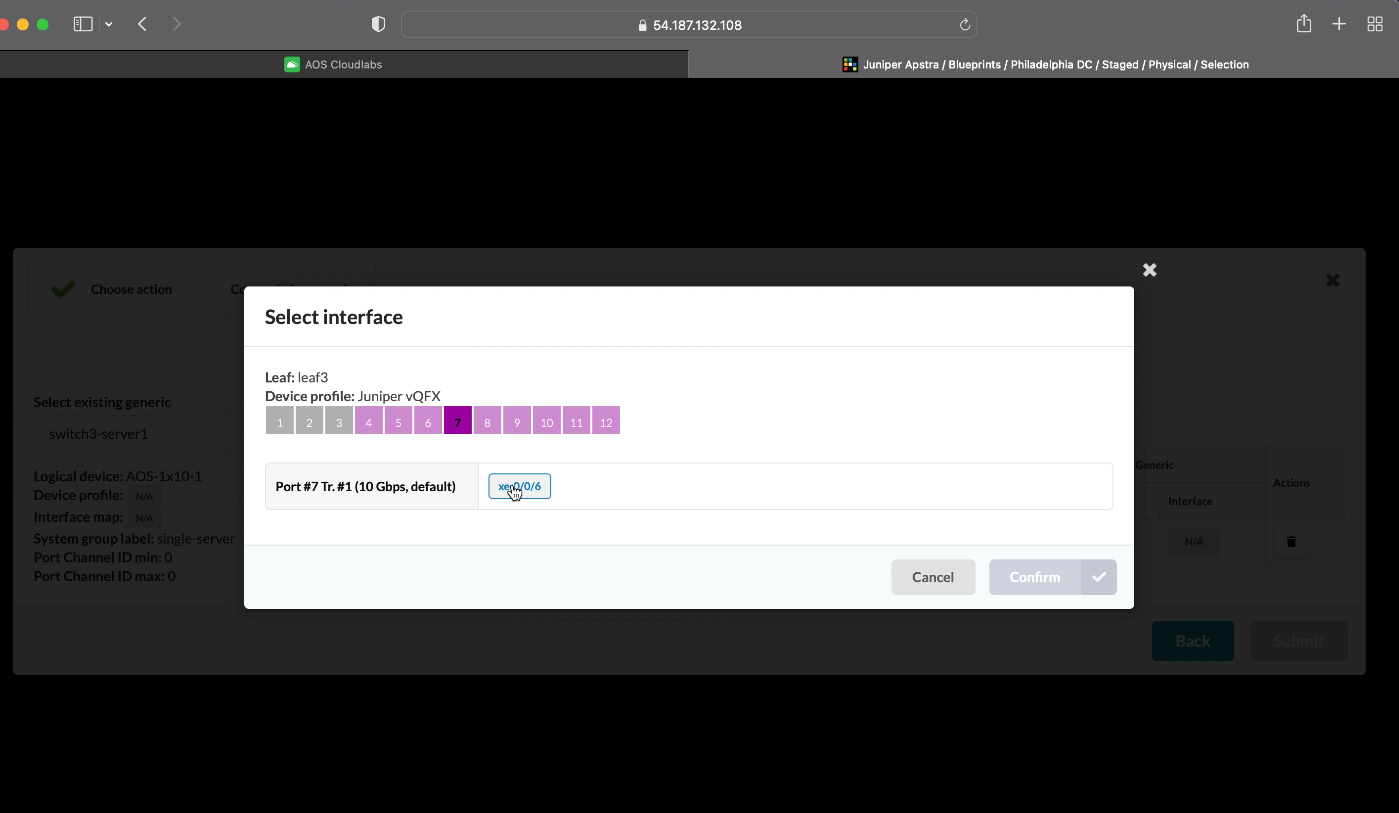
Click ot confirm the port type
12/17
Prev
Next
Steps
- %3Cp%3ELet%5C%27s%20take%20a%20look%20at%20how%20easy%20it%20is%20to%20add%20a%20new%20server%20to%20our%20installation.%20In%20the%20example%2C%20we%20have%20an%20instance%20of%20Apstra%20managed%20Philadelphia%20data%20center.%3C/p%3E
- Click on staged
- Let us add a new server to the Leaf 3
- Click on Add links
- %3Cp%3EWhat%20we%20can%20do%20is%20simply%20copy%2C%20or%20we%20can%20add%20a%20new%20system%20to%20this%20rack.%20For%20this%20example%2C%20let%20us%20just%20copy%20the%20profile%20that%20we%20had%20before%2C%20because%20we%20have%20similar%20servers%20in%20each%20rack.%3C/p%3E
- Choose the desired option
- Choose from the drop down menu
- Choose switch3-server1 as shown below
- Let us now add an interface
- Choose the interface by clicking on the port
- Click ot confirm the port type
- Click to confirm the port type and save
- Submit the changes to save
- Click on uncomitted to view the changes
- Click to commit the changes
- Click on Commit
- The new server has been added
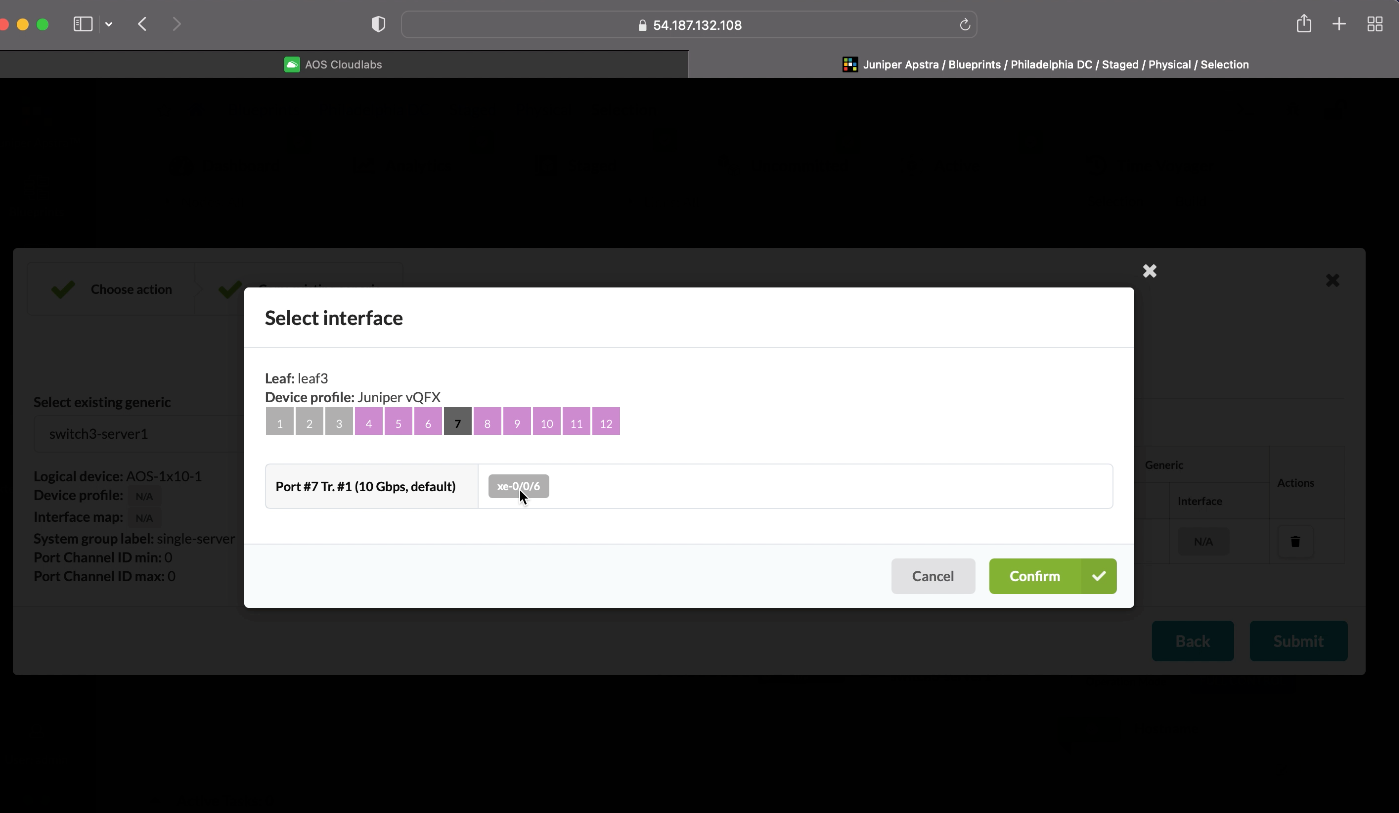
Click to confirm the port type and save
13/17
Prev
Next
Steps
- %3Cp%3ELet%5C%27s%20take%20a%20look%20at%20how%20easy%20it%20is%20to%20add%20a%20new%20server%20to%20our%20installation.%20In%20the%20example%2C%20we%20have%20an%20instance%20of%20Apstra%20managed%20Philadelphia%20data%20center.%3C/p%3E
- Click on staged
- Let us add a new server to the Leaf 3
- Click on Add links
- %3Cp%3EWhat%20we%20can%20do%20is%20simply%20copy%2C%20or%20we%20can%20add%20a%20new%20system%20to%20this%20rack.%20For%20this%20example%2C%20let%20us%20just%20copy%20the%20profile%20that%20we%20had%20before%2C%20because%20we%20have%20similar%20servers%20in%20each%20rack.%3C/p%3E
- Choose the desired option
- Choose from the drop down menu
- Choose switch3-server1 as shown below
- Let us now add an interface
- Choose the interface by clicking on the port
- Click ot confirm the port type
- Click to confirm the port type and save
- Submit the changes to save
- Click on uncomitted to view the changes
- Click to commit the changes
- Click on Commit
- The new server has been added
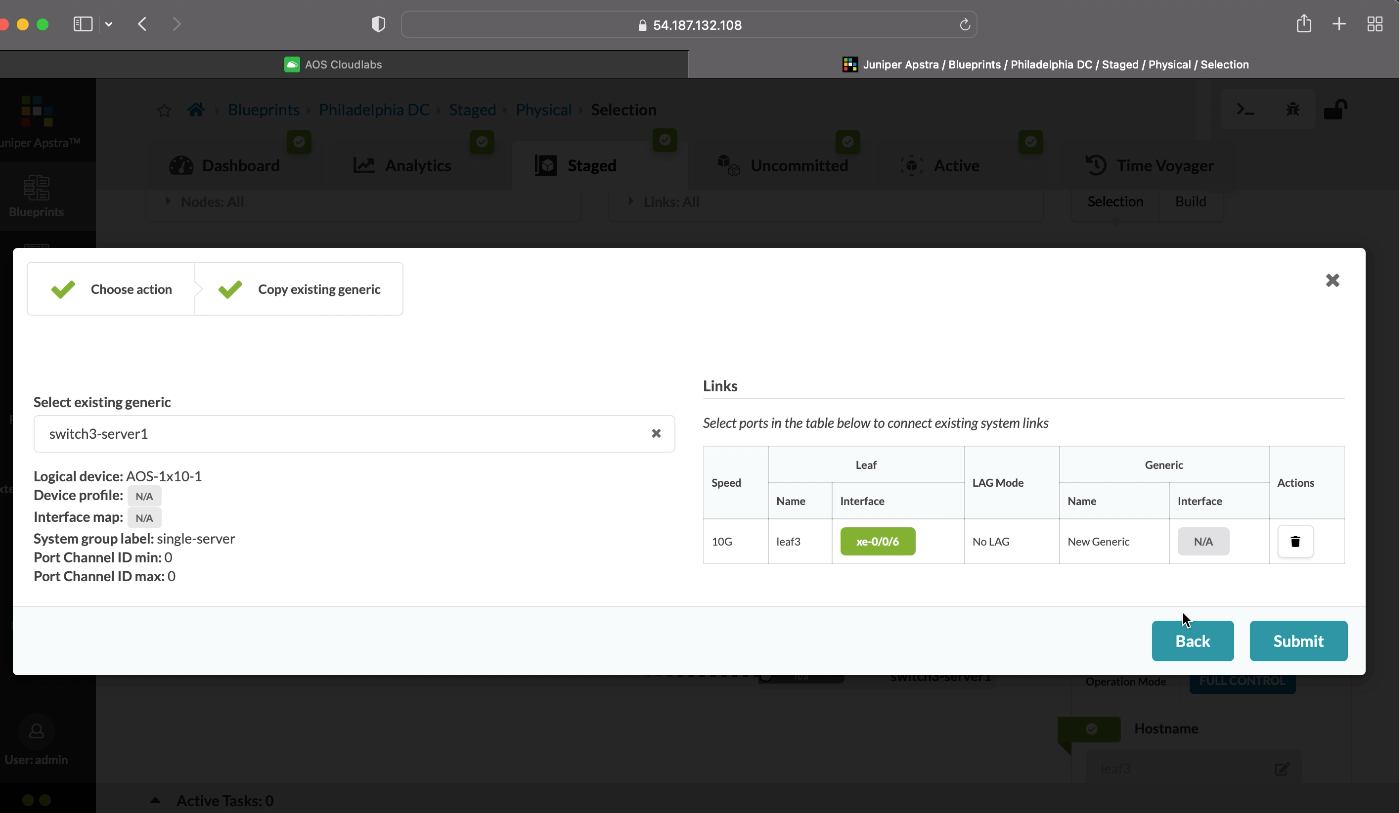
Submit the changes to save
14/17
Prev
Next
Steps
- %3Cp%3ELet%5C%27s%20take%20a%20look%20at%20how%20easy%20it%20is%20to%20add%20a%20new%20server%20to%20our%20installation.%20In%20the%20example%2C%20we%20have%20an%20instance%20of%20Apstra%20managed%20Philadelphia%20data%20center.%3C/p%3E
- Click on staged
- Let us add a new server to the Leaf 3
- Click on Add links
- %3Cp%3EWhat%20we%20can%20do%20is%20simply%20copy%2C%20or%20we%20can%20add%20a%20new%20system%20to%20this%20rack.%20For%20this%20example%2C%20let%20us%20just%20copy%20the%20profile%20that%20we%20had%20before%2C%20because%20we%20have%20similar%20servers%20in%20each%20rack.%3C/p%3E
- Choose the desired option
- Choose from the drop down menu
- Choose switch3-server1 as shown below
- Let us now add an interface
- Choose the interface by clicking on the port
- Click ot confirm the port type
- Click to confirm the port type and save
- Submit the changes to save
- Click on uncomitted to view the changes
- Click to commit the changes
- Click on Commit
- The new server has been added
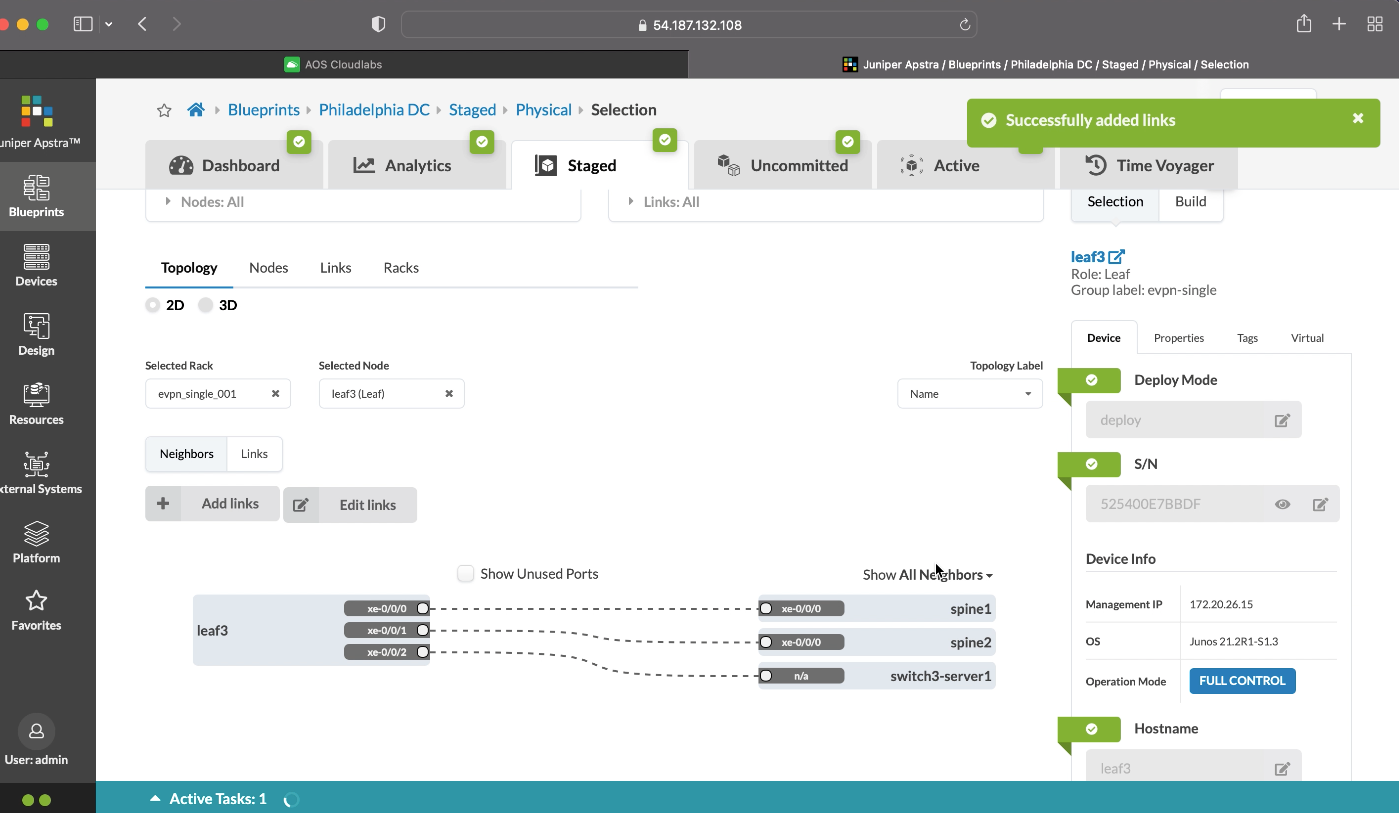
Click on uncomitted to view the changes
15/17
Prev
Next
Steps
- %3Cp%3ELet%5C%27s%20take%20a%20look%20at%20how%20easy%20it%20is%20to%20add%20a%20new%20server%20to%20our%20installation.%20In%20the%20example%2C%20we%20have%20an%20instance%20of%20Apstra%20managed%20Philadelphia%20data%20center.%3C/p%3E
- Click on staged
- Let us add a new server to the Leaf 3
- Click on Add links
- %3Cp%3EWhat%20we%20can%20do%20is%20simply%20copy%2C%20or%20we%20can%20add%20a%20new%20system%20to%20this%20rack.%20For%20this%20example%2C%20let%20us%20just%20copy%20the%20profile%20that%20we%20had%20before%2C%20because%20we%20have%20similar%20servers%20in%20each%20rack.%3C/p%3E
- Choose the desired option
- Choose from the drop down menu
- Choose switch3-server1 as shown below
- Let us now add an interface
- Choose the interface by clicking on the port
- Click ot confirm the port type
- Click to confirm the port type and save
- Submit the changes to save
- Click on uncomitted to view the changes
- Click to commit the changes
- Click on Commit
- The new server has been added
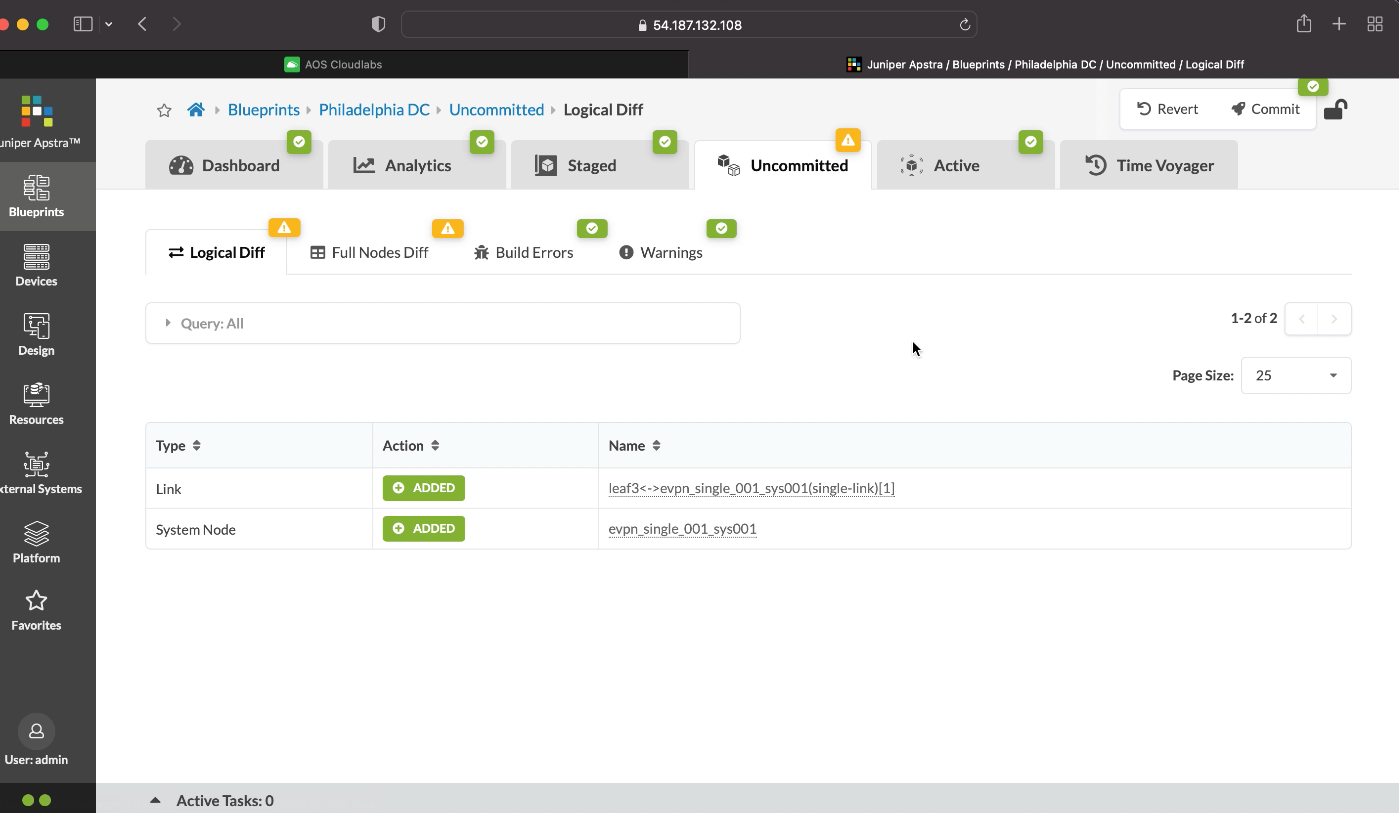
Click to commit the changes
16/17
Prev
Next
Steps
- %3Cp%3ELet%5C%27s%20take%20a%20look%20at%20how%20easy%20it%20is%20to%20add%20a%20new%20server%20to%20our%20installation.%20In%20the%20example%2C%20we%20have%20an%20instance%20of%20Apstra%20managed%20Philadelphia%20data%20center.%3C/p%3E
- Click on staged
- Let us add a new server to the Leaf 3
- Click on Add links
- %3Cp%3EWhat%20we%20can%20do%20is%20simply%20copy%2C%20or%20we%20can%20add%20a%20new%20system%20to%20this%20rack.%20For%20this%20example%2C%20let%20us%20just%20copy%20the%20profile%20that%20we%20had%20before%2C%20because%20we%20have%20similar%20servers%20in%20each%20rack.%3C/p%3E
- Choose the desired option
- Choose from the drop down menu
- Choose switch3-server1 as shown below
- Let us now add an interface
- Choose the interface by clicking on the port
- Click ot confirm the port type
- Click to confirm the port type and save
- Submit the changes to save
- Click on uncomitted to view the changes
- Click to commit the changes
- Click on Commit
- The new server has been added
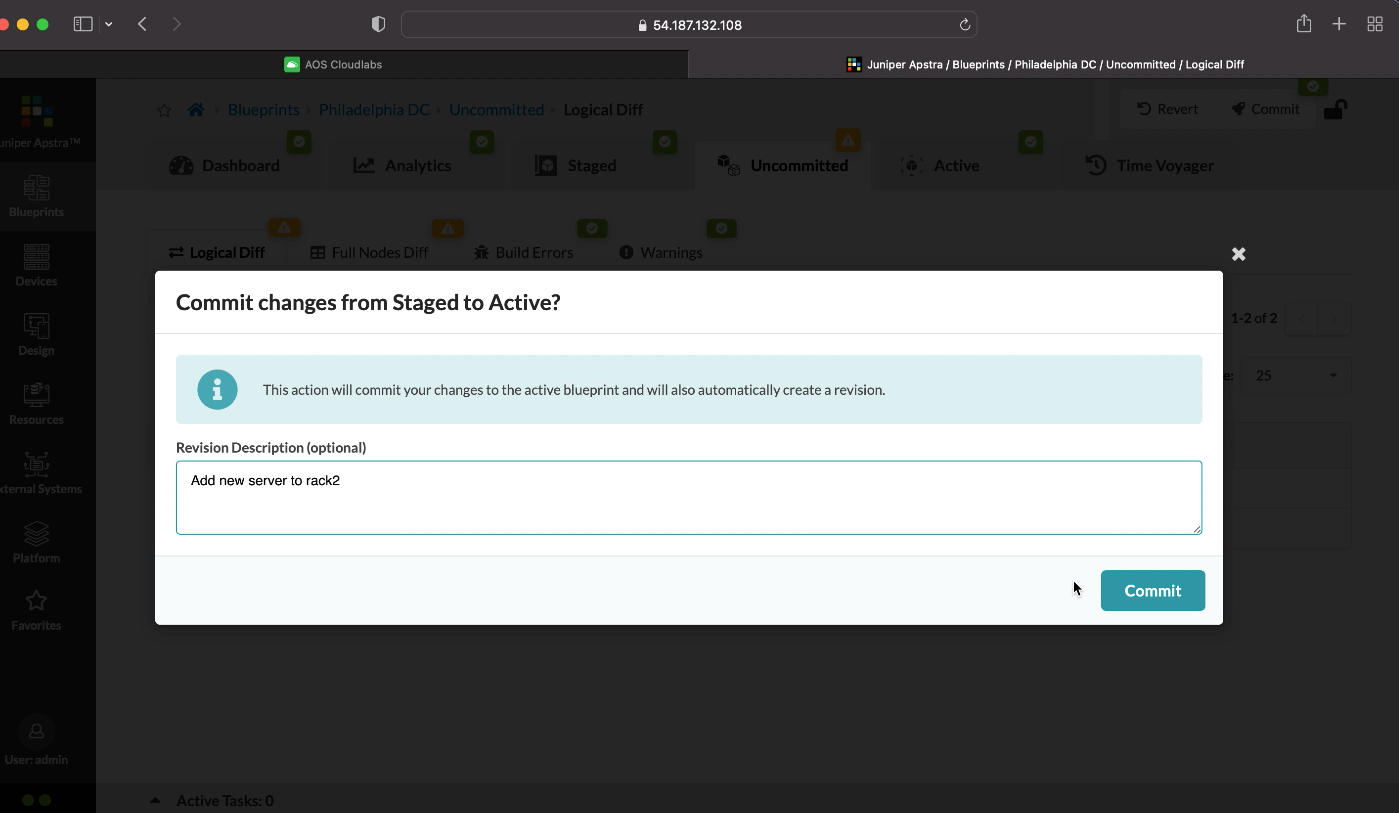
Click on Commit
17/17
Prev
Next
Steps
- %3Cp%3ELet%5C%27s%20take%20a%20look%20at%20how%20easy%20it%20is%20to%20add%20a%20new%20server%20to%20our%20installation.%20In%20the%20example%2C%20we%20have%20an%20instance%20of%20Apstra%20managed%20Philadelphia%20data%20center.%3C/p%3E
- Click on staged
- Let us add a new server to the Leaf 3
- Click on Add links
- %3Cp%3EWhat%20we%20can%20do%20is%20simply%20copy%2C%20or%20we%20can%20add%20a%20new%20system%20to%20this%20rack.%20For%20this%20example%2C%20let%20us%20just%20copy%20the%20profile%20that%20we%20had%20before%2C%20because%20we%20have%20similar%20servers%20in%20each%20rack.%3C/p%3E
- Choose the desired option
- Choose from the drop down menu
- Choose switch3-server1 as shown below
- Let us now add an interface
- Choose the interface by clicking on the port
- Click ot confirm the port type
- Click to confirm the port type and save
- Submit the changes to save
- Click on uncomitted to view the changes
- Click to commit the changes
- Click on Commit
- The new server has been added
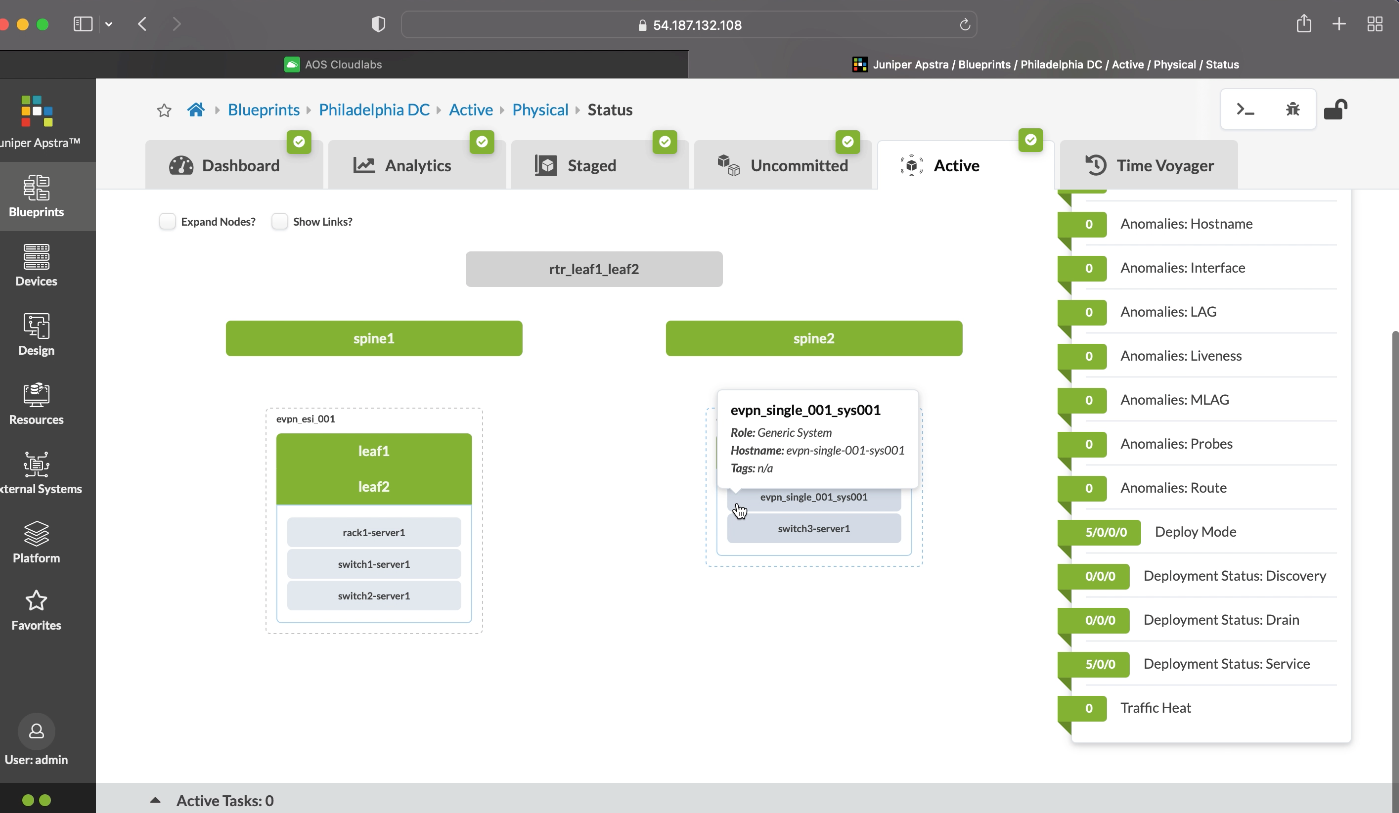
The new server has been added
How to add a new server
